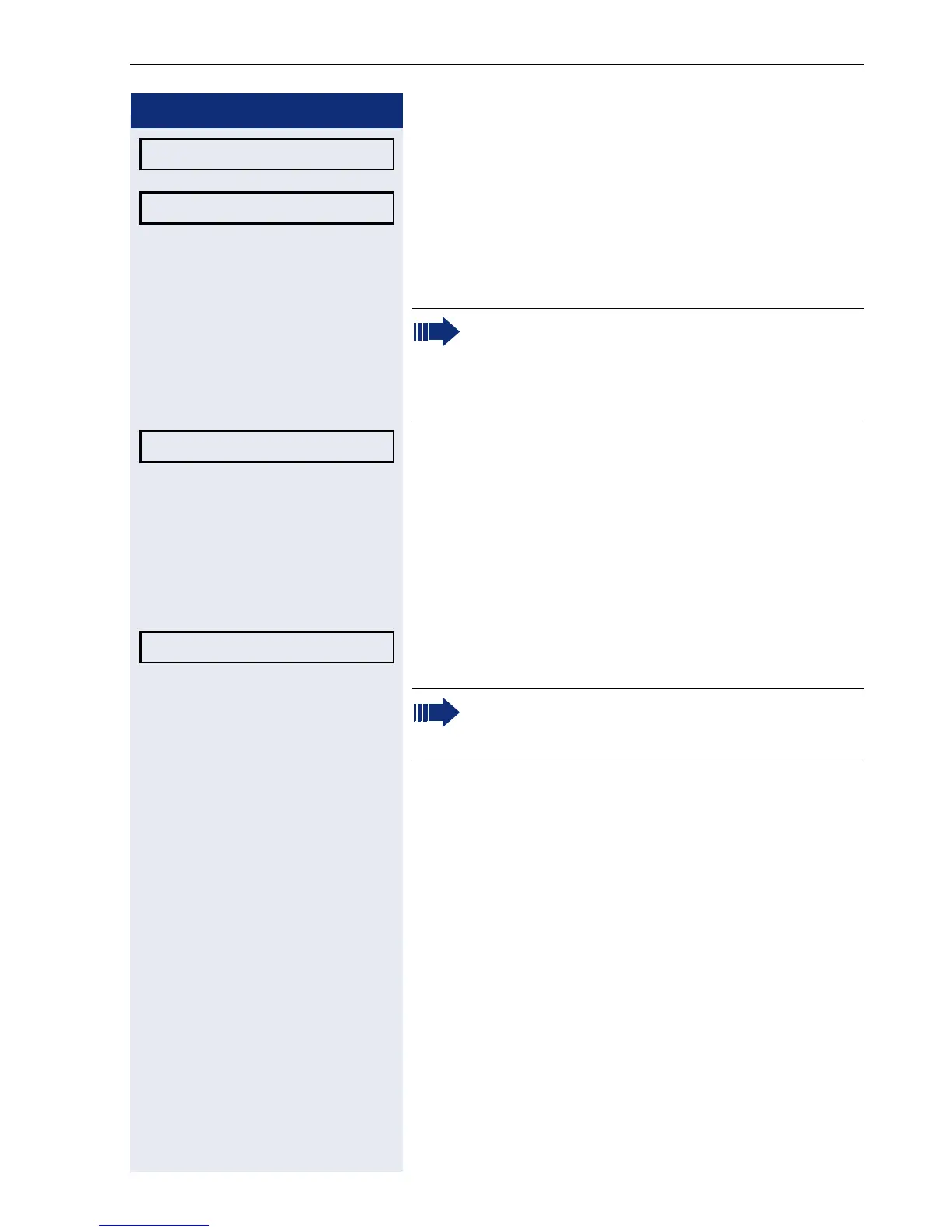Enhanced phone functions
57
Step by step
Confirm.
Select and confirm the option shown.
j Enter and confirm the phone number to which the sta-
tion should be deflected.
Select the option shown and confirm twice.
Rejecting a call
You can reject an incoming call.
Prerequisite: An incoming call is displayed or signaled.
"Reject" must be authorized by administrator.
Select and confirm the option shown.
The caller hears a busy signal.
Yes
l
Default destination = f
Entering a destination phone number is not man-
datory when call deflection is active. If you want
to deflect an incoming call, you are prompted to
enter a destination phone number if there is
none stored.
Option = Save & Exit l
Reject? f
If the rejected caller’s phone number is transmit-
ted, it is saved in the call list. You can then call
this party back at a later time.
