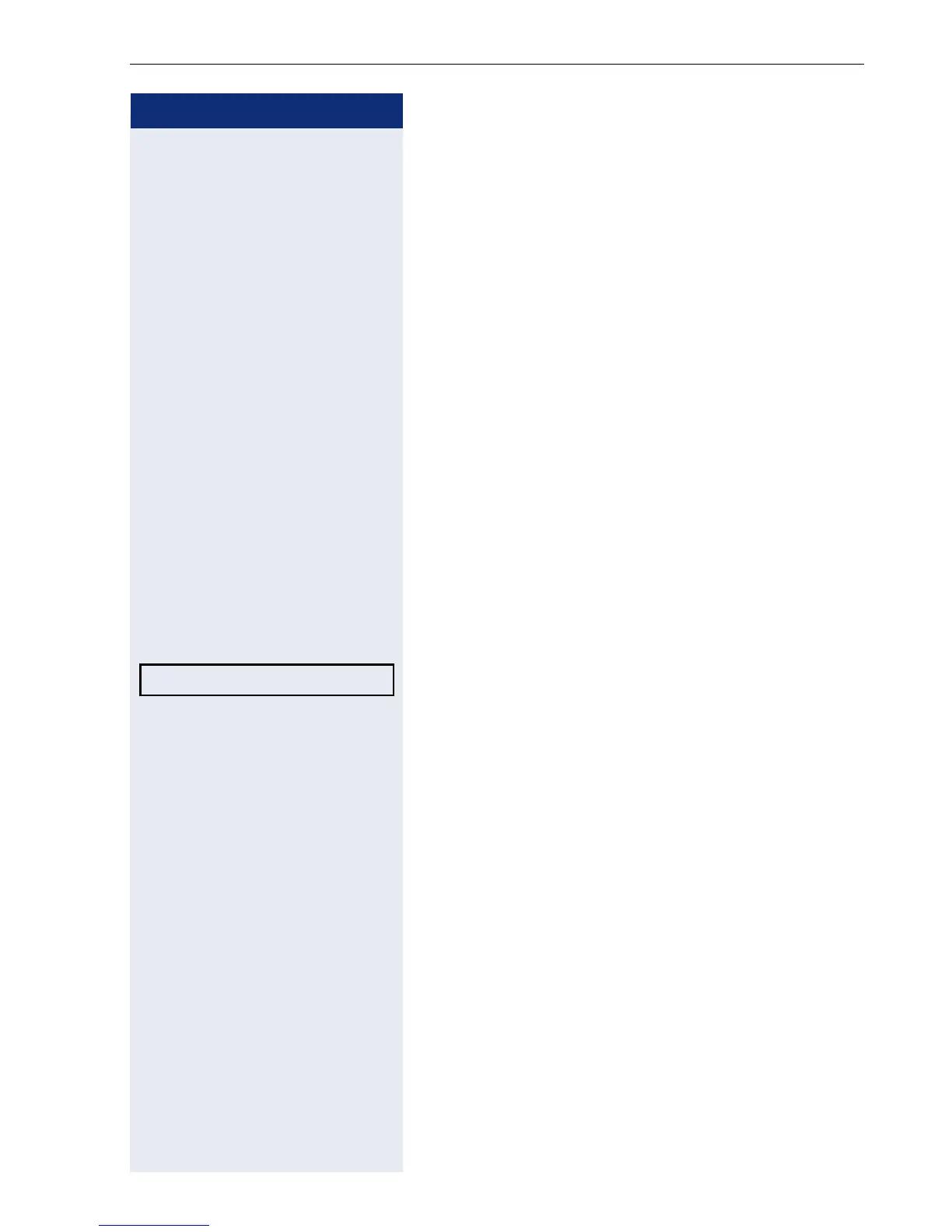Basic functions
33
Step by step
Activating/deactivating the micro-
phone
To prevent the other party from listening in while you
consult with someone in your office, you can temporari-
ly switch off the handset microphone or the handsfree
microphone (OpenStage 20/20 G only).
Prerequisite: You are conducting a call.
Deactivating the microphone
p Press the key shown. The key lights up.
Activating the microphone
p Press the lit key.
Ending a call
s Press the key shown.
or
Select and confirm the option shown.
or If you are conducting a call via the handset:
\ Replace the handset.
or In speakerphone mode:
n Press the lit key.
Disconnect
? m
