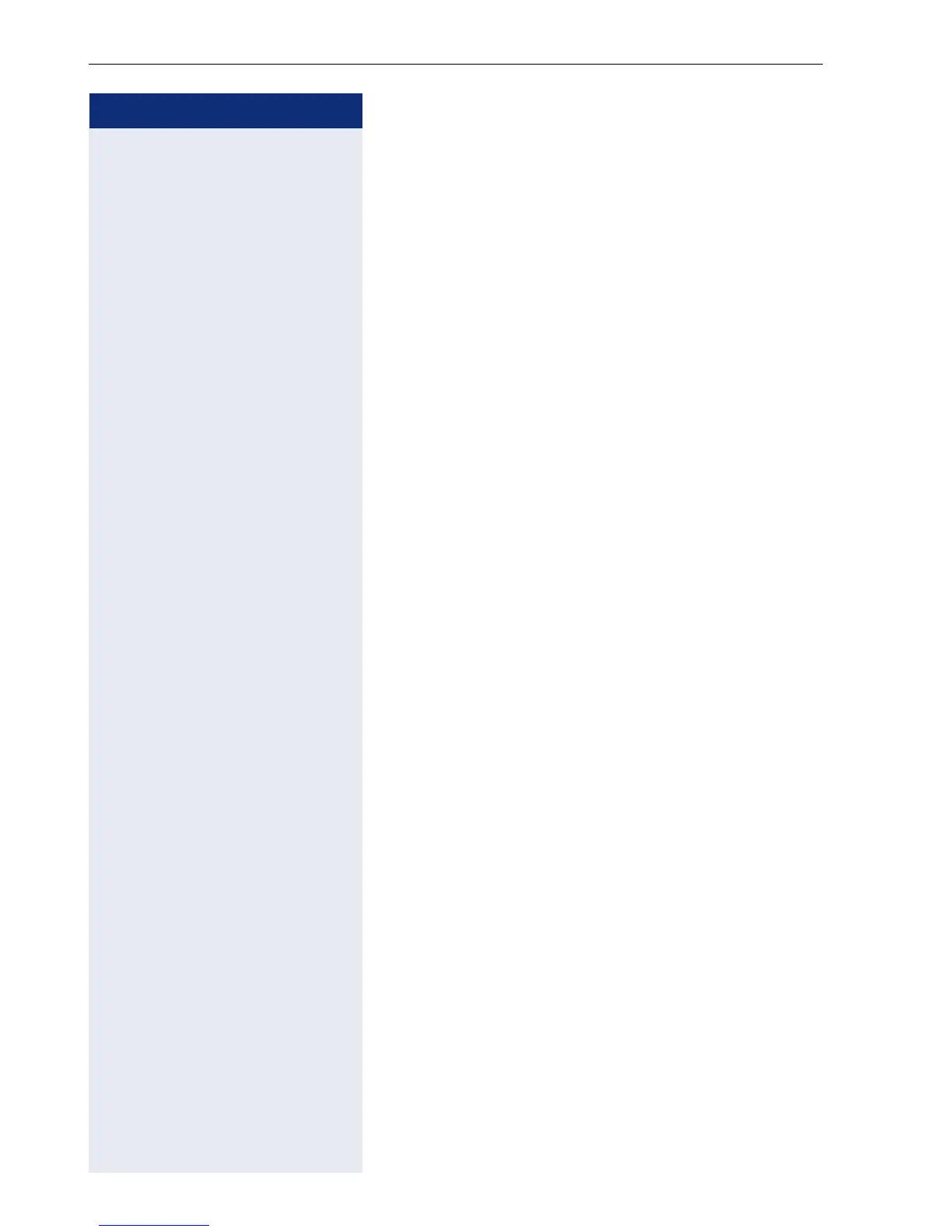Step by step
Call recording
142
Your call is included in a conference during
the recording.
Prerequisite: You are conducting a call that is being
recorded. You are to be included in a conference by your
call partner. You are placed on hold while the
conference is being set up.
Z You hear the music on hold while your call partner is
setting up the conference. The recording is paused and
the recording symbol | has disappeared from the
display.
[ Your call partner answers again and you are connected
to the conference. You hear a beep and the recording
symbol | is shown in the "Conference" line. The
conference call is now being recorded.
