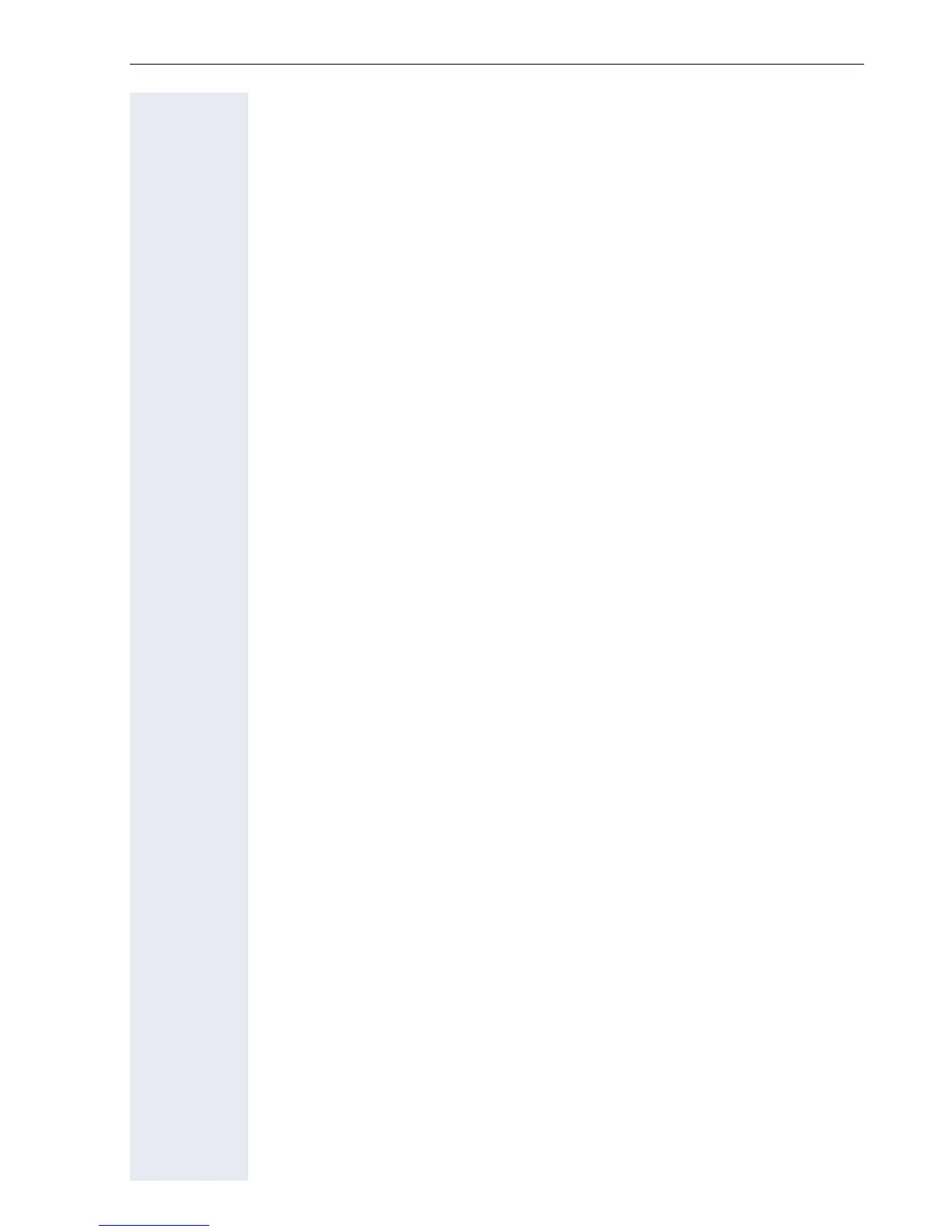Web interface
147
User menu
All settings can be made via the user menu of the web interface as well as
via the phone’s user menu.
User Pages
User login
V
page 87
Date and Time
–Local time
V
page 119
– Local date (day, month, year)
V
page 119
– Allow daylight saving
V
page 120
– Difference (minutes)
V
page 120
– Auto time change
V
page 121
Audio
– Ringer melody (
V
page 124)
– Ringer tone sequence (
V
page 125)
– Ring file (
V
page 124)
– Room Character (
V
page 125)
– Open listening (
V
page 126
Configuration
– Outgoing calls
– Autodial delay (seconds)
V
page 75
– Callback option
V
page 54
– Allow busy when dialing
V
page 77
– Allow transfer on ring
V
page 71
– Allow immediate dialing
V
page 39
– Incoming calls
– Deflecting
– Allow deflection (
V
page 56
– Default deflect destination
V
page 56
– Forwarding
– Settings
– Forwarding Favorites Destination 1 to Destination 5
V
page 47
– Forward all calls allowed
V
page 49
–to
V
page 49
– Direct destination
V
page 46
– Forward on busy allowed
V
page 49
–to
V
page 49
– Direct destination
V
page 46
– Forward on no reply allowed
V
page 49
–to
V
page 49
– Direct destination
V
page 46
– No reply delay (seconds)
[1]
V
page 50
– Alerts
– Visual alerts
V
page 59
– Audible alerts
V
page 59
[1]. Only if "Server features" was deactivated by your administrator