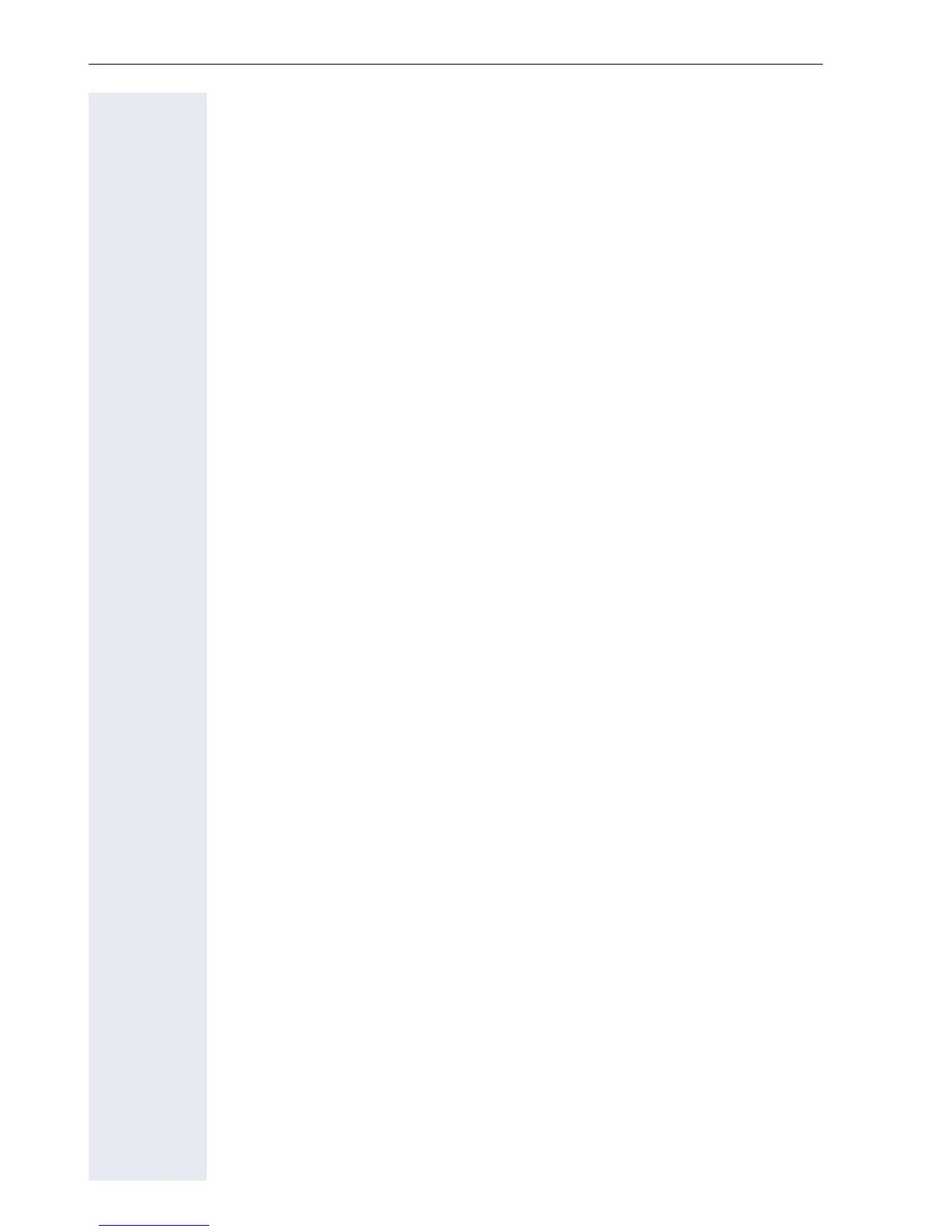Web interface
148
– Forwarding party
V
page 59
–Handling
– Allow call waiting
V
page 67
– Allow DND
V
page 86
– Allow busy when dialing
V
page 77
– CTI calls
– Allow auto-answer
V
page 72
– Allow beep on auto-answer
V
page 72
– Allow beep on auto-reconnect
V
page 73
– Connected calls
– Allow call transfer
V
page 70
– Allow call joining
V
page 44
– Allow exit conference
V
page 80
– Allow hold reminder
V
page 60
– Hold reminder delay (minutes)
V
page 61
– Hold and hang-up
V
page 62
– Allow music on hold
V
page 63
– Allow conferences
V
page 79
– Allow secure call signaling
V
page 127
– Toggling associate page 68
– Lower IL alert (for GB only)
– Call logging
– Enable call log
V
page 84
Phone
– Display settings
– Contrast
V
page 118
– Key click
– Volumes
–Off
–Low
– Medium
– High
–Keys
– Keypad only
– All keys
Locality
– Country
V
page 131
– Language
V
page 129
–Date format
V
page 122
– Time format
V
page 121
Security
–Password
– Current Password
–New password
V
page 87
– Confirm password
V
page 87
Diagnostic nformation
V
page 143