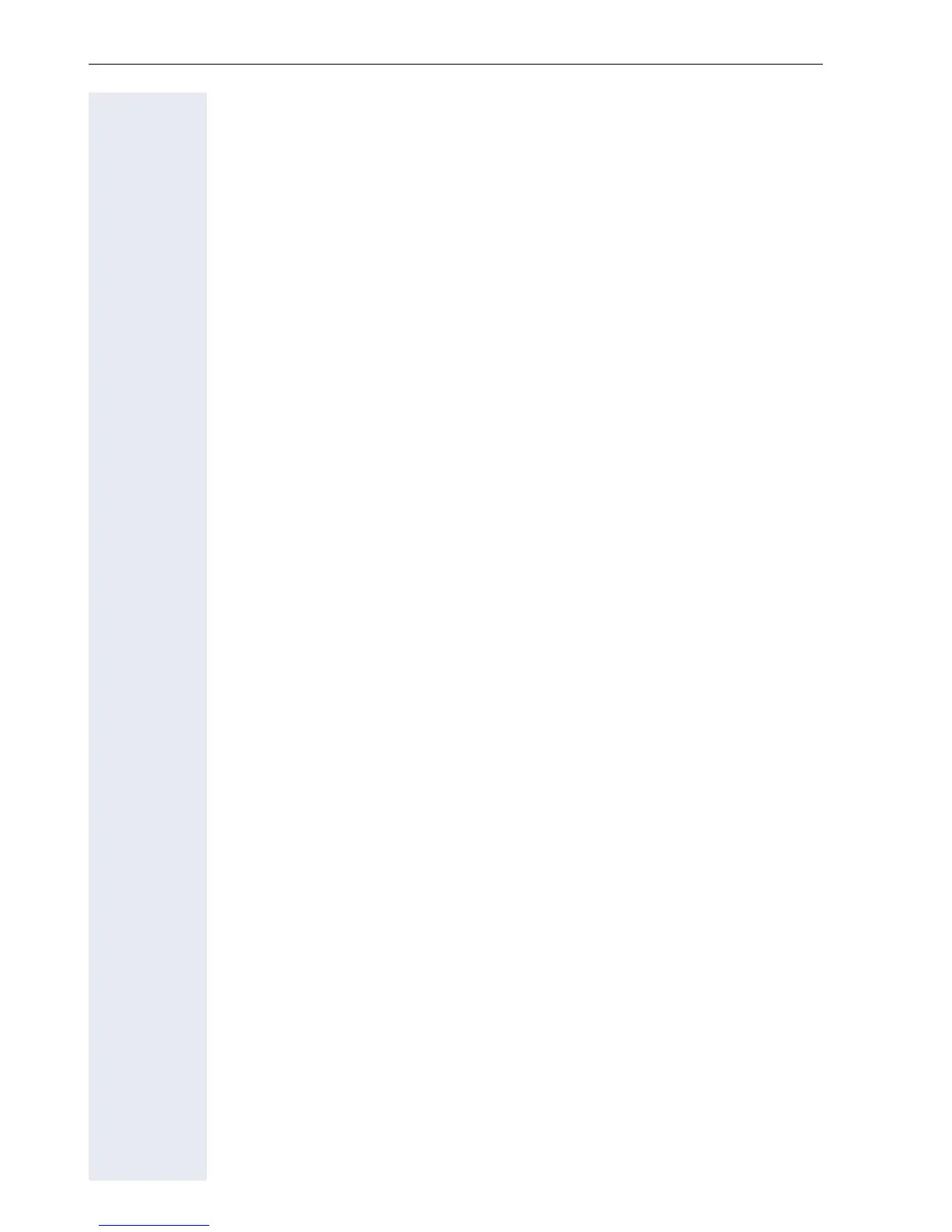Getting to know your OpenStage phone
24
Interrupting editing in the menu
You can interrupt editing in the menu, for example, to call someone or to
answer a call. Then press the N key. This takes you back to the point in
the menu from which you exited.
This is however only possible for a limited period which is by administrator
using the inactivity timeout setting. If the configured time expires, you
need to reenter your password when opening the menu and manually go
to the required point in the menu.
Interrupting the editing:
• By pressing the N key you interrupt the editing, leave the menu and
return to idle mode page 19.
• If you receive a call during editing and you answer it, you automatically
change to the call view.
To go back to editing mode in the menu, press the N key again.
