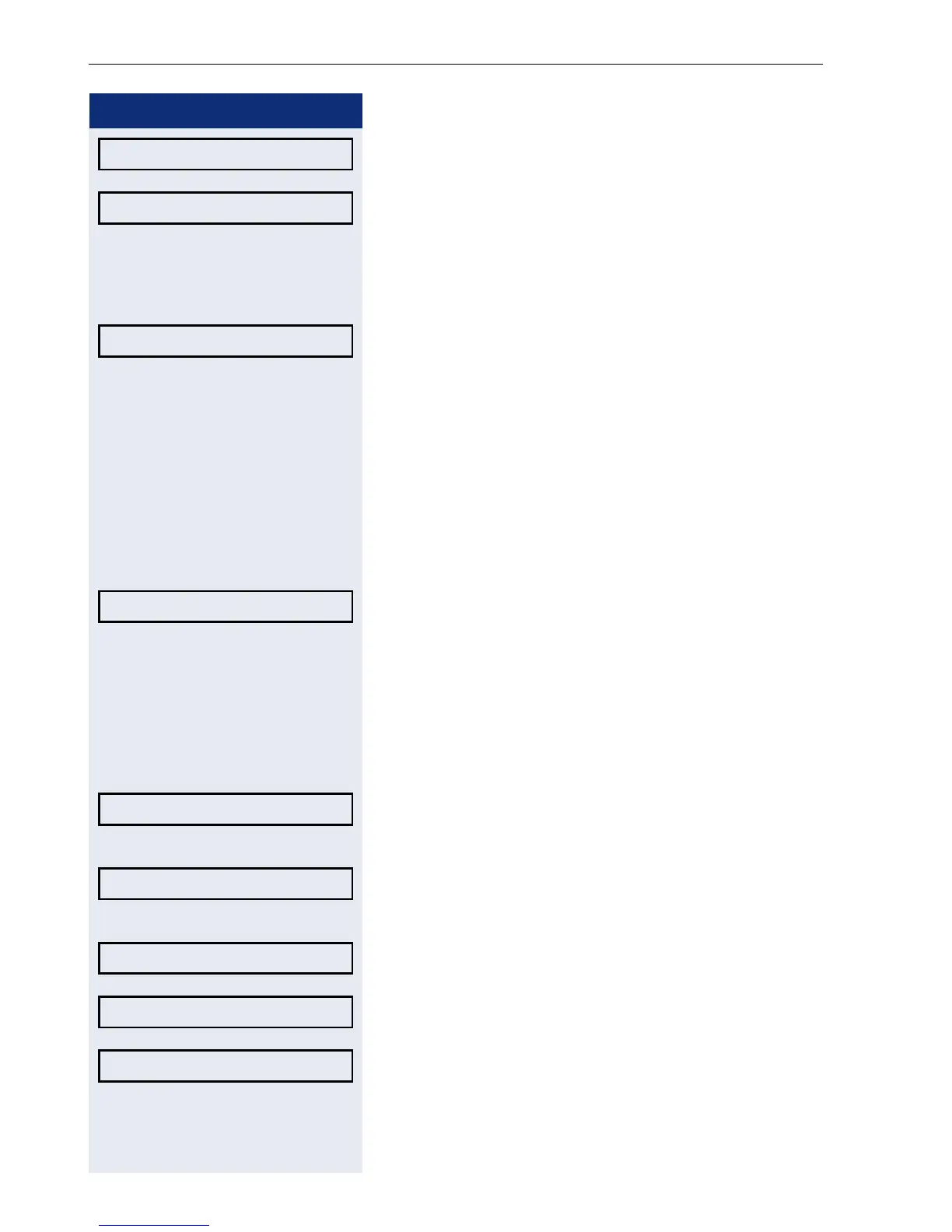Step by step
Basic functions
48
Select and confirm the option shown.
E.g. select and confirm first destination.
j Enter/edit and confirm the destination phone number.
If necessary, define additional destination phone num-
bers.
Select and confirm the option shown
Copy and insert destination phone numbers
The current destination phone number for a call for-
warding type is copied. For example, the current desti-
nation phone number for All calls should also become
the current destination phone number for No reply.
r Press the key shown.
The pop-up menu opens:
Select and confirm the option shown.
Three types of call forwarding are offered in the settings
menu:
• All calls
•Busy
•No reply
1. Copy
Select and confirm type of forwarding (here for instance
All calls)
Select and confirm the option shown.
2. Insert
Select and confirm type of destination forwarding (here
for instance No reply)
Select and confirm the option shown.
Both types of call forwarding now have the same desti-
nation phone number. The call forwarding type No reply
is automatically activated.
Edit favourites?
f
Destination 1 l
Save & Exit l
Edit call forwarding? f
All calls: 3339 l
Copy? f
No reply f
Paste? f
No reply: 3339 f