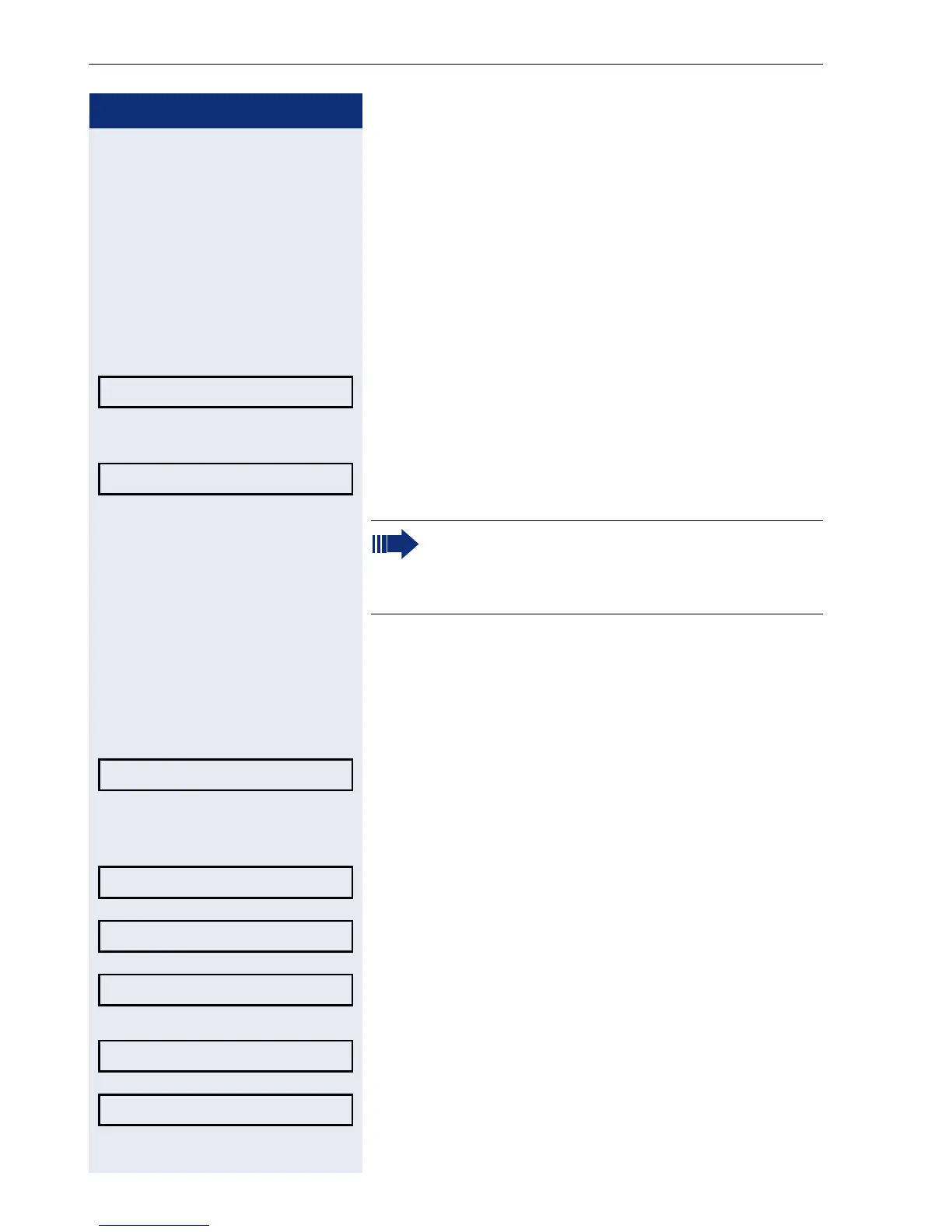Step by step
Enhanced phone functions
60
Held call wait status
After placing a call on hold, you can replace the handset
and then decide whether to retrieve the call or discon-
nect.
Prerequisite: You placed a call on hold and replaced the
handset or (only OpenStage 20/20 G) pressed the
loudspeaker key in speakerphone mode.
A recall follows immediately and a pop-up menu ap-
pears on the display:
Select and confirm the option shown to resume the call
in speakerphone mode.
or
Select and confirm the option shown to disconnect the
call.
Activating/deactivating the hold reminder tone
z
You can also configure this setting via the WEB inter-
face page 145.
N Press the key shown.
Select and confirm the option shown.
if nec.
j Enter and confirm the user password.
Select and confirm the option shown.
Select and confirm the option shown.
Select and confirm the option shown.
Select and confirm the option shown.
Select the option shown and confirm twice.
Retrieve held call ?
l
Disconnect ? f
If you enabled "Hold and hang-up" ( page 62),
the call is placed on hold for a defined time inter-
val ( page 61) before the prompt is displayed
with a recall to retrieve the call or disconnect.
User
Configuration
Connected calls?
Allow hold rem. = No f
Yes l
Option = Save & Exit l