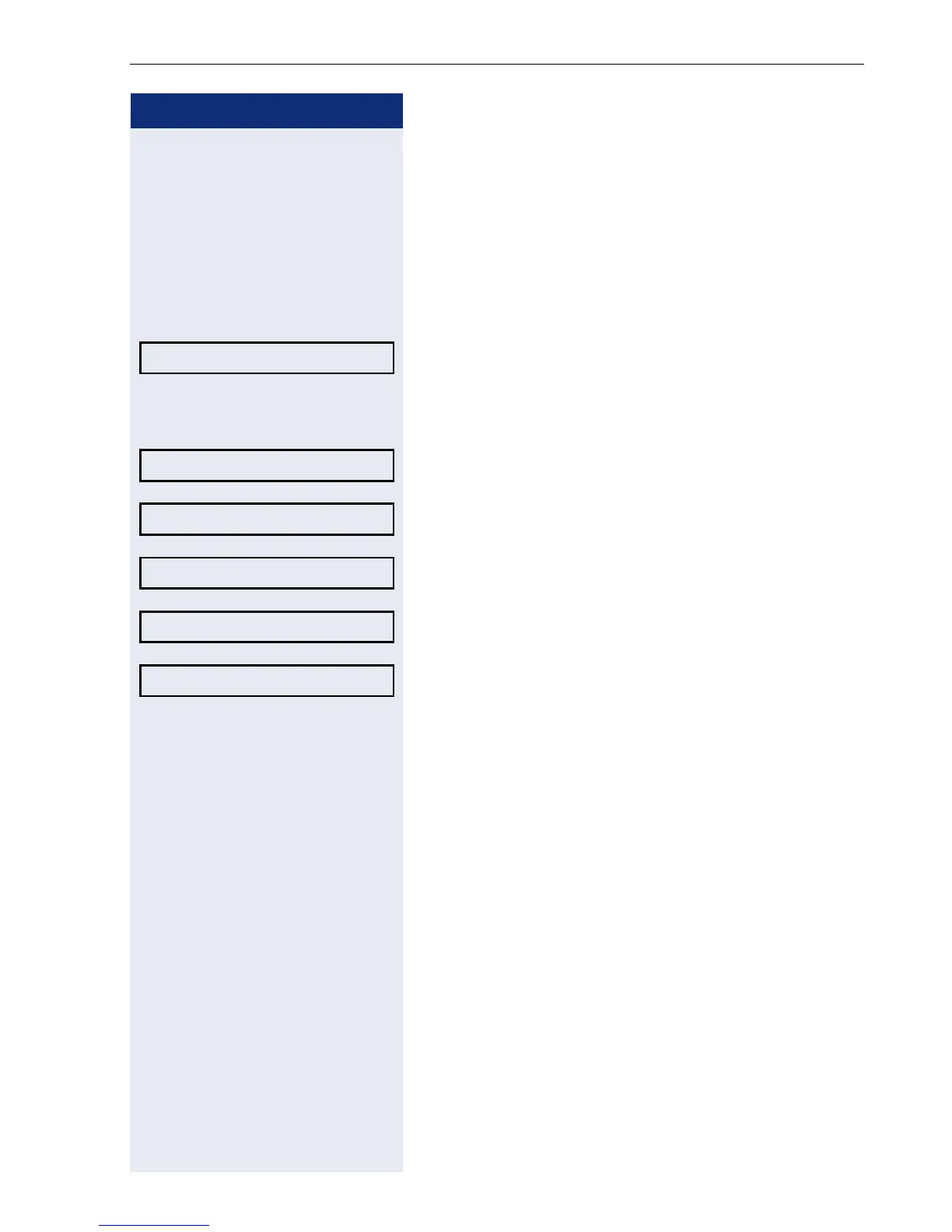Enhanced phone functions
77
Step by step
Allowing "Busy When Dialling"
If you activate this function, an incoming call received
while you are performing dialing is rejected. The caller
then hears the busy signal.
z
You can also configure this setting via the WEB inter-
face page 145.
N Press the key shown.
Select and confirm the option shown.
if nec.j Enter and confirm the user password.
Select and confirm the option shown.
Select and confirm the option shown.
Select and confirm the option shown.
Select and confirm the option shown.
Select the option shown and confirm twice.
User
Configuration
Outgoing calls
Busy when dialing = No m
Yes l
Option = Save & Exit l
