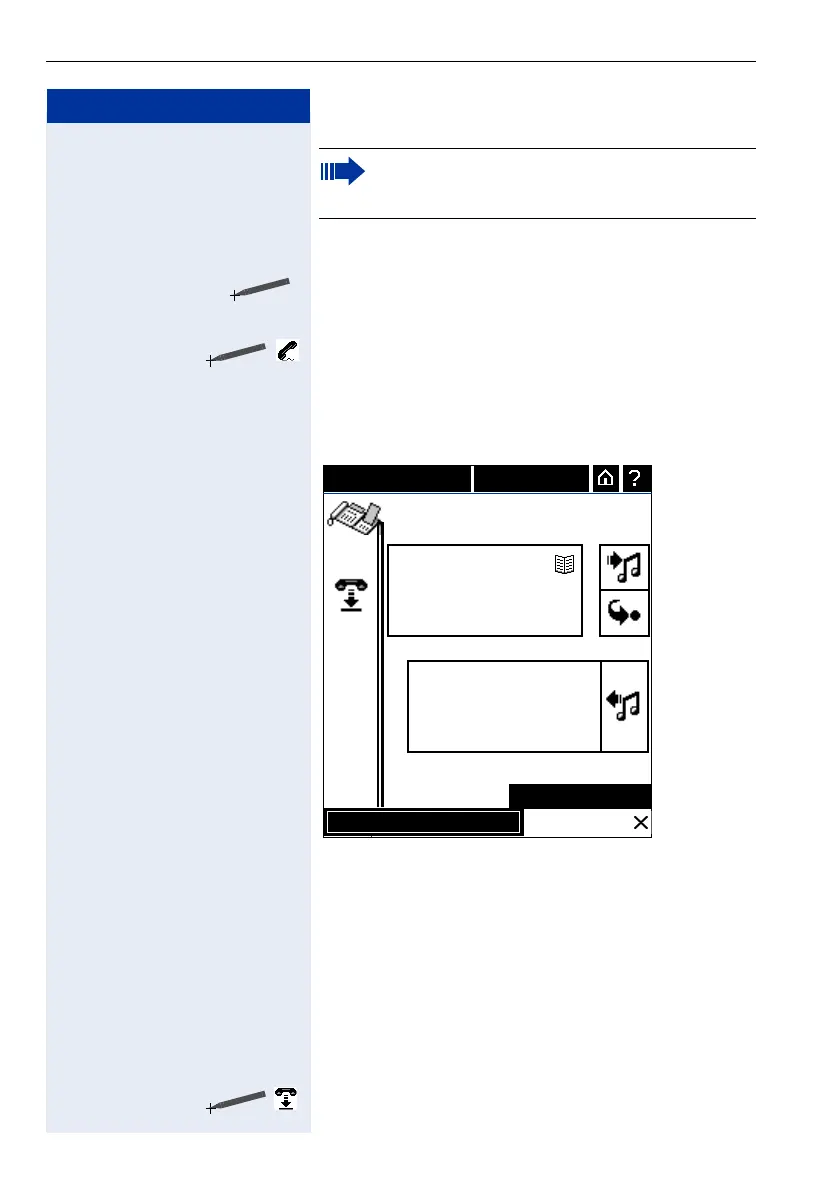Step by Step
Operating the Telephone with the optiPoint display module
136
Adding a second party to the conference
To add a consultation, click the Consult button to dial
the second party.
or
Click the Connect icon or the caller box to pick up an in-
coming call
The Conference changes to On Hold. When the incom-
ing call is connected, you will see a screen similar to the
one below:
Now you can:
• Alternate between single call and conference.
The single call goes On Hold and the conference be-
comes active or vice versa.
• Disconnect the single call.
Conference becomes active.
• Add the single call to the conference.
Conference integrates the single call and becomes
active.
Ending Centralized Conference
Click the on-hook icon to terminate the Conference.
Note that the conference caller box is near the
line and there is only an On Hold icon available
to put the conference on hold.
Call Control
Mon 07/03/05 11:34AM
00:24
Jill Hill
918273645
00:24
On Hold
Conference
Alternate
Add Call to Conf.
