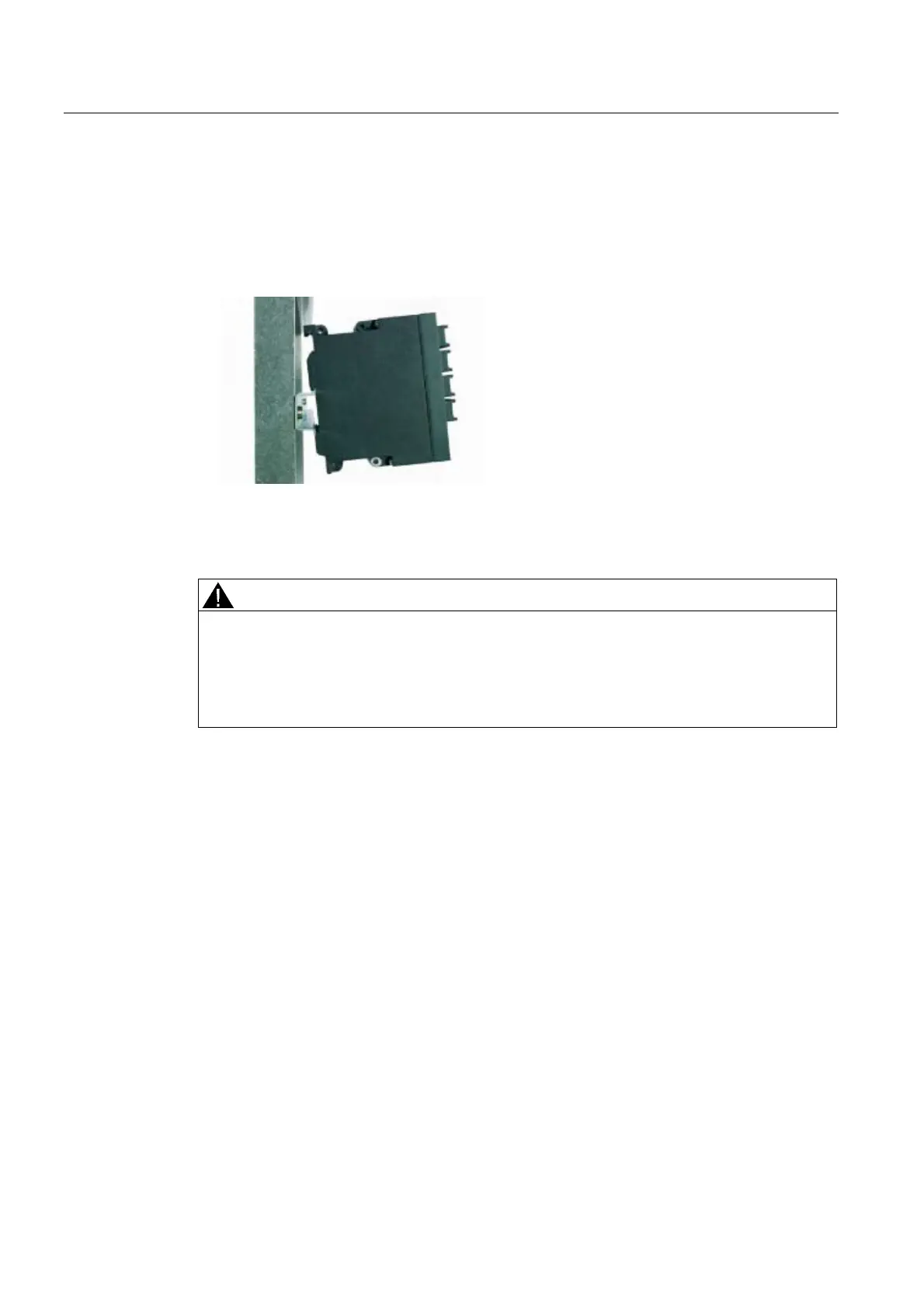Installation
5.2 Installing a switch
SCALANCE X-300
100 Operating Instructions, 10/2010, A5E01113043-10
Uninstalling
To remove an IE Switch X-300 from the DIN rail:
1. Disconnect all cables from the switch.
2. Release the lower part of the IE Switch X-300 from the DIN rail with a screwdriver and
pull the lower part of the switch away from the DIN rail.
Figure 5-2 Removing an IE Switch X-300 from a DIN rail (35 mm)
DIN rail mounting of the IE Switch X-300EEC
CAUTION
Grounding
The device is grounded via the bolts in the floor of the housing. Grounding via the DIN rail
alone is not adequate.
On the X-300EEC with power supply 100...240 V AC, you must always connect protective
ground via the bolts on the bottom of the device housing.
Removing the IE Switch X-300EEC
1. Push the X-300EEC down.
2. Swing the device upwards.
No tools are necessary for removing the device.
5.2.2 Installation on a standard rail
Installation on a SIMATIC S7-300 standard rail
1. Hang the upper guide at the top of the switch housing onto the S7 standard rail.
2. Screw the IE Switch X-300 to the underside of the standard rail.
3. Connect the grounding of the switch according to the description in the section
Connecting the grounding (Page 122).
4. Con
nect the power supply to the appropriate terminal block.
