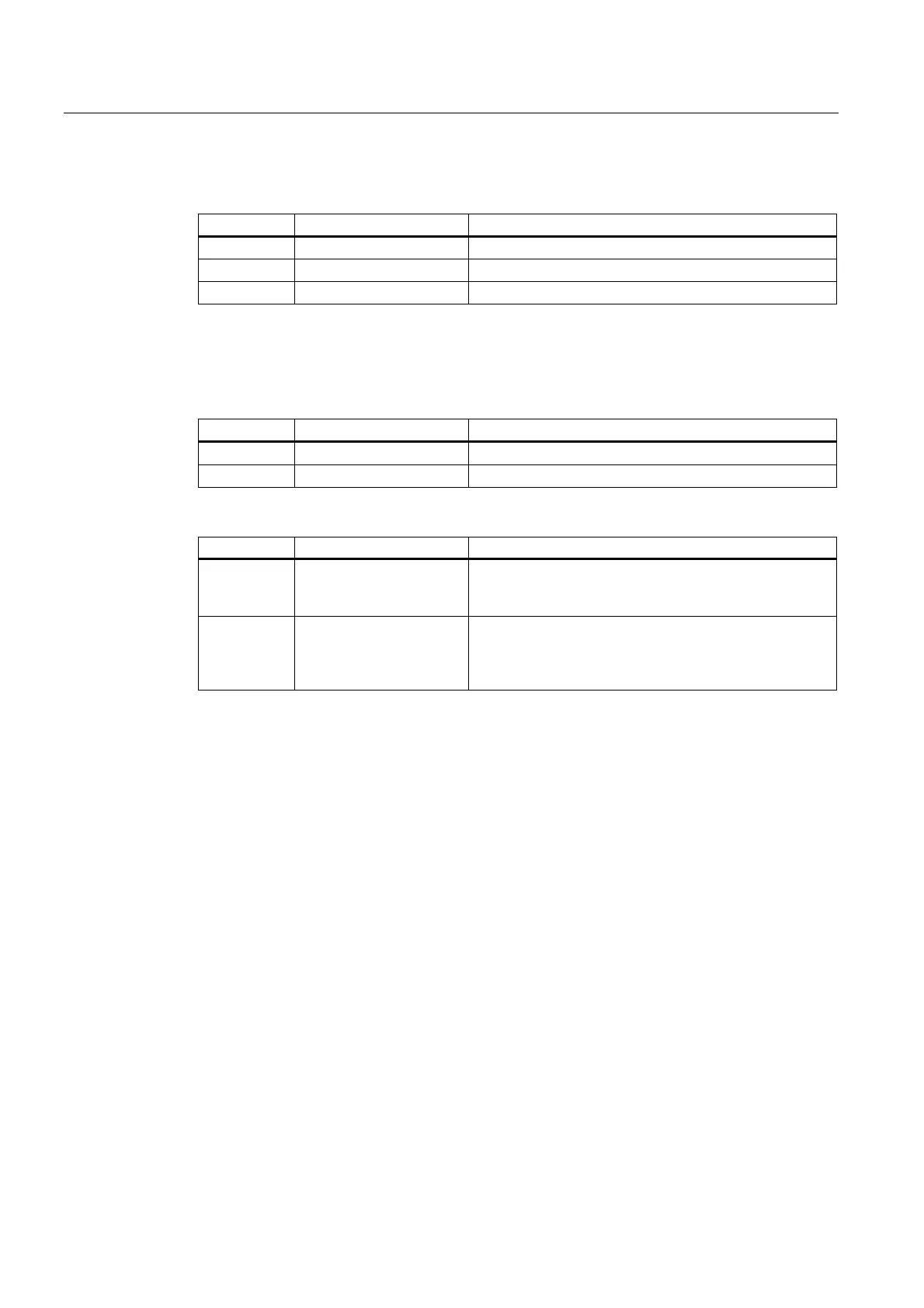Configuration, displays and display elements
7.5 LED display
SCALANCE X-300
144 Operating Instructions, 10/2010, A5E01113043-10
Meaning in display mode B
LED color LED status Meaning
- off Port operating at 10 Mbps.
green on Port operating at 100 Mbps.
orange on Port operating at 1000 Mbps.
If there is a link fault and the type of transmission is fixed (autonegotiation off), the desired
status, in other words the set transmission rate (1000 Mbps, 100 Mbps, 10 Mbps) continues
to be displayed. If there is a link fault and autonegotiation is active, the port LED goes off.
Meaning in display mode C
LED color LED status Meaning
- off Port operating in half duplex.
green on Port operating in full duplex.
Meaning in display mode D
LED color LED status Meaning
- off The port is not monitored; in other words, if a link is not
established at the port, this does not trigger the signaling
contact.
green on The port is monitored, in other words, if no connection
was established at the port (for example no cable
inserted), this triggers the signaling contact and an error
state results.
