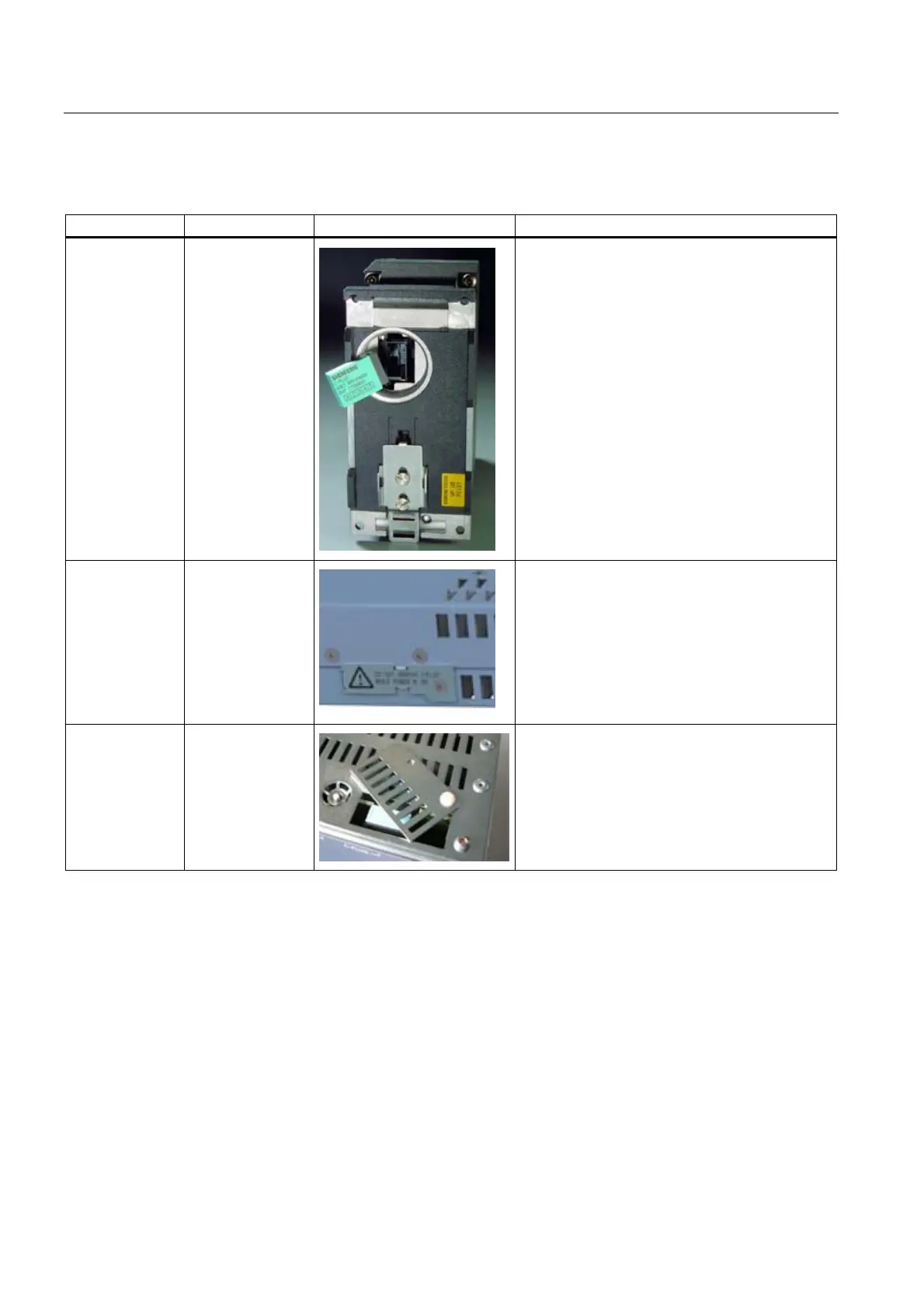Description of the device
4.4 C-PLUG (configuration plug)
SCALANCE X-300
88 Operating Instructions, 10/2010, A5E01113043-10
Inserting in the C-PLUG slot on the IE Switch X-300
Product group Slot Figure C-PLUG
X-300
X-300M
Rear of the device
1. Remove the screw cover.
2. Insert the C-PLUG in the intended slot.
3. Close the screw cover again correctly.
XR-300M Rear of the device
- right
1. Remove the cover.
2. Insert the C-PLUG in the intended slot.
3. Close the cover again correctly.
X-300EEC Top of the housing 1. Open the slider.
2. Insert the C-PLUG.
3. Close the slider.
