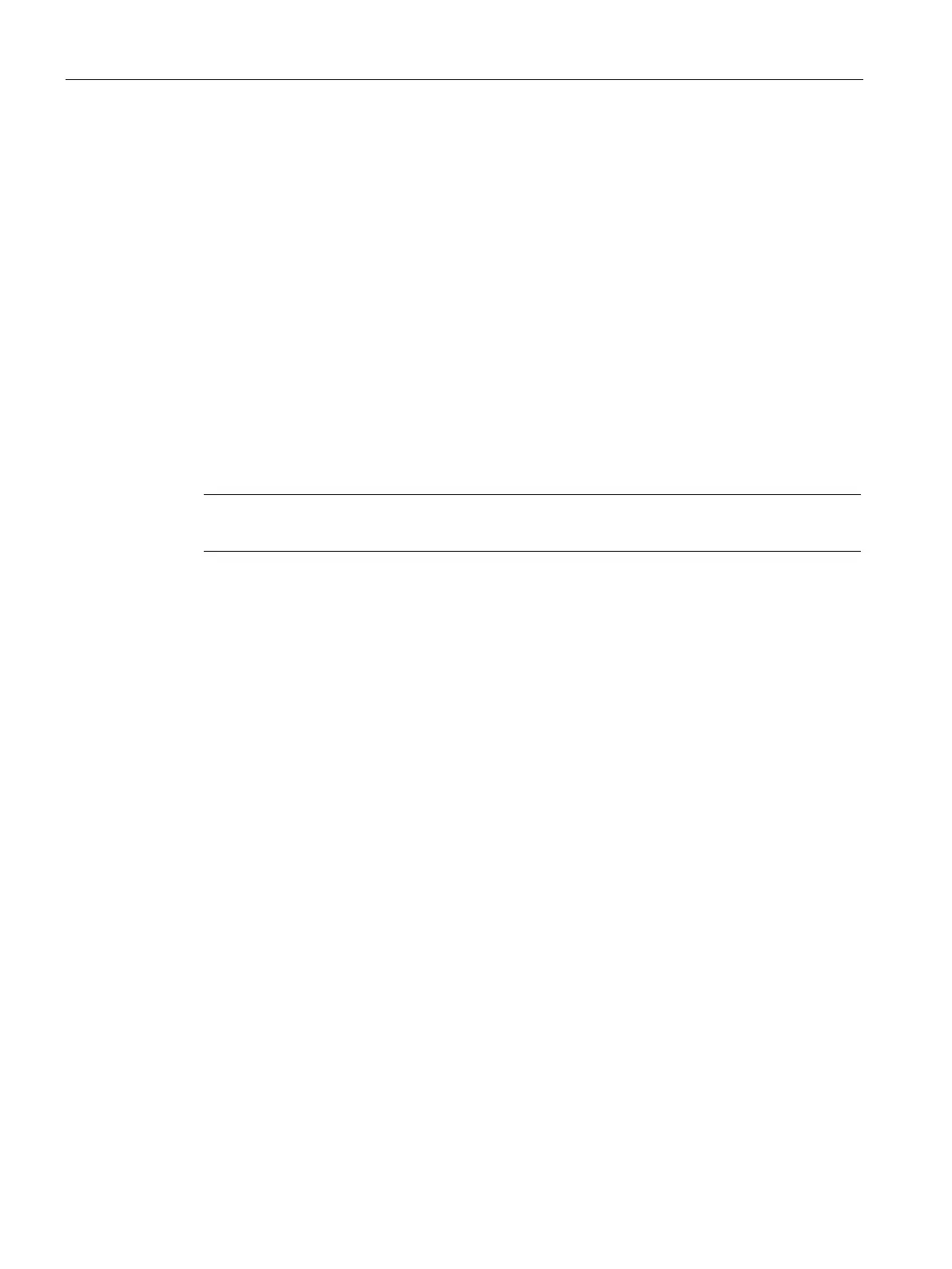Commissioning
6.3 Parameterizing the device
60 Equipment Manual, 09/2022, L1V30415168B-03
"Security" parameter
With the following parameters, write access to the device settings of the PAC3200T is
blocked.
The protection intervenes in case of the following actions:
• Load to device
• Reset maximum
• Reset minimum
• Reset counter
• Reset device
• Reset device to factory defaults
• Reset password
• Update firmware on device
Note
The data can be read without any restrictions.
Activate security with powerconfig:
1. In menu item "Views", select the sub-menu "Security".
The "Security" window is displayed.
2. In the menu item "Options" select "Activate online view".
The "Security" window is refreshed.
The following degrees of protection can be activated/deactivated:
• Password protection
• Hardware write protection
• Device access control
• TCP/IP settings
