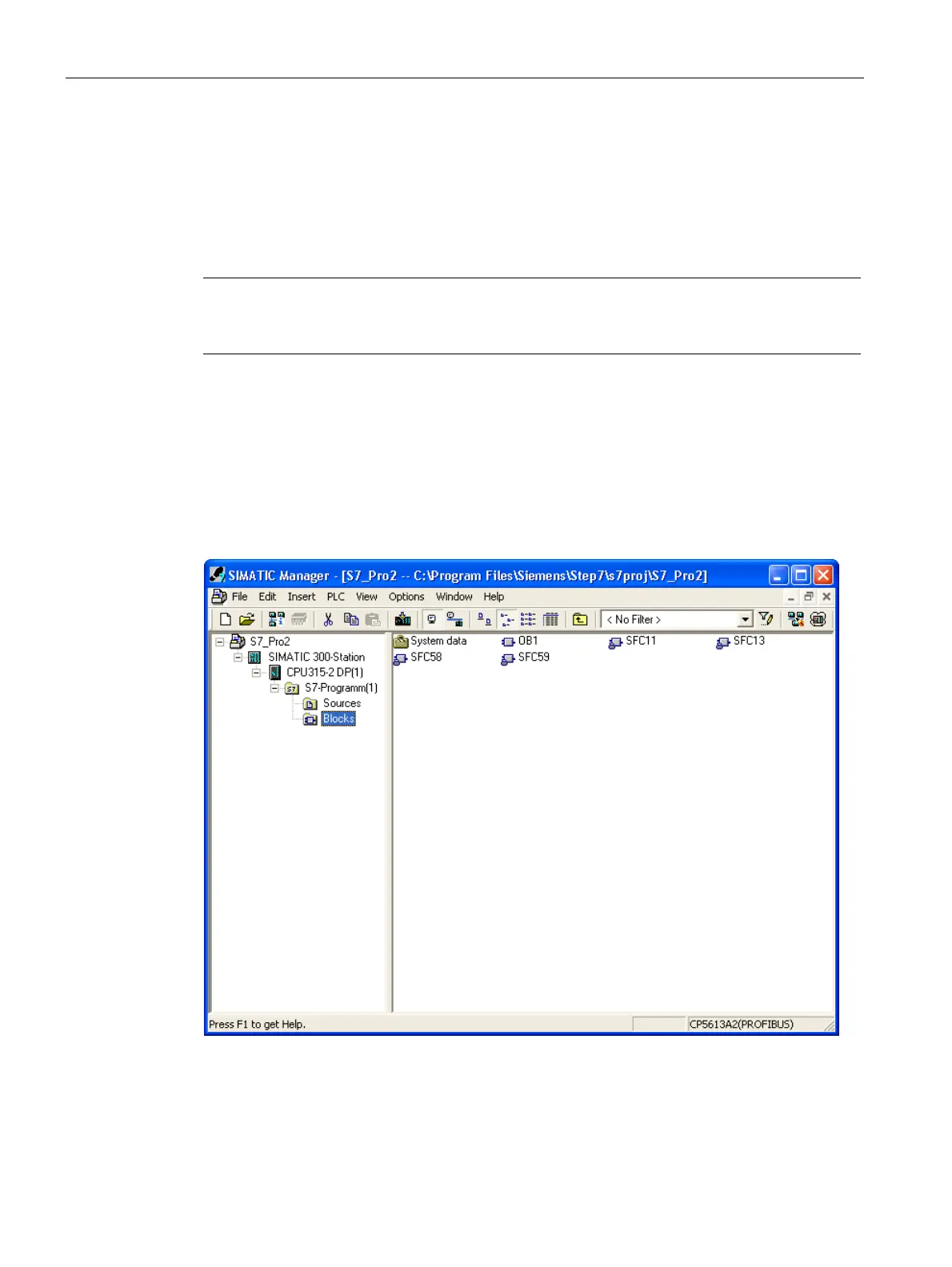Data transfer to the PLC
7.2 Control program example
3WL/3VL circuit breakers with communication capability - PROFIBUS
154 System Manual, 03/2011, A5E01051353-02
7.2 Control program example
7.2.1 Control program example
Note
The examples below are designed to provide an impression of the general use of the
functions. However, they do not represent an autonomous executable program!
7.2.2 Procedure for opening the programming tool
Open the window "LAD/STL/FBD" via
"Project Name > Station Name > Controller Name > S7 Program Name > Block Folder
("S7_Pro2 > SIMATIC 300-Station > CPU315-2 DP (1) > S7-Program (1) > Blocks")
and double-click on "Blocks (OB1)" in the "SIMATIC Manager"
The programming representation then appears in OB1.
