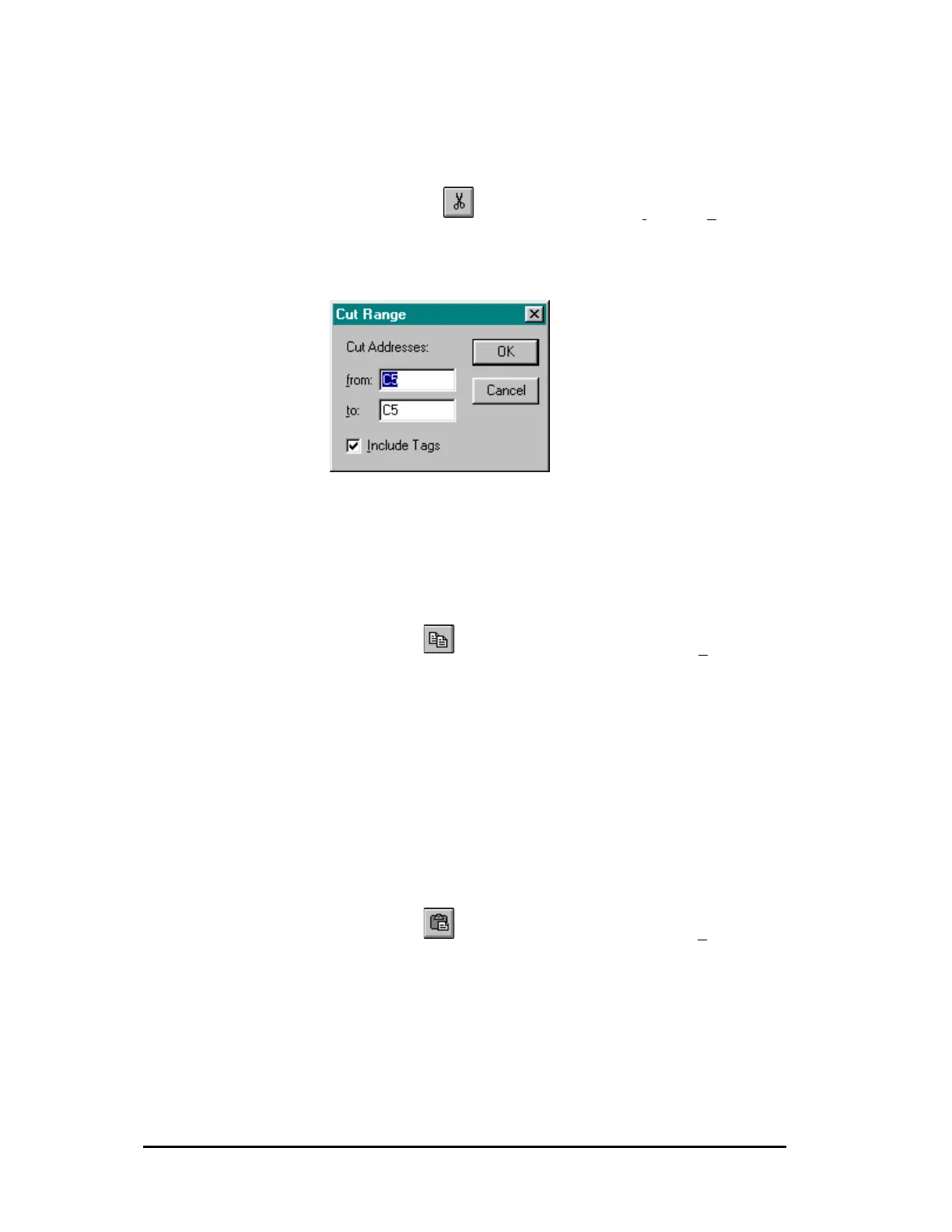138 •
••
• 7 - Documentation Simatic 505 SoftShop
Cut
To use the cut feature, select the information you want to cut by:
1.
Clicking
on the toolbar or select Cut from the Edit menu
and the Cut Range dialog box appears. Enter the start and
ending address to cut, in the dialog box from and to location. If
tags are to be cut with the address, the Include Tags check box
must be selected.
Figure 7.7a
2.
Select OK and the selected range of addresses are cut out of the
Documentation Window and placed into the clipboard.
Copy
To use the copy features:
1.
Click
on the toolbar or select Copy from the Edit menu
and the Copy Range dialog box appears. Enter the start and
ending address to copy into the Copy Range dialog box, from
and to locations. If tags are to be copied with the address the
Include Tags check box must be selected.
Figure 7.7b
2.
Select OK and the selected range of address are copied from
the Documentation Window and placed into the clipboard.
Paste
To access the paste feature:
1.
Click
on the toolbar or select Paste from the Edit menu
and the Paste Range dialog box appears. Enter the start address
to paste to, in the Paste Range dialog box at location.
Figure 7.7c
2.
Select OK and the addresses in the clipboard are pasted into the
Documentation Window starting with the at address.