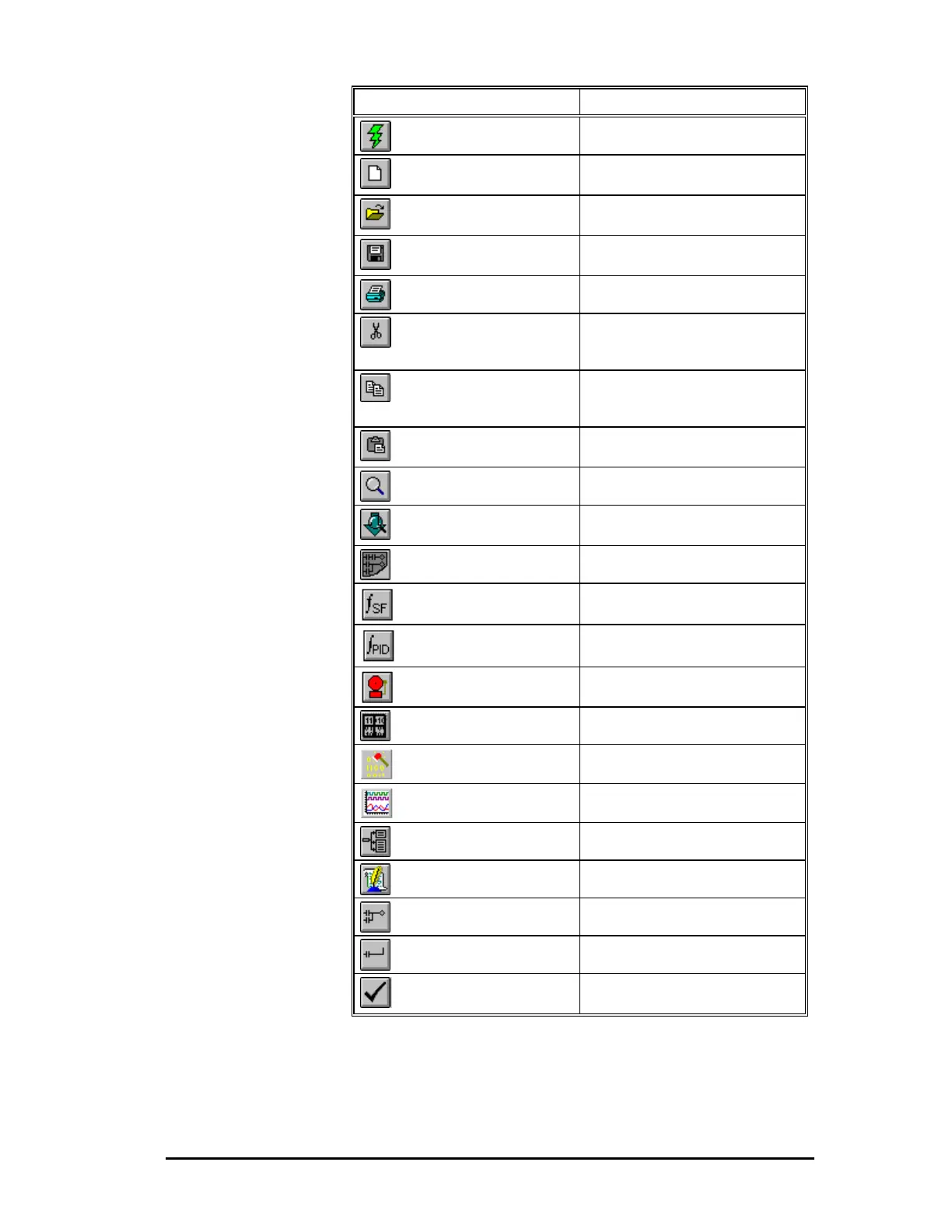3 - 505 SoftShop Basics •
••
• 19
Click To
Fast PLC Connection.
Create a new program. See Creating
New Logic Programs.
Open an existing program. See
Opening Logic Programs.
Save the active program. See Saving
Logic Programs.
Print. See Printing Logic Programs.
Cut the highlighted section to the
clipboard. See Editing Logic
Programs.
Copy the highlighted section to the
clipboard. See Editing Logic
Programs.
Paste a section from the clipboard.
See Editing Logic Programs.
Find a network, address, or tag.
Find the next occurrence of the found
address or tag.
Display Ladder Editor.
Display Special Functions Editor.
Display PID Loop Directory.
Display Analog Alarm Directory.
Display the Data Window.
Display FTLogger (log data.)
Display FTTrender
Display the Cross Reference.
Display the Documentation Window.
Add a new network to a program.
Add a new row to a program.
Enter and validate the active
program.