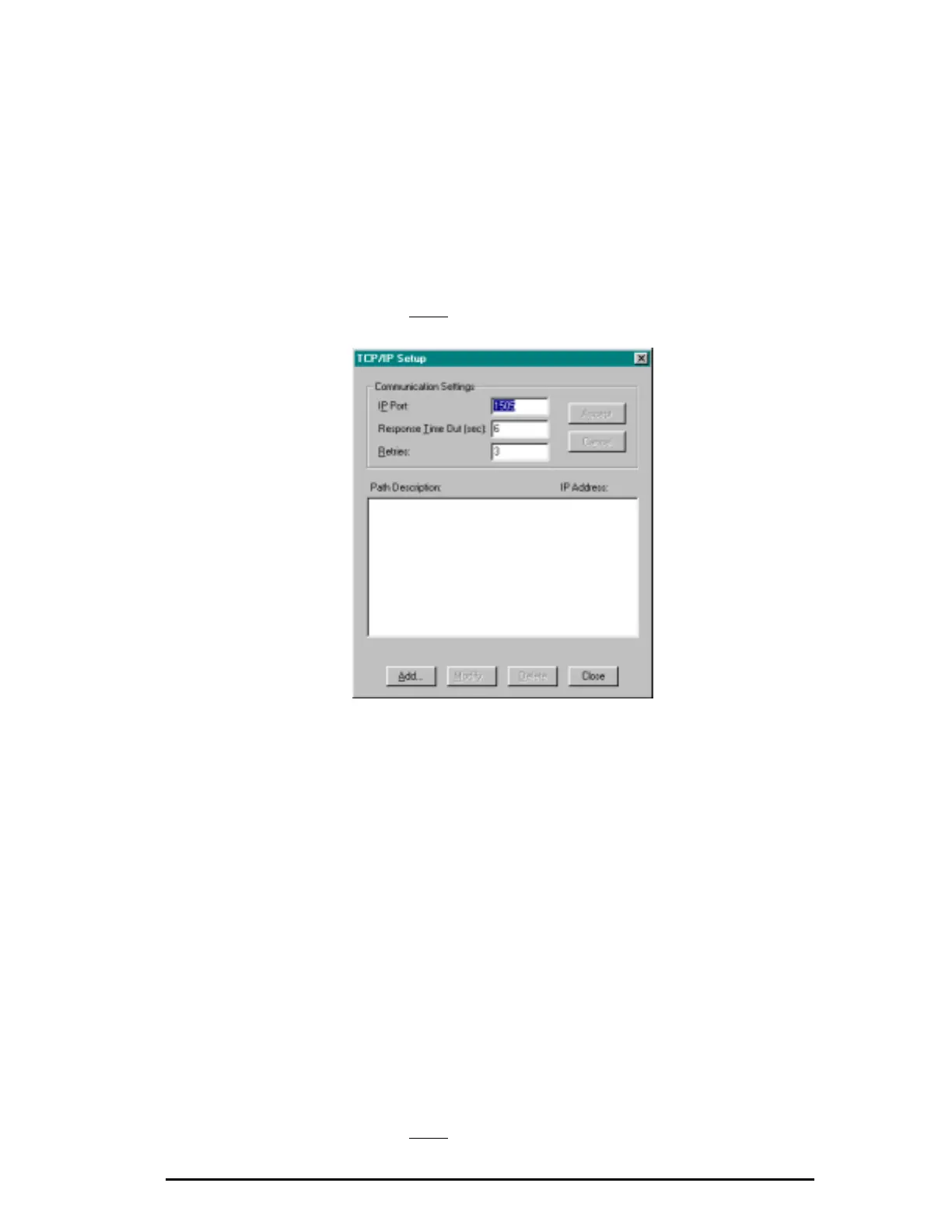505 SoftShop for Simatic 505 4 - 505 SoftShop Setup •
••
• 57
connection to 505 TCP/IP #1 shown above. There should be four
successful replies to the PING command. If PING is not successful, there
is a problem with the network settings or the 505 TCP/IP board
configuration. If PING does not work, 505 SoftShop will not be able to
connect to the PLC.
After PING has successful replies, you can configure a TCP/IP
connection in 505 SoftShop and open an online window.
TCP/IP Communication Settings
To configure your interface board port for communication with a PLC:
1. From the Communications Setup dialog box, click the TCP/IP
button.
Result: The Settings for the TCP/IP Setup dialog box appear
(Figure 4.7).
Figure 4.7
2. Enter a unique IP Port protocol number, the response Timeout,
and Retries Number. Then Click the Accept button.
• IP Port: Any number is acceptable as long as it does not
interfere with other protocol numbers. This number must
match the IP port configured in the 2572 Ethernet TCP/IP
module
• Response T.O. (sec): Specifies the amount of time, in
seconds, that the software waits for a response from the
PLC before returning a time-out error. Any whole number
between 5 and 25 can be used.
• Retries: Specifies the number of times the software will try
to re-establish communications with the PLC after a time-
out error. Any whole number between 0 and 10 can be used.
Use 0 for no retries.
IP Addresses
1. From the IP Addresses section of the TCP/IP Setup dialog box,
click the ADD button to enter a new IP address, or select an
existing IP address and click the Modify button to change the IP
information.
Result: The IP Addresses dialog box appears (Figure 4.8).