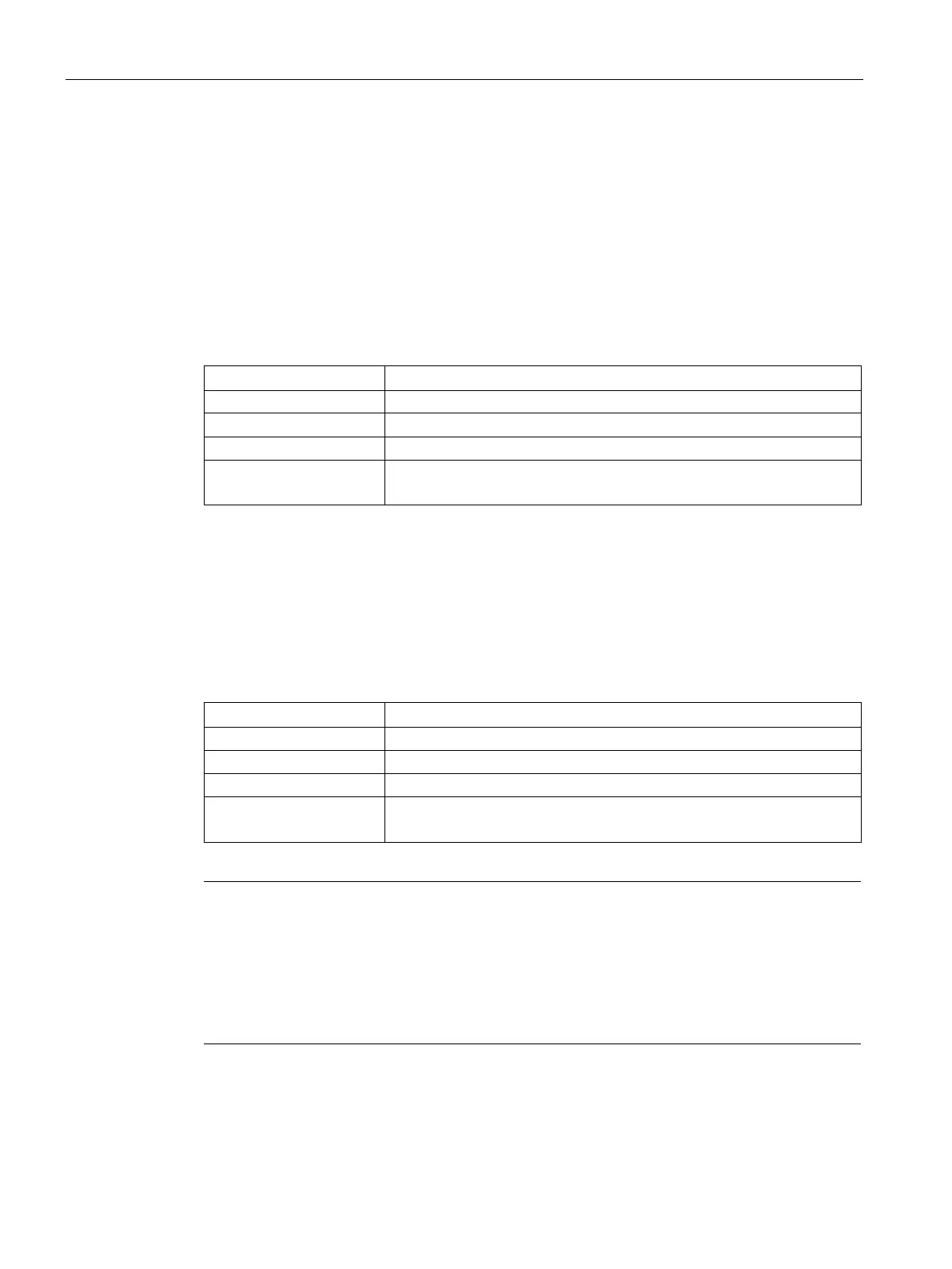Technical specifications
8.4 Climatic ambient conditions
Basic Panels 2nd Generation
100 Operating Instructions, 10/2016, A5E33293231-AB
Climatic ambient conditions
8.4.1
The following information applies to a device that is stored for an extended period in its
original packaging.
The device meets the requirements according to IEC 60721-3-1, Class 1K2 with the
following amendments and limitations:
Atmospheric pressure 1080 ... 660 hPa, corresponds to an elevation of -1000 to 3500 m
10 ... 90%, without condensation
Pollutant concentration SO2: < 0.5 ppm; relative humidity < 60%, no condensation
H
2
S: < 0.1 ppm; relative humidity < 60%, no condensation
Transport and short-term storage
The following information is for a device that is transported and temporarily stored in its
original packaging.
The device meets the requirements according to IEC 60721-3-2, Class 2K2 with the
following amendments and limitations:
1080 ... 660 hPa, corresponds to an elevation of -1000 ... 3500 m
10 ... 90%, without condensation
Pollutant concentration SO2: < 0.5 ppm; relative humidity < 60%, no condensation
H
2
S: < 0.1 ppm; relative humidity < 60%, no condensation
Note
Ensure that no condensation (dewing) develops on or inside the HMI device after
transporting it at low temperatures or after it has been exposed to extreme temperature
fluctuations.
evice must have acquired room temperature before it is put into operation. Do not
expose the HMI device to direct radiation from a heater. If dewing has developed, wait
approximately 4 hours until the HMI device has dried completely before switching it on.