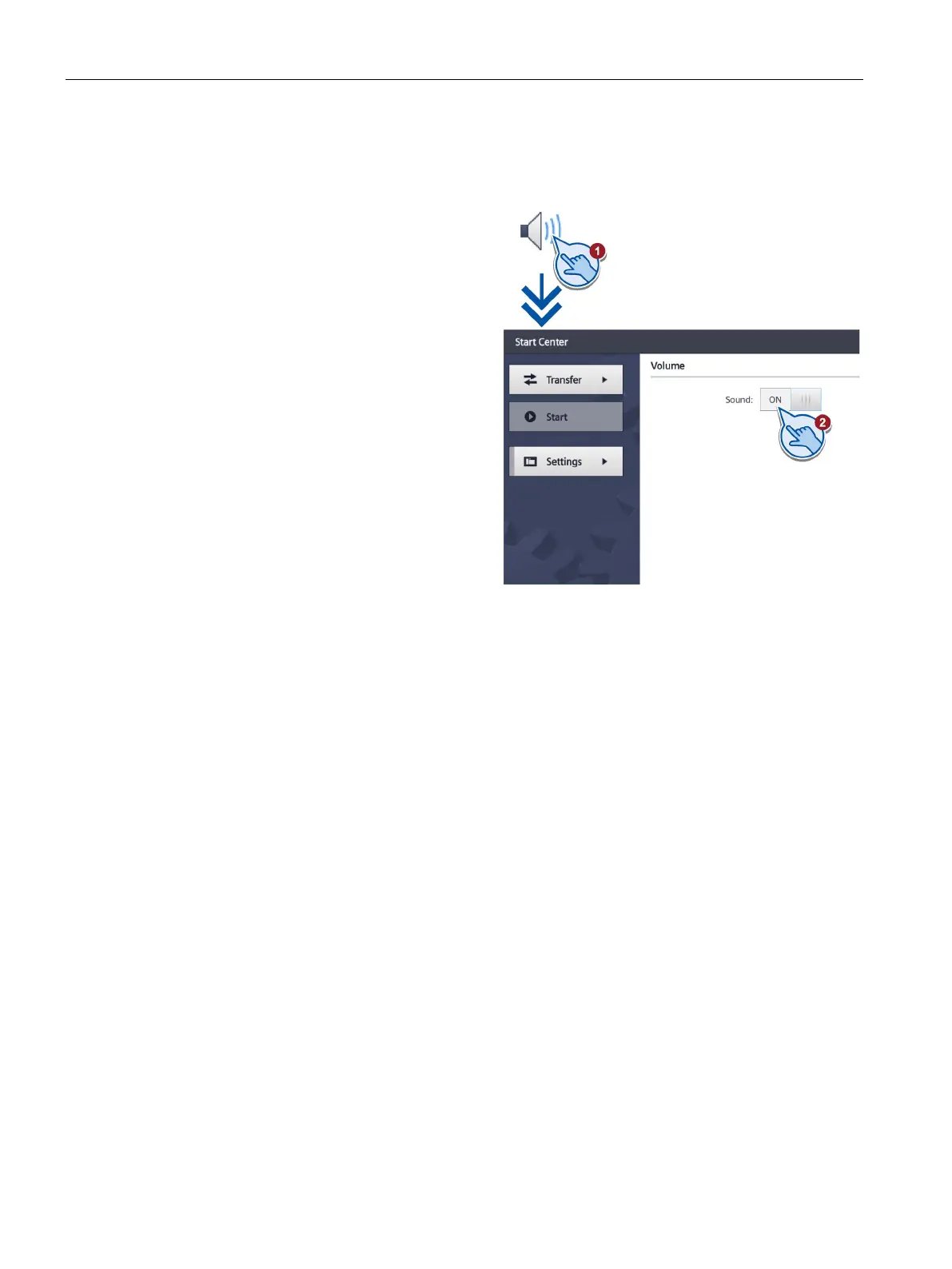Configuring the device
5.11 Activating the acoustic signal
Basic Panels 2nd Generation
58 Operating Instructions, 10/2016, A5E33293231-AB
Activating the acoustic signal
Touch the "Sounds" icon.
Set the "Sound" switch to "ON".
Once you have set "Sound" to
"ON", you receive acoustic
feedback when you touch the
touch screen in the active project.