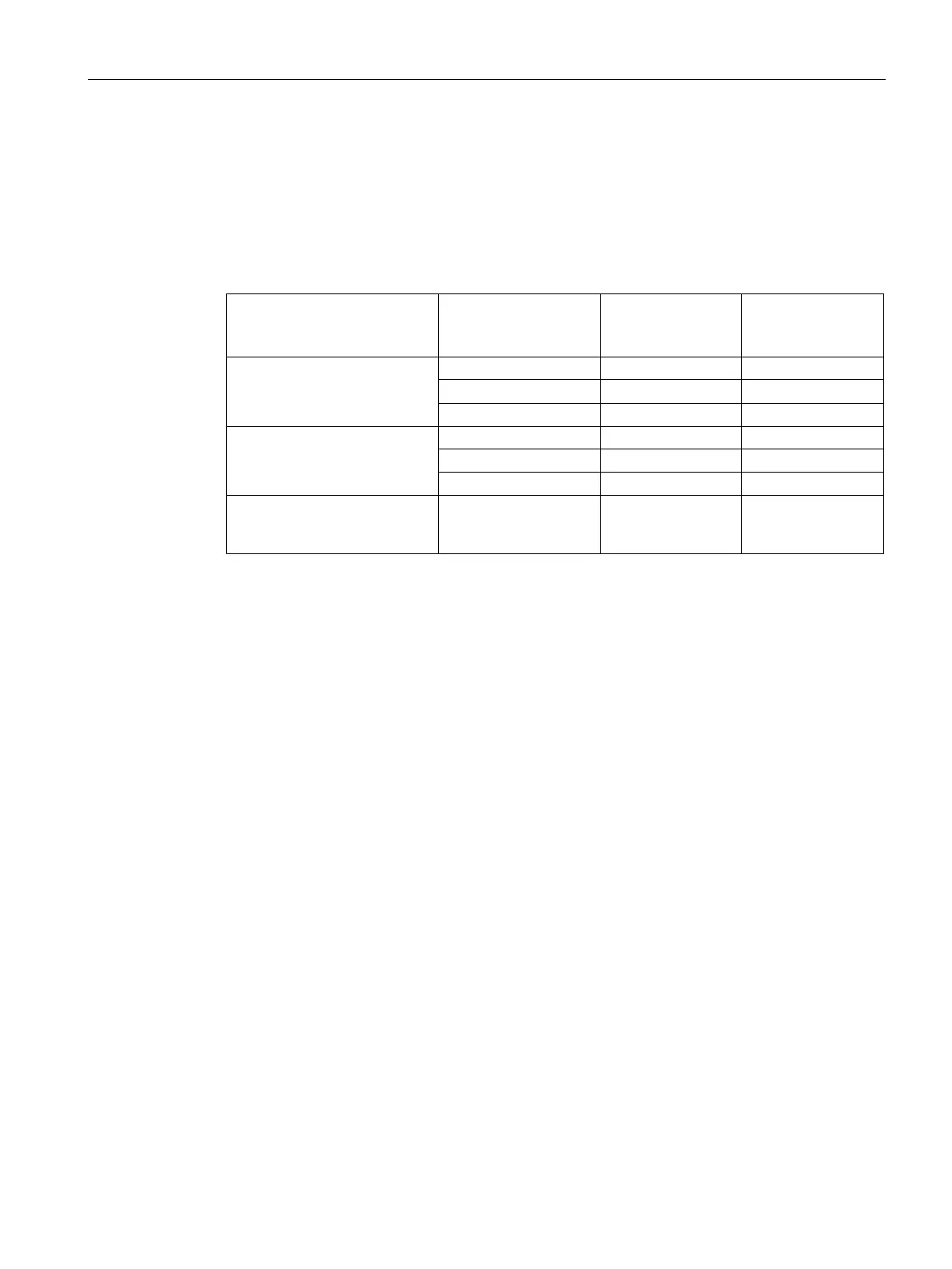Commissioning a project
6.3 Data transmission options
Basic Panels 2nd Generation
Operating Instructions, 10/2016, A5E33293231-AB
75
Data transmission options
Overview
The following table shows the options for data transfer between the HMI device and the
configuration PC.
Basic Panels
with PROFINET
interface
Backup/restore,
Update operating system,
Transfer project
PROFINET - Yes
Update operating system with
"Reset to factory settings"
Assign IP address and device
name, edit communication
PROFINET - Yes
Transfer the executable project from the configuration PC to the HMI device.
You can start the "Transfer" mode manually or automatically on the HMI device.
Transferred data is written directly to internal flash memory of the HMI device. Assign
parameters of a corresponding data channel before you start the transfer.
Starting the manual transfer
Introduction
You can manually switch the HMI device to "Transfer" mode as follows:
● At runtime, using a configured operating element.
● In the Start Center of the HMI device.