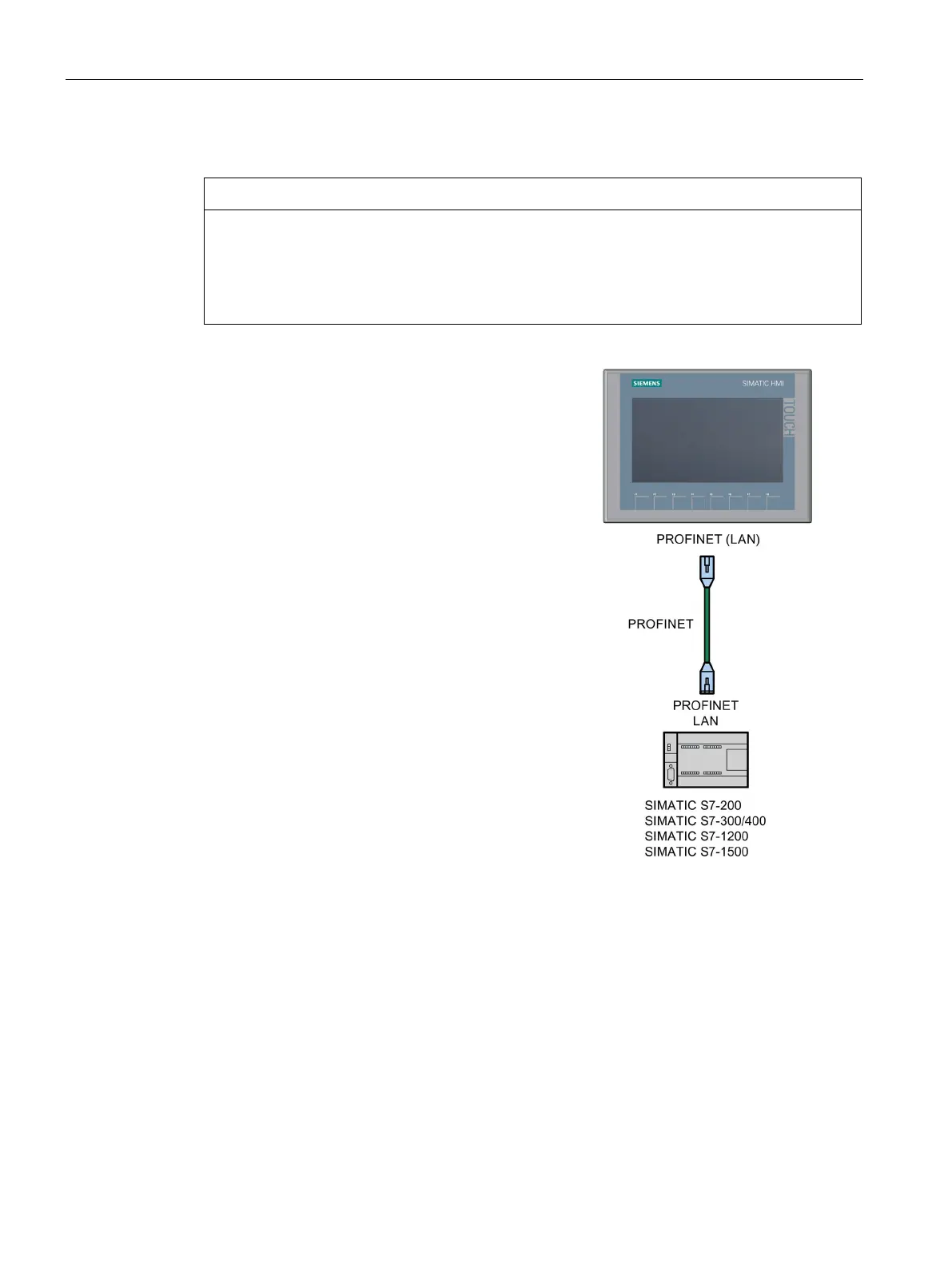Mounting and connecting
3.3 Connecting the HMI device
Basic Panels 2nd Generation
34 Operating Instructions, 10/2016, A5E33293231-AB
Connecting a controller to a Basic Panel with PROFINET interface
Data network security for communication via Ethernet
With Ethernet-based communication via PROFINET, the end user is responsible for the
security of the data network; proper functioning of the data network cannot be guaranteed
under all circumstances, for example, in case of targeted attacks that result in an overload
of the device.
You can connect Basic Panels with P
ROFINET
interface to the following SIMATIC controllers:
SIMATIC S7-200
SIMATIC S7-300/400
SIMATIC S7-1200
SIMATIC S7-1500
WinAC
SIMOTION
LOGO!
You can connect Basic Panels with PROFINET
interface to the following controllers:
Modicon Modbus TCP/IP
Allen Bradley EtherNet/IP
Mitsubishi MC TCP/IP
The connection is set up via PROFINET/LAN.
Accessories (Page 15)
Connecting the equipotential bonding circuit (Page 28)