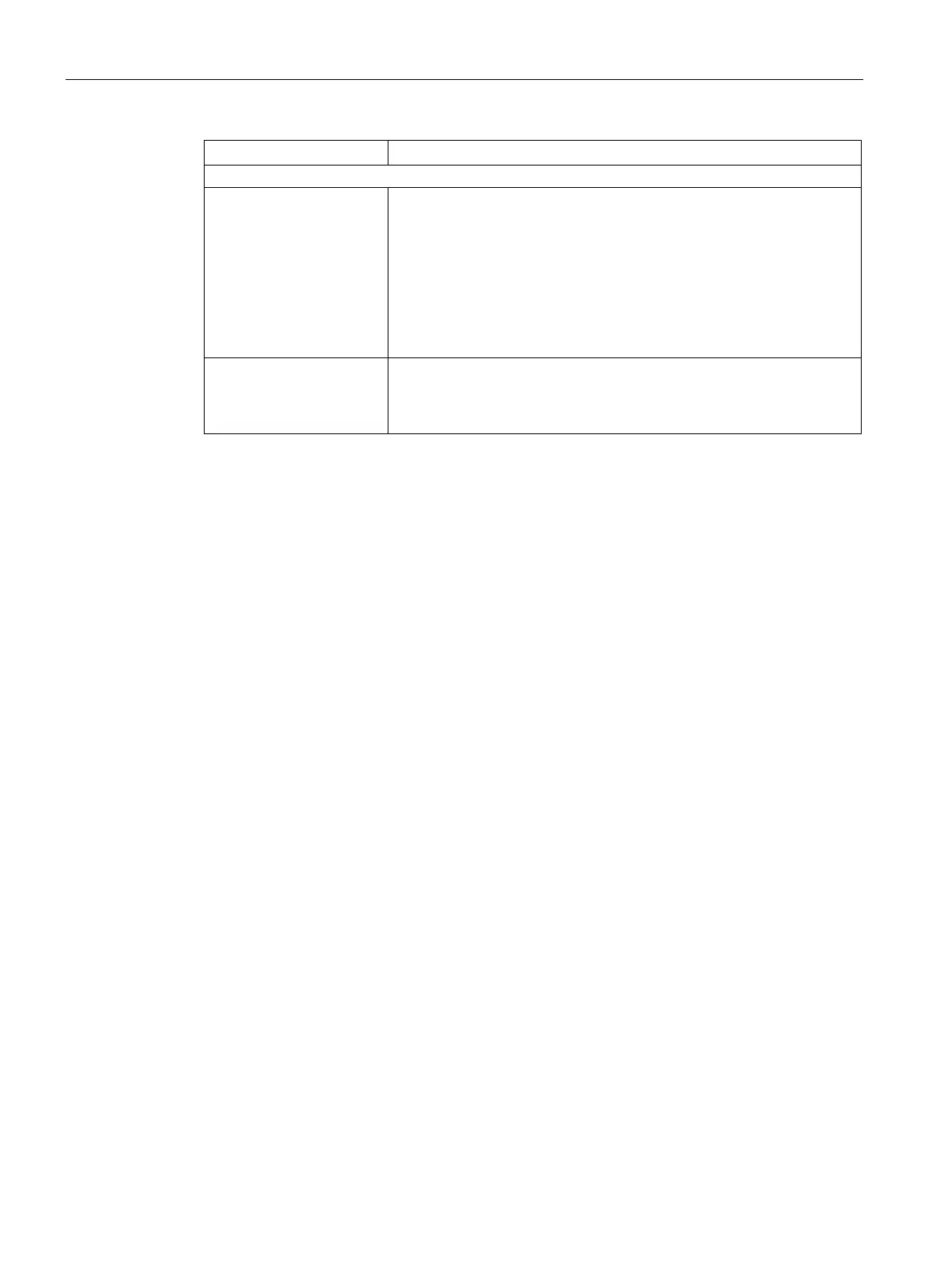Configuring with the WBM
7.3 The menu items of the WBM
SIMATIC RF650R/RF680R/RF685R
70 Configuration Manual, 03/2018, C79000-G8976-C386-06
Advanced filter properties
Inclusive/exclusive filters Radio button to specify the condition when the transponder processing
will continue.
• Inclusive filter:
The transponder is processed further when the filter criteria mask
and value match.
• Exclusive filter:
The transponder is processed when the filter criteria mask and value
do not match.
Unreadable filter data Radio button to specify what happens if the filter data is not legible, for
example because the transponder was not located long enough in the
antenna field. Depending on this setting, such transponders are dis-
carded or processed further.
Transponder memory configuration
The "Transponder memory configuration" area contains a graphic to illustrate the memory
configuration and the memory areas. For a detailed description of the memory structure,
refer to the section "The "Settings - Tag fields" menu item (Page 66)".
Explanation of how filters work
By using filters and depending on the filter criteria, you can separate out specific
transponders that will not be processed any further. For example in environments with
different product types, you can use filters to filter out the product types that are unimportant
for the application or only identify the relevant product types. This is only possible if the
information in the memory area of the transponder has been processed accordingly.
A forklift truck takes a pallet with goods from the conveyor belt to store it in the warehouse
and in doing so drives through an RFID gate. Both the pallet and the products on the pallet
are fitted with transponders. During the remainder of the process, only the information about
the palette is necessary. Assign a filter-relevant ID to the transponder of the pallet. Write, for
example, to the 10th position in the EPC-ID of all pallet transponders the value "3". The
EPC-IDs of the goods transponders, on the other hand, must not have "3" at the 10th
position.
With a suitable filter, (value "3" at the 10th position of the EPC-ID), you can now filter out all
goods transponders and only identify and process the pallet transponders.
If a filter is active, the appropriate data is read out from each identified transponder and
checked against the filter criteria. Depending on this check, transponders are discarded or
processed further. A distinction can be made between inclusive and exclusive filtering.