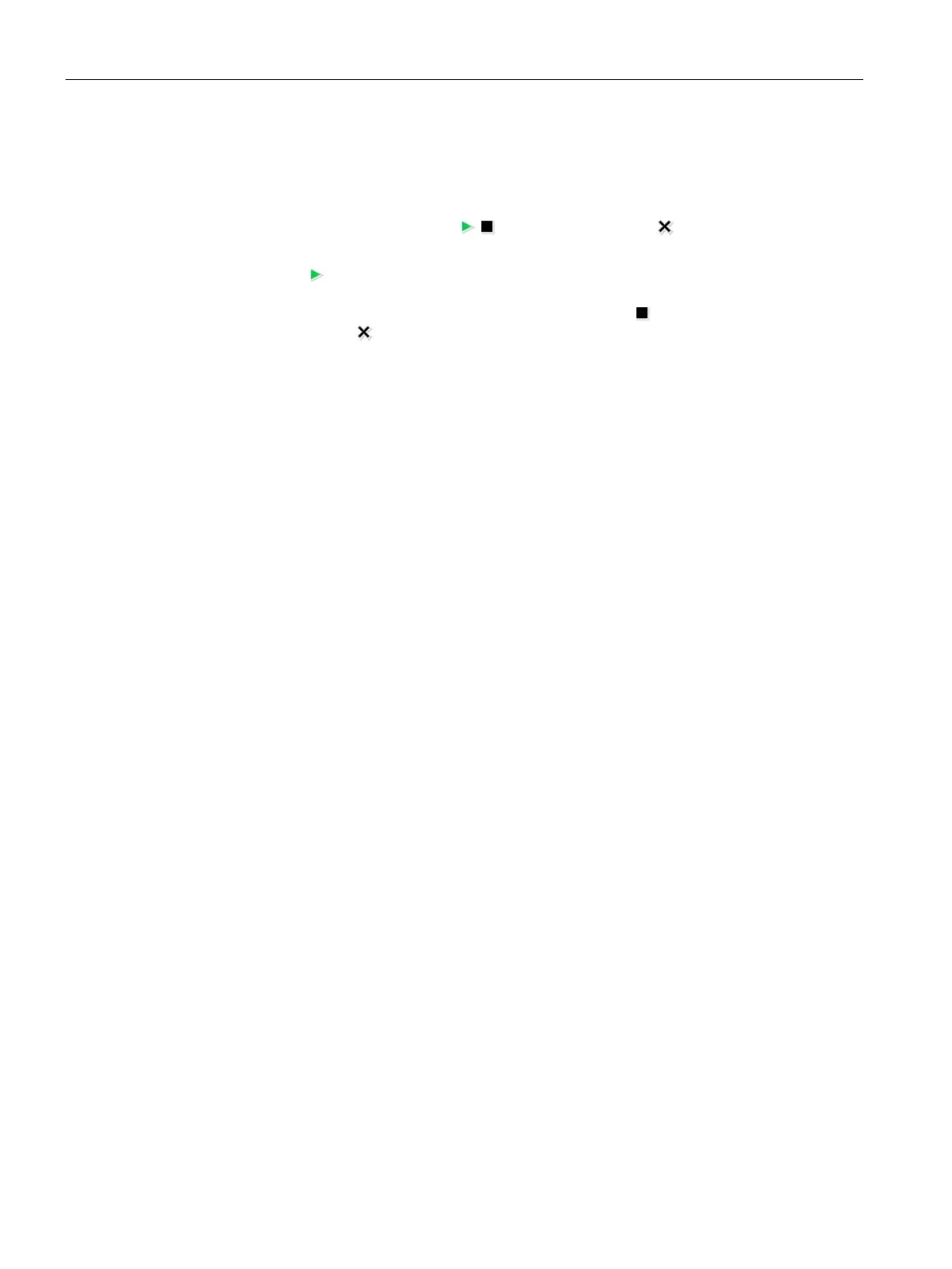Configuring with the WBM
7.3 The menu items of the WBM
SIMATIC RF650R/RF680R/RF685R
88 Configuration Manual, 03/2018, C79000-G8976-C386-06
In this area, you can select the read point and antenna whose optimum activation power you
want to measure.
With the "Start/Stop measurement" (
/ ) and "Delete display" ( ) buttons, you can control
the power measurement.
By clicking the
button, a new recording is started. Cyclic reads are performed on the
selected antenna and the measured values obtained are displayed. Any existing measured
values from a previous recording are deleted. By clicking the
button, the recording is
stopped. Clicking the
button deletes the currently displayed measured values.
Using the input boxes in this area, you can influence the measurement. The parameters
contained in this area are intended for trained users. For untrained users, we recommend
using the default settings.
● Power from ... to ...
Specifies the range of values (dBm value) within which the measurement is made. The
measurement starts at the "from" value and ends automatically as soon as the "to" value
is reached.
● Increment
Specifies the dB value by which the radiated power is increased step-by-step during the
measurement.
● Time interval
Specifies the time after which the radiated power is increased by the dB value increment
during the measurement.
Note that with a large number of transponders and inventory can take several seconds.
Select a suitably large time interval to make sure that several inventories can be taken. If
the time interval selected is too short this can mean that the power is increased already
before the end of the inventories.
● Channels
Specifies which channels should be used in the measurement.