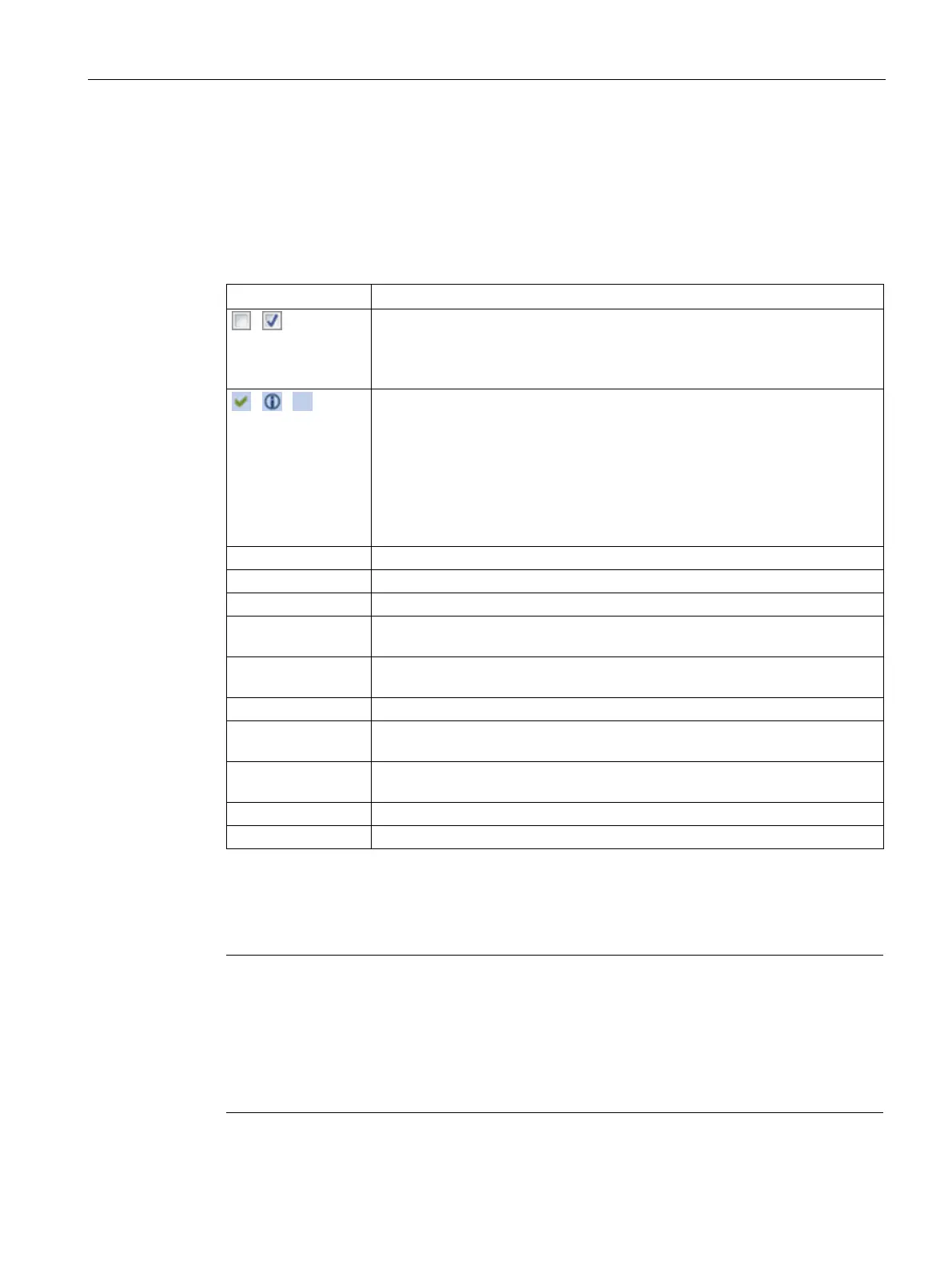Configuring with the WBM
7.3 The menu items of the WBM
SIMATIC RF650R/RF680R/RF685R
Configuration Manual, 03/2018, C79000-G8976-C386-06
89
After you have started the measurement, all the transponders identified by the reader are
listed in the table (max. 500). Select the "EPC-ID in ASCII format" check box to display the
EPC-IDs of the transponders in ASCII code.
Table 7- 22 Displayed properties of the recognized transponders
/ Selection of the transponders to be displayed in the graph.
Up to 10 transponders can be selected. The selected transponders are shown
in the RSSI graph as continuous lines. Up to 10 further transponders from the
list are displayed as dots.
/ / Filter status of the transponders
• Transponder was identified and returned to the user application.
• Transponder was identified but filtered out. Place the mouse pointer over
the symbol to find out which filter filtered out the transponder.
• Transponder was identified and not filtered out. However the transponder
has not yet been returned to the user application (e.g. due to the
"Glimpsed" status).
ID of the identified transponder
Antenna with which the transponder was detected.
Polarization of the antenna
Min. power Minimum radiated power [dBm] of the antenna with which the transponder was
Power Radiated power [dBm] of the antenna with which the transponder was last
Last measured RSSI value of the transponder
RSSI min. Minimum RSSI value of the transponder. Calculated over all successful inven-
RSSI max. Maximum RSSI value of the transponder. Calculated over all successful inven-
Number of inventory replies (scans) of this transponder.
Time stamp when the transponder was identified the first time.
The value "Min. power" of the transponder last selected in the transponder list is
automatically transferred to the "Accept power" box with 2 dB added. By clicking the "Apply"
button, you transfer the value entered in the field to the "Radiated power" input box of the
"Settings - Read points" menu item.
Note
Optimizing the radiated power
The value entered automatically in the "Accept power" box corresponds to the minimum
value with which the transponder was
identified by the antenna (Min. power) plus a power
reserve of 2 dB. This value serves as a guideline and you can adapt it. To be sure that the
antenna reliably detects the transponders regularly, we recommend that you accept the
automatically adapted def
ault value.