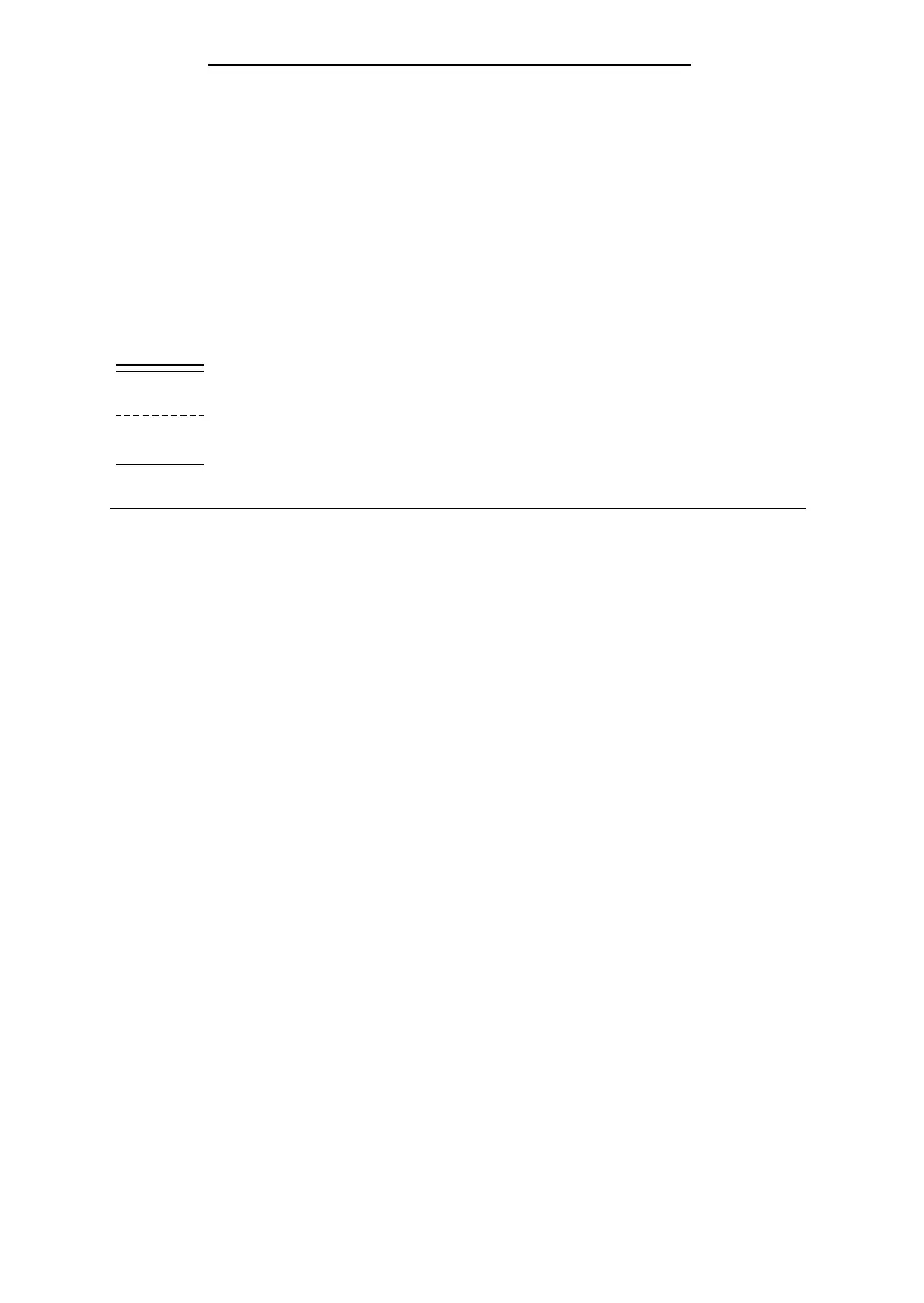Program Test S5-115F Manual
Displaying signal states on the screen
The display of signal states on the screen differs depending on the method of representation
used:
STL:
Signal states are represented as a listing of information.
CSF/LAD:
Signal states are represented by different types of connecting lines as shown in Figure 4-2:
Signal state 1
Signal state cannot be represented. (E.g., the signal state is
outside the range of the 20 operands that can be represented.)
Signal state 0
Figure 4-2. Representation of Signal States on a Screen (for LAD and CSF)
4.1.1 Program-Dependent Signal Status Display ”STATUS”
Use the ”STATUS” test function to display the current signal states and the RLO of the individual
operands in the selected block (FB, PB, OB, SB) during program scanning. It can only be activated in
the S5-115F in Test mode.
In contrast to the S5-115U, this test function in S5-115F RUN permits no modification of the
selected block
4.1.2 Direct Signal Status Display ”STATUS VAR”
This test function can only be activated in the Test mode. It displays the state of a random operand
(input, output, flag, data word, counter or timer) at the end of a program scan. The information is
taken from the process image of the operands in question.
4-2
EWA 4NEB 811 6149-02
