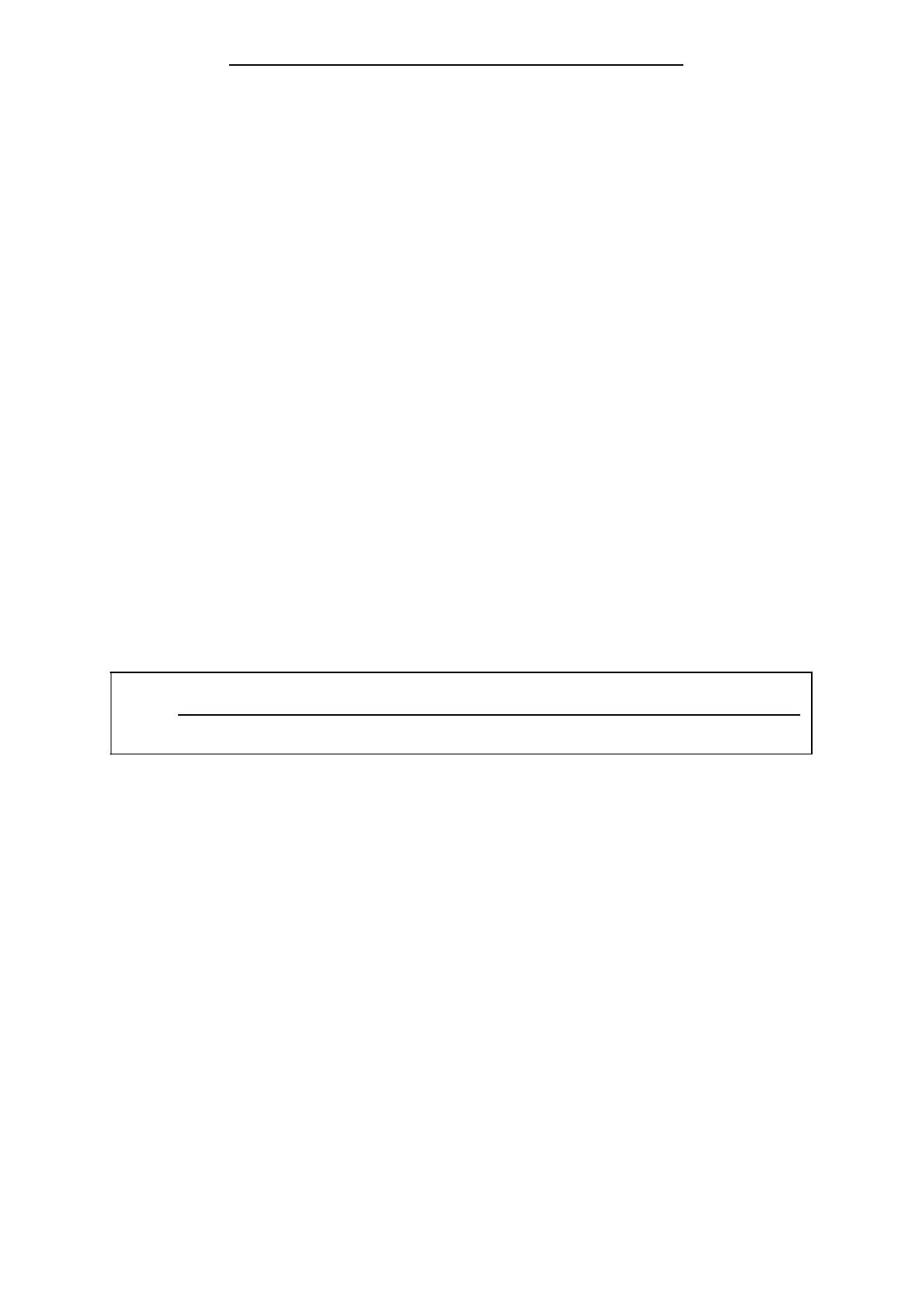S5-115F Manual Error Diagnostics
5 Error Diagnostics
The S5-115F operating system detects errors which can occur in connection with any of the
following:
• Hardware
• Programming (STEP 5)
• Configuring (e.g. PLC parameters)
• Data handling (e.g. wrong address setting on interface modules).
The S5-115F offers the following methods of displaying error messages:
• ISTACK (Interrupt stack)
• BSTACK (Block stack)
• COM 115F - plaintext
5.1 Interrupt Analysis
When malfunctions occur, the operating system sets various ”analysis bits” that can be scanned
with the programmer using the ”ISTACK” function. LEDs on the CPU also report some mal-
functions.
5.1.1 ”ISTACK” Analysis
The interrupt stack (ISTACK) is an internal memory area of the CPU where malfunction reports are
stored. When a malfunction occurs, the appropriate bit is set.
Use a programmer to read this memory byte by byte.
Note
You cannot read the ISTACK when the PLC is in the ”RUN” mode.
EWA 4NEB 811 6149-02
5-1
