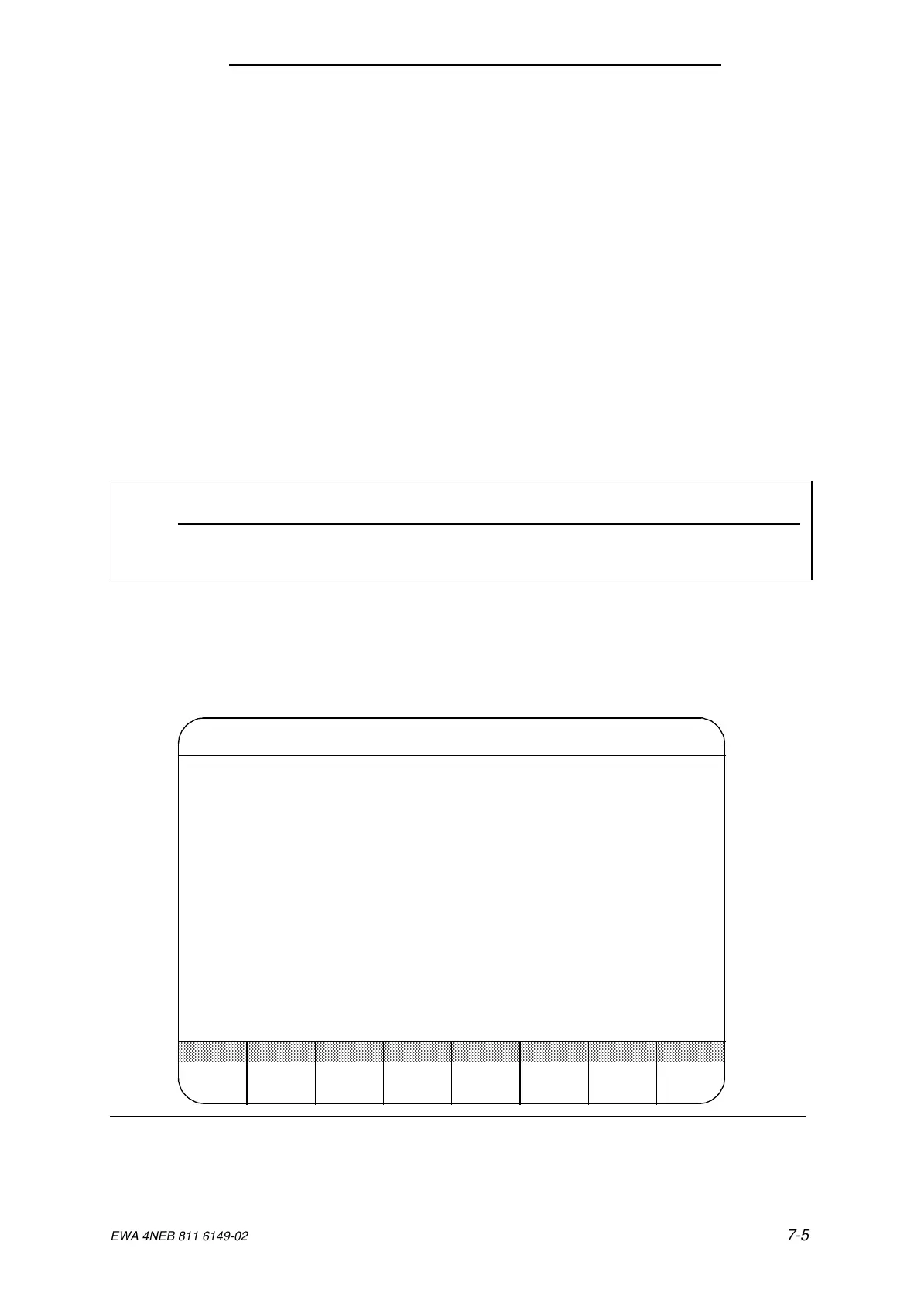S5-115F Manual Application
7.2 Entering the Subunit ID
Connect the programmer to subunit A
Select the COM 115F Configure package and set the operating mode ”ON” in the Defaults
screen form.
Select the ”Initializing the 115F Operating System” screen form
Press F1 ”Subunit” and read the subunit ID entered there.
Change the subunit ID if required by entering the letter A.
Confirm the entry with the ”Enter” key.
Connect the programmer to the subunit which is to be subunit B.
Press F1 ”Subunit” and read the subunit ID entered there.
Change the subunit ID if required by entering the letter B.
Confirm the entry with the ”Enter” key.
Switch both PS 951 power supplies off and on again.
After entering the subunit ID, connect the programmer to subunit A. Data interchange between
the programmer and the S5-115F is only possible if both subunits have received correct subunit
IDs.
Note
Every CPU is supplied from the factory with subunit ID B. If you have not changed this
ID in the CPUs, you only need to enter ID A for subunit A.
7.3 Initializing the Operating System
Call the ”Initializing the 115F Operating System” form.
The system replies with the standard setting ( Figure 7-4)
Figure 7-4. Initialization Menu of the 115F Operating System for CPU 942-7UF13
0 means not in use
User EPROM capacity (0; 8; 16; 32): 16 KByte
Max. PLC cycle time (10 to 16383): 25 * 10 msec
Second error occurrence time (1 to 255): 9 * 10 min
Calculated test block time : 51 sec
Test cycle time (1 to 255): 9 * 10 min
Update user time: Max. interval (2 to 16383): 10 * 10 msec
Interrupt proc.: Max. interval (2 to 255): 5 * 10 msec
Time interval for OB 13 (0; 10 to 16383): 0 * 10 msec
Short discr. time for non-interr.DI (1 to 63): 3 * 10 msec
Short discr. time interr. DI (0; 1 to 255): 20 msec
Short discr. time analog input (0; 2 to 63): 0 * 10 msec
I/O error tolerance (1 to 4): 1
DB No for long discr. times (0; 4 to 255): 4
Min. absolute AI deviation (0; 16 to 255): 16
Global lower wire-break limit (norm. KF): 0
Global upper wire-break limit (norm. KF): 0
F8
RETURN
F7
Initializing the 115F Operating System COM 115F / PDC15
F1
SUBUNIT
F2 F3 F4 F5 F6
SAVE
a
a
a
a
a
a
a
a
a
a
a
a
a
a
a
a
a
a
a
a
a
a
a
a
a
a
a
a
a
a
a
a
a
a
a
a
a
a
a
a
a
a
a
a
a
a
a
a
a
a
a
a
a
a
a
a
a
a
a
a
a
a
a
a
a
a
a
a
a
a
a
a
a
a
a
a
a
a
a
a
a
a
a
a
a
a
a
a
a
a
a
a
a
a
a
a
a
a
a
a
a
a
a
a
a
a
a
a
a
a
a
a
a
a
a
a
a
a
a
a
a
a
a
a
a
a
a
a
a
a
a
a
a
a
a
a
a
a
a
a
a
a
a
a
a
a
a
a
a
a
a
a
a
a
a
a
a
a
a
a
a
a
a
a
a
a
a
a
a
a
a
a
a
a
a
a
EWA 4NEB 811 6149-02
7-5
