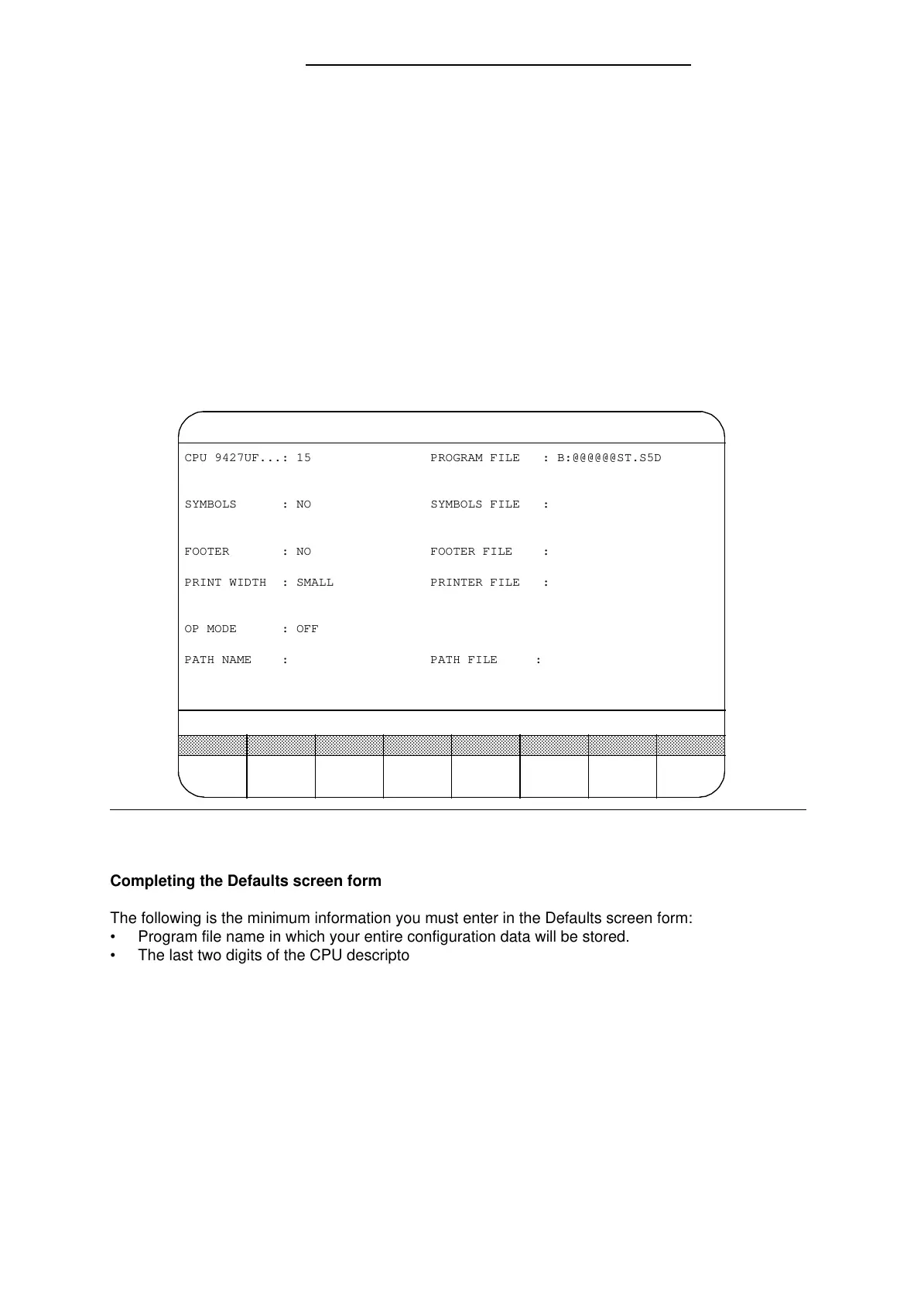Configuring with COM 115F S5-115F Manual
Starting COM 115F CONFIGURE
Make sure that all the COM 115F files you require are either
- on the hard disk of your programmer or
- on the diskette in your programmer drive.
Start the S5 command interpreter by pressing S5 <CR>.
A list of all the STEP 5 packages available on diskette or hard disk will then appear.
Select the desired package with the cursor control keys:
- COM 115F CONFIGURATION
Confirm your selection with the F1 ”PACKAGE” key.
The ”Defaults” screen form will appear.
Figure 1-2. The COM 115F Defaults Screen Form
DEFAULTS COM 115F / PDC15
Status: SPECIFICATION OF TYPE
F8F7F1 F2 F3
SELECT
F4 F5 F6
EXEC
a
a
a
a
a
a
a
a
a
a
a
a
a
a
a
a
a
a
a
a
a
a
a
a
a
a
a
a
a
a
a
a
a
a
a
a
a
a
a
a
a
a
a
a
a
a
a
a
a
a
a
a
a
a
a
a
a
a
a
a
a
a
a
a
a
a
a
a
a
a
a
a
a
a
a
a
a
a
a
a
a
a
a
a
a
a
a
a
a
a
a
a
a
a
a
a
a
a
a
a
a
a
a
a
a
a
a
a
a
a
a
a
a
a
a
a
a
a
a
a
a
a
a
a
a
a
a
a
a
a
a
a
a
a
a
a
a
a
a
a
a
a
a
a
a
a
a
a
a
a
a
a
a
a
a
a
a
a
a
a
a
a
a
a
a
a
a
a
a
a
a
a
a
a
a
a
a
a
a
a
a
a
a
a
a
a
a
a
a
a
a
a
a
a
a
a
a
a
a
a
a
a
a
a
a
a
a
a
a
a
a
a
a
a
a
a
a
a
a
a
a
a
a
a
a
a
a
a
a
a
a
a
a
a
a
a
a
a
a
a
a
a
a
a
a
a
a
a
a
a
a
a
a
a
a
a
a
a
a
a
a
a
a
a
CPU 9427UF...: 15 PROGRAM FILE : B:@@@@@@ST.S5D
SYMBOLS : NO SYMBOLS FILE :
FOOTER : NO FOOTER FILE :
PRINT WIDTH : SMALL PRINTER FILE :
OP MODE : OFF
PATH NAME : PATH FILE :
Completing the Defaults screen form
The following is the minimum information you must enter in the Defaults screen form:
• Program file name in which your entire configuration data will be stored.
• The last two digits of the CPU descriptor
• The operating mode for online or offline programming.
Key assignments for the Defaults form:
Cursor keys The double-arrow keys < > or < > move the cursor to the right or left of
the screen and the single-arrow keys <
>, < >, < >, < > move the
cursor to the input fields.
F3 (SELECT) Shows the choices at the cursor position.
1-6
EWA 4NEB 811 6149-02