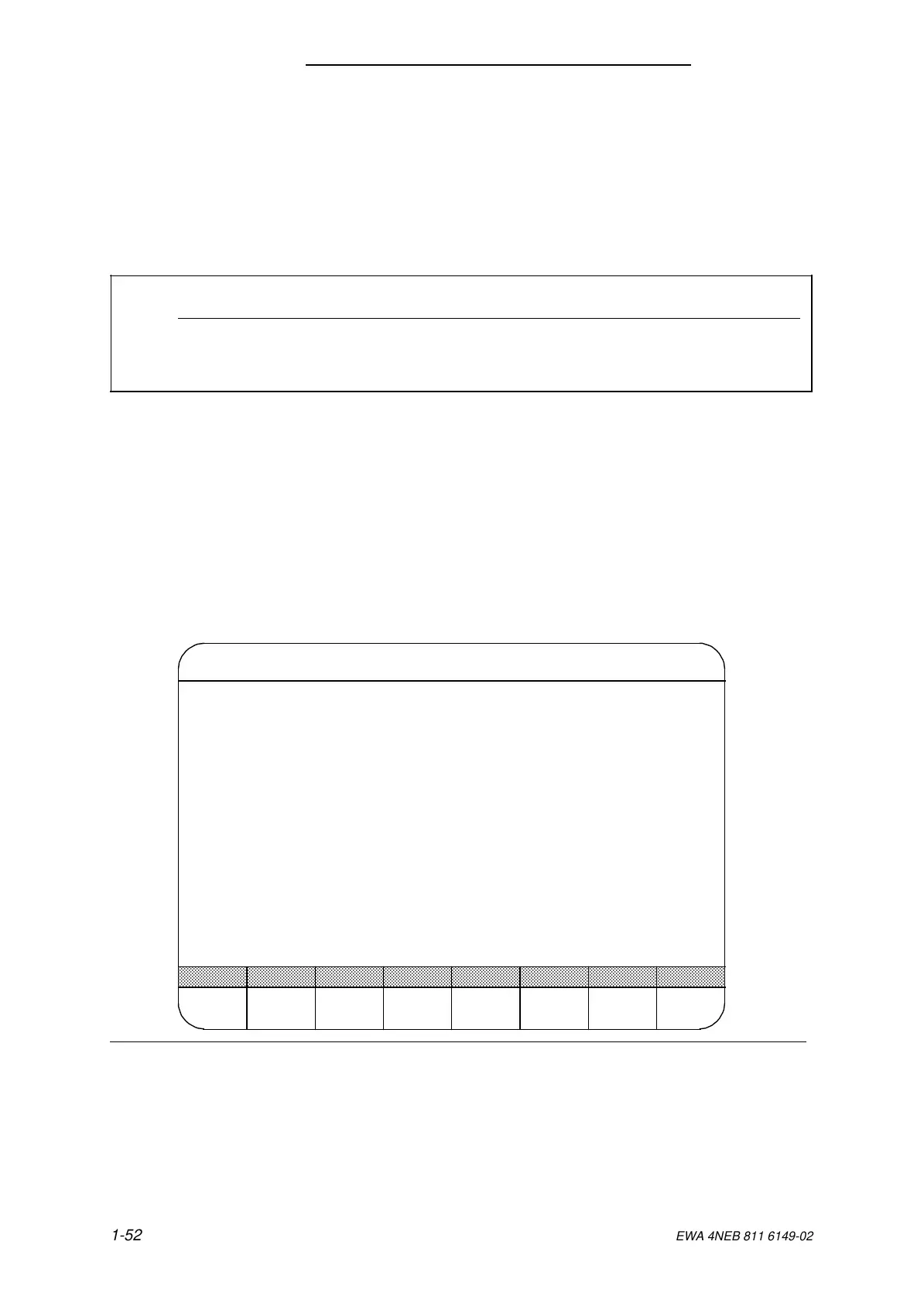Configuring with COM 115F S5-115F Manual
1.3 Documentation with COM 115F
The program section of COM 115F contains the following packages:
• COM 115F CONFIGURE
• COM 115F DOCUMENT for
- Safety-related readout of configured data from the PLC
- Printout of the data in the programmer.
Note
For the individual Licensing Authority acceptance tests, it is essential that you are able
to print out the configuration data with COM 115F DOCUMENT and that you can com-
pare the printout with the configured data.
Proceed as follows to start COM 115F DOCUMENT:
Select the desired menu from the ”Package selection” menu using the cursor control keys:
- COM 115F DOCUMENT
Confirm your choice with the F1 ”PACKAGE” key.
The package will appear with the ”DEFAULTS” screen form ( Figure 1-2).
Confirm the defaults with the F6 ”EXEC” key.
The main menu will then appear.
If you also press the HELP key, the following form appears on your screen.
Figure 1-35. Main Menu of the Printout Package
PROGRAM FILE:A:@@@@@@ST.S5D
F1 ALL C DB : Print all configuration DBs
F2 I/O TYPES : Print a specific I/O type
F3 DB 1 : Print DB 1
F4 :
F5 :
F6 :
F7 :
F8 RETURN : Exit COM 115F DOCUMENT
F8
RETURN
F7
AUX
PRINTING THE S5 115F PARAMETERS COM 115F / PDC15
F1
ALL C DB
F2
I/O TYPES
F3
DB 1
F4 F5
PRG DAT
F6
DEFAULTS
a
a
a
a
a
a
a
a
a
a
a
a
a
a
a
a
a
a
a
a
a
a
a
a
a
a
a
a
a
a
a
a
a
a
a
a
a
a
a
a
a
a
a
a
a
a
a
a
a
a
a
a
a
a
a
a
a
a
a
a
a
a
a
a
a
a
a
a
a
a
a
a
a
a
a
a
a
a
a
a
a
a
a
a
a
a
a
a
a
a
a
a
a
a
a
a
a
a
a
a
a
a
a
a
a
a
a
a
a
a
a
a
a
a
a
a
a
a
a
a
a
a
a
a
a
a
a
a
a
a
a
a
a
a
a
a
a
a
a
a
a
a
a
a
a
a
a
a
a
a
a
a
a
a
a
a
a
a
a
a
a
a
a
a
a
a
a
a
a
a
a
a
a
a
a
a
1-52
EWA 4NEB 811 6149-02
