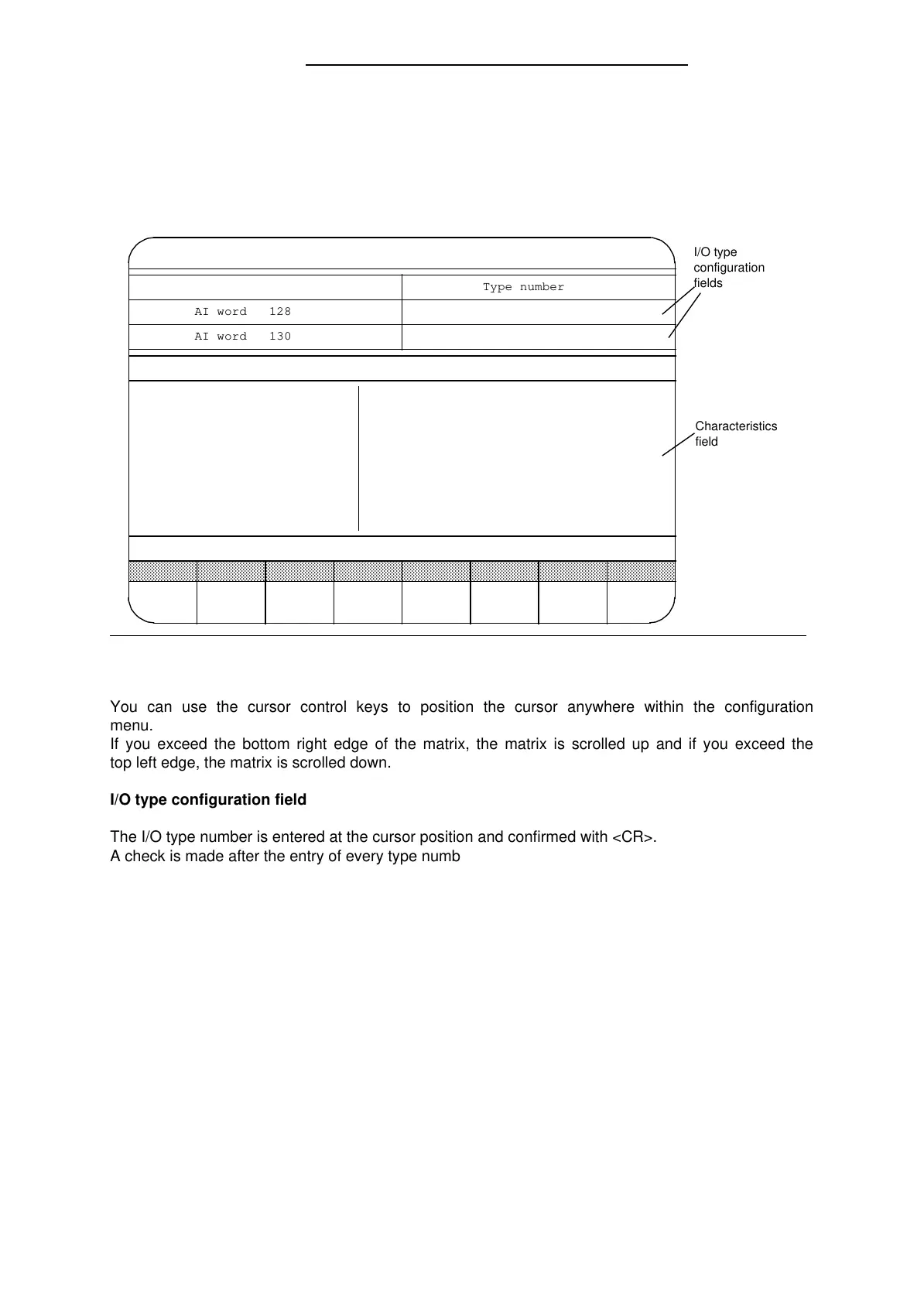Configuring with COM 115F S5-115F Manual
In the case of analog modules, the input/output word is located on the left side of the I/O type
configuration field window and the type number on the right side.
I/O words 128 to 254 are listed vertically.
Figure 1-20. Initialization Form for Analog Modules
Status: TYPE INPUT
Static type characteristics Type characteristics to be configured
by the user
I/O word
Analog input 0
S5-115F: Configuring the I/O Modules COM 115F / PDC15
F8
RETURN
F7F1
SEARCH
F2
COPY
F3
SWAP
F4
DELETE
F5
TYPES
F6
SAVE
a
a
a
a
a
a
a
a
a
a
a
a
a
a
a
a
a
a
a
a
a
a
a
a
a
a
a
a
a
a
a
a
a
a
a
a
a
a
a
a
a
a
a
a
a
a
a
a
a
a
a
a
a
a
a
a
a
a
a
a
a
a
a
a
a
a
a
a
a
a
a
a
a
a
a
a
a
a
a
a
a
a
a
a
a
a
a
a
a
a
a
a
a
a
a
a
a
a
a
a
a
a
a
a
a
a
a
a
a
a
a
a
a
a
a
a
a
a
a
a
a
a
a
a
a
a
a
a
a
a
a
a
a
a
a
a
a
a
a
a
a
a
a
a
a
a
a
a
a
a
a
a
a
a
a
a
a
a
a
a
a
a
a
a
a
a
a
a
a
a
a
a
a
a
a
a
a
a
a
a
a
a
a
a
a
a
a
a
a
a
a
a
a
a
a
a
a
a
a
a
a
a
a
a
a
a
a
a
a
a
a
a
a
a
a
a
a
a
a
a
a
a
a
a
a
a
a
a
a
a
a
a
a
a
a
a
a
a
a
a
a
a
a
a
a
a
a
a
a
a
a
a
a
a
a
a
a
a
a
a
a
a
a
a
Type number
AI word 128
AI word 130
I/O type
configuration
fields
Characteristics
field
You can use the cursor control keys to position the cursor anywhere within the configuration
menu.
If you exceed the bottom right edge of the matrix, the matrix is scrolled up and if you exceed the
top left edge, the matrix is scrolled down.
I/O type configuration field
The I/O type number is entered at the cursor position and confirmed with <CR>.
A check is made after the entry of every type number and, in the event of an error, the message
”WRONG TYPE”
appears.
When a valid type has been entered, the cursor jumps to the characteristics field and from there
returns to the next type matrix field.
You can overwrite a type already entered. Use the space key to delete a type.
The I/O type number depends on the I/O module and on the characteristics of the particular signal.
The following relationship applies:
Digital inputs: TYPE 1 to 3
Digital outputs: TYPE 8 to 10
Analog inputs: TYPE 13 to 16
Analog outputs: TYPE 18
1-30
EWA 4NEB 811 6149-02