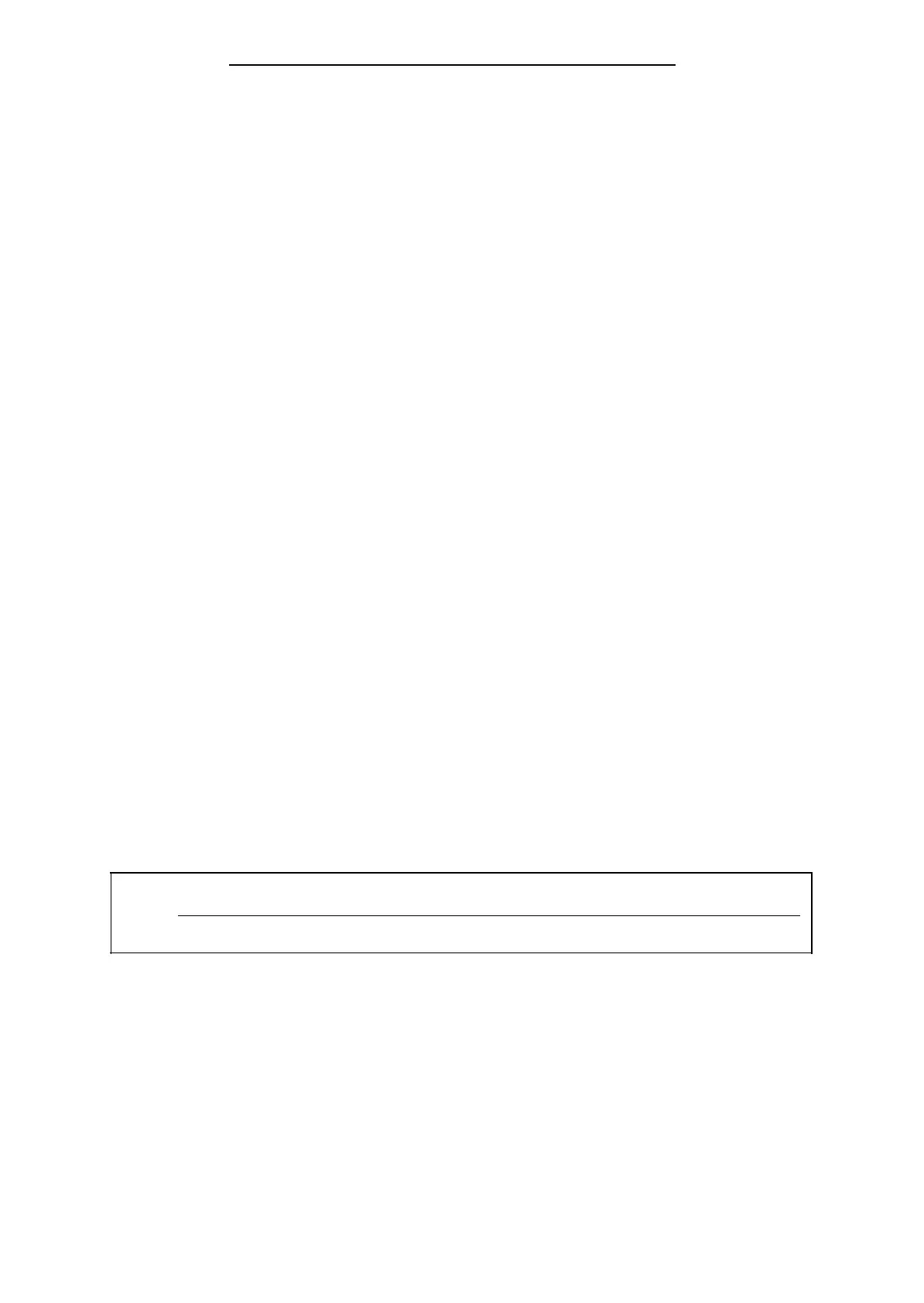Manual S5-115F STEP 5 Operations
Stop Operation
The ”STP” operation puts the PLC into the ”STOP” mode. This can be desirable for time-critical
system circumstances or when a PLC error occurs.
After the statement is processed, the control program is scanned to the end, regardless of the RLO.
Afterwards the PLC goes into the ”STOP” mode with the error ID ”STS”. It can be restarted with
the mode selector (STOP RUN) or with a programmer.
”NOP” (No Operations)
The ”NOP” operations reserve or overwrite memory locations.
3.1.10 Segmentation with the BLD 255 Operation and the LPLZ Sequence in the
Case of FBs
Within a block, program sections are subdivided into segments using ”BLD 255” display gene-
ration operations.
”NOP” operations and display generation operations are significant only for the programmer
when representing the STEP 5 program.
The CPU does not execute any operations when these statements are processed. The BLD 255
statement has safety significance for the CPU 942F:
• An FB with more than 127 words of code must have a BLD 255 operation at the latest in the
128th word. The operation is followed by the following sequence
LFW0
LKF+1
+F
TFW0
which increments the logical program counter.
• The test for the STEP address counter uses LPLZ sequences which
- are located at the beginning of an FB
- and follow BLD 255 operations at the 256 word boundary.
Other BLD 255 operations have no significance for safety.
The following diagrams illustrate the structure of different blocks after segmentation.
Note
The BLD 255 operation can only be programmed in STL.
EWA 4NEB 811 6149-02
3-39