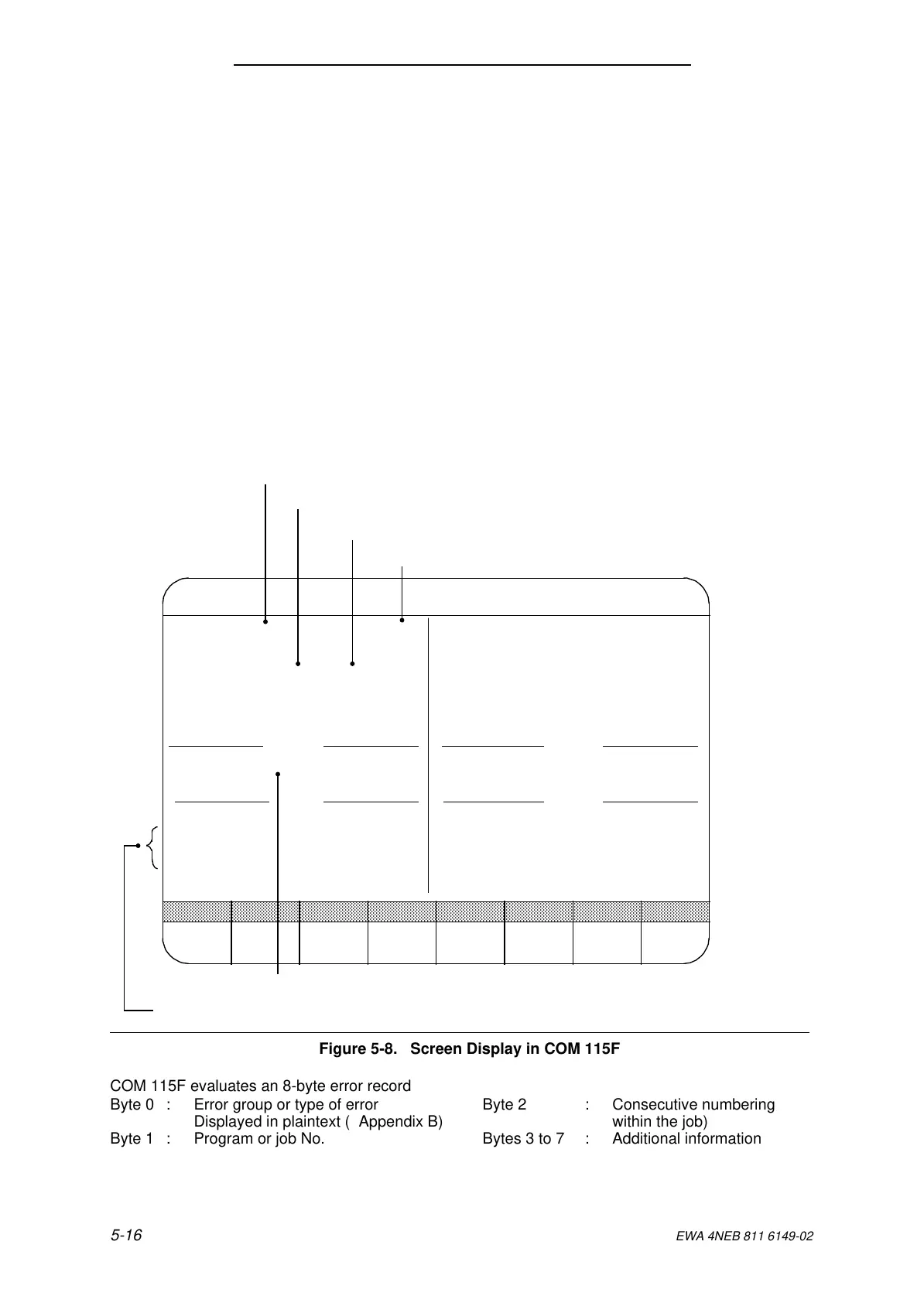Error Diagnostics S5-115F Manual
5.4.3 Ways of Evaluating the Error DBs
There are four ways of evaluating error DBs:
• Direct readout of the error DB as a record with the programmer or the operator panel
• Interpretation and plaintext message of Blocks 2 to 22 with COM 115F
• SINEC L1 LAN
• The error DB centre is sent to the higher-level operator PLC containing the SINEC L1 LAN
master: evaluation of the DBs at the user level.
• Via programmer bus
5.5 Error Messages in Plaintext with COM 115F
With the S5-115F it is possible to display error messages in plaintext on the monitor of your pro-
grammer using the COM 115F programming package.
5.5.1 General Explanations
Pointer to the memory location in the error DB
Meaning of the message
Explanation of the error group with error response
Error detection
Message
Additional information
Subunit A main message 1 (BLOCK 2) Subunit B main message (BLOCK 2)
Error grp: 9 Error grp: 9
I/O comparison single/both sides I/Q comparison single /both sides
passive/large stop loop passive/large stop loop
Error detecting prog=16 ER No.=1 Error-detecting prog = 33 ER No.=14
*** ***
DI/R DI bit discrepancy remains Comparison error when injecting the
check value via the CH AQ
*** ***
DI byte No. = 5 AI word No. = 164
CH DQ byte No. Subunit B = 125 CH AQ word No. Subunit A = 200
Bit number = 5 CH DQ word No. Subunit B = 24
F8
RETURN
F7
Cause of F error
F1
PLC A
F2
PLC B
F3
PAGE
DOWN NEXT
BLOCK
F4
PAGE UP
PREV.
BLOCK
F5
NEW F_DB
F6
a
a
a
a
a
a
a
a
a
a
a
a
a
a
a
a
a
a
a
a
a
a
a
a
a
a
a
a
a
a
a
a
a
a
a
a
a
a
a
a
a
a
a
a
a
a
a
a
a
a
a
a
a
a
a
a
a
a
a
a
a
a
a
a
a
a
a
a
a
a
a
a
a
a
a
a
a
a
a
a
a
a
a
a
a
a
a
a
a
a
a
a
a
a
a
a
a
a
a
a
a
a
a
a
a
a
a
a
a
a
a
a
a
a
a
a
a
a
a
a
a
a
a
a
a
a
a
a
a
a
a
a
a
a
a
a
a
a
a
a
a
a
a
a
a
a
a
a
a
a
a
a
a
a
a
a
a
a
a
a
a
a
a
a
a
a
a
a
a
a
a
a
a
a
a
a
a
a
a
a
a
a
a
a
a
a
a
a
a
a
a
a
a
a
a
a
a
a
a
a
a
a
a
a
a
a
a
a
a
a
a
a
a
a
a
a
a
a
a
a
a
a
a
a
a
a
a
a
a
a
a
a
a
a
a
a
a
a
a
a
Figure 5-8. Screen Display in COM 115F
COM 115F evaluates an 8-byte error record
Byte 0 : Error group or type of error Byte 2 : Consecutive numbering
Displayed in plaintext ( Appendix B) within the job)
Byte 1 : Program or job No. Bytes 3 to 7 : Additional information
5-16
EWA 4NEB 811 6149-02
