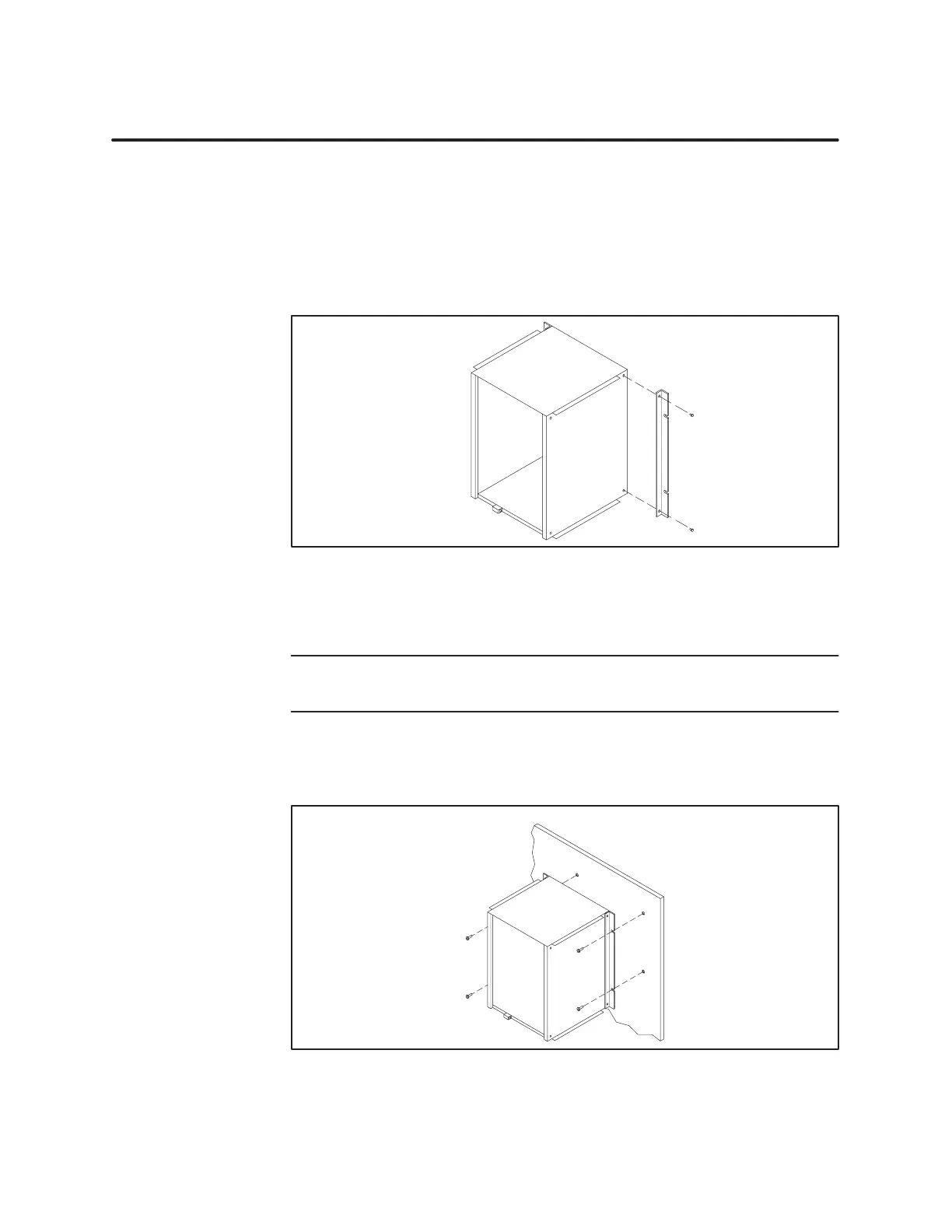3-8
Installing Series 505 System Hardware TI545/TI555 System Manual
Panel Mounting Series 505 Bases (continued)
3. Tap
the drilled holes with a #10-32 tap.
4.
Align two bracket holes with two screw holes located on each side of
base. See Figure 3-5.
5.
Secure each bracket to base with two screws installed through the
bracket holes. See Figure 3-5.
Figure 3-5
Mounting Brackets to Base
6.
Position the base inside the NEMA enclosure.
NOTE:
Be sure that the bracket holes and the tapped holes in the sub-panel
are aligned.
7.
Install #10 screws through each bracket hole to attach the base to the
sub-panel. See Figure 3-6.
Figure 3-6
Mounting Base in NEMA Enclosur
e
