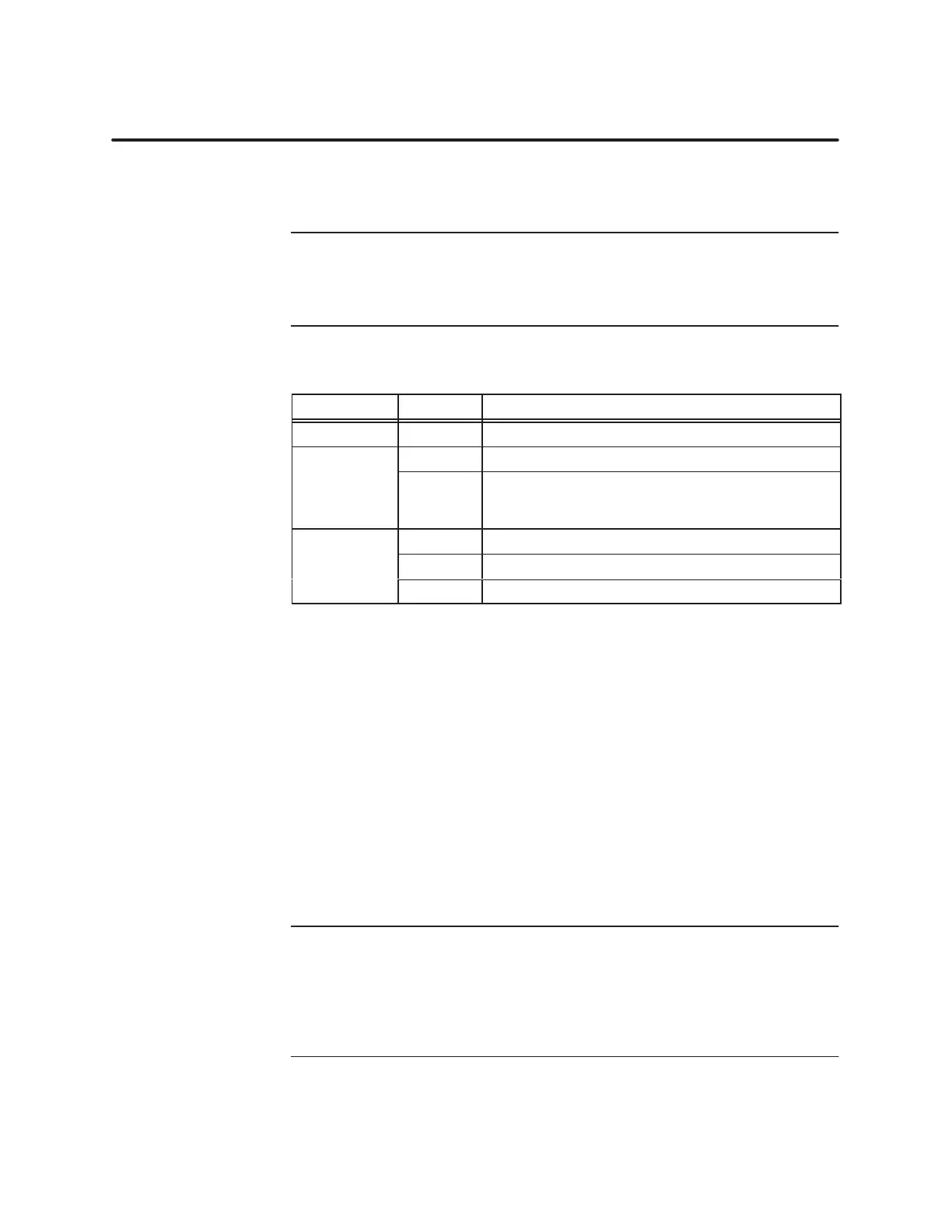Troubleshooting
7-6
TI545/TI555 System Manual
7.2 Troubleshooting by Reading LEDs
Three
LEDs on the CPU are labeled CPU GOOD, RUN, and BATT GOOD.
These LEDs provide CPU status as shown in T
able 7-2.
NOTE:
Since the CPU receives power from the base power supply module,
the power supply must be on and functioning correctly to turn the LEDs on.
Obviously
, if the base power supply module is defective or Off, all CPU
indicators will be Off.
T
able 7-2
CPU Indicators
Indicator Status Meaning
CPU GOOD On Controller functioning with no fatal errors.
On Controller (analog and discrete) is in the RUN mode.
RUN
Flashing
Analog (Loops, Analog Alarms, and SF programs) is
in the RUN mode and discrete (RLL program) is in
the PROG mode.
On Battery is good and switch 9 is On.
BATT GOOD
Flashing Battery is marginally charged and switch 9 is On.
Off Battery is discharged or Switch 9 is Off.
Data
in the CPU is backed up by a rechargeable lithium battery
. Status of
the battery LED is determined as follows:
•
When the battery dipswitch is set to the ON position, a 250-ms battery
test is initiated within one second. At the end of the test, the battery
status LED is updated with the test result.
•
While the battery dipswitch is in the ON position, the battery is
retested whenever the hour byte of the time-of-day clock changes value.
The battery status is reflected by the results of the last completed test.
•
When the battery dipswitch is set to the OFF position, battery-low
status is indicated within approximately one second.
NOTE:
The situation may occur when the battery dipswitch is on and the
battery is marginally charged, i.e., the battery is okay when not under load,
but is low when under load. In this case, the battery test is still done hourly
,
but the battery LED flashes. This indicates that the battery is charging (or
discharging, if it was good). While in this state, a power-up restart following
a brief power outage will probably result in a battery-good restart.
