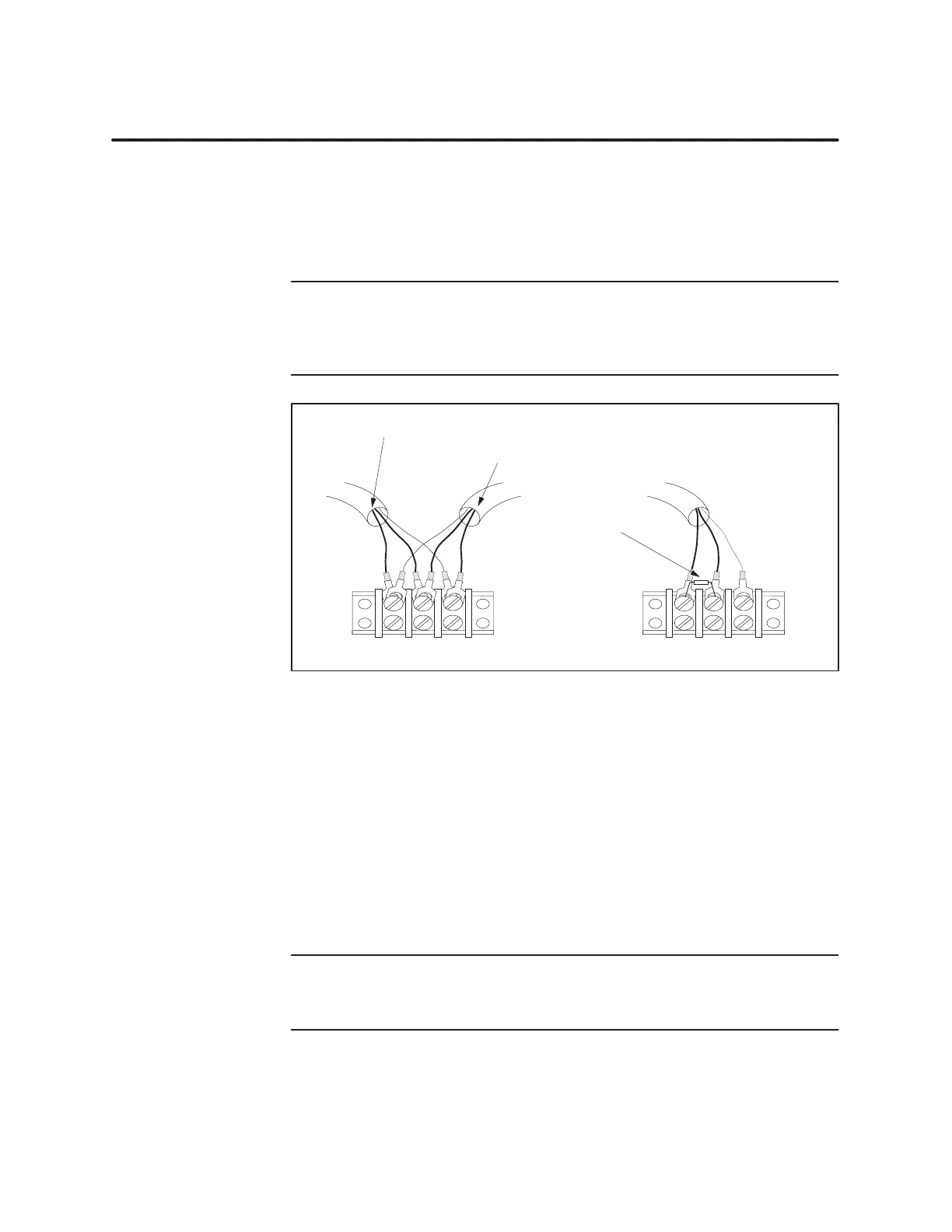4-17
Cabling and Wiring the System
TI545/TI555 System Manual
Use
the following procedures to connect two terminal blocks. See
Figure 4-1
1.
1.
Loosen three terminal screws on terminal block A and install second
set of cable terminal lugs onto the terminal block.
NOTE:
Ensure that the wires of the second set of terminal lugs match with
those of the first set of terminal lugs. For example, if a wire at a terminal
screw is blue, the second wire installed with it on the same terminal screw
must also be blue.
First
set of terminal lugs were previously installed
Second set of terminal lugs
T
erminal Block A
T
erminal Block B
Terminating
resistor
Figure 4-11 Connecting
T
er
minal Blocks
2. T
ighten screws on terminal block A.
3.
Loosen three screws on terminal block B.
4.
Install the terminal lugs on the other cable end to the terminal screws
in terminal block B.
5. T
ighten screws on terminal block B.
6.
If you are not using another terminal block, install a terminating
resistor across the terminal screws that secure the cable wires with the
colored coded insulation.
NOTE:
The terminating resistor value depends on the type of cable being
used; see T
able 4-1. A terminating resistor must be installed on the end
terminal blocks.
Refer to Chapter 7 for procedures to check for faulty cables.
Connecting T
runk
Line to T
erminal
Blocks
