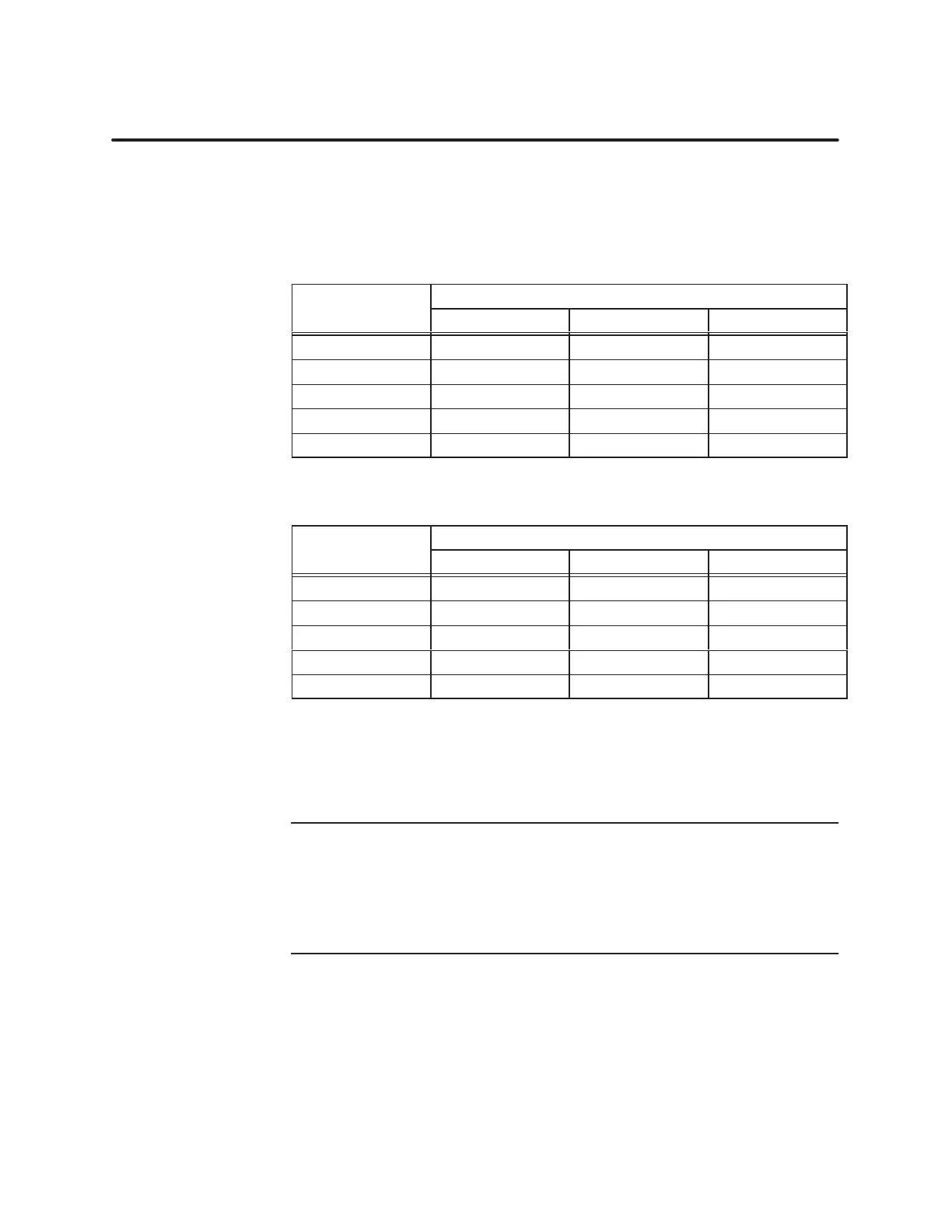3-15
TI545/TI555 System Manual
Installing Series 505 System Hardware
Switches
3 through 8 are used to set baud rates for Ports 1 and 2. Switches
3, 4, and 5 set Port 1 baud rates (Table 3-2). Switches 6, 7, and 8 set Port 2
baud rates (T
able 3-3).
T
able 3-2
Port 1 Baud Rate Settings
Dipswitches
Baud Rate 3 4 5
19200 On On On
9600 Off On On
2400 Off Off On
1200 Off On Off
300 Off Off Off
T
able 3-3
Port
2 Baud Rate Settings
Dipswitches
Baud Rate 6 7 8
19200 On On On
9600 Off On On
2400 Off Off On
1200 Off On Off
300 Off Off Off
Switch
9 is used to set the backup battery On or Off; see Figure 3-1
1.
Moving the switch to the left sets the backup battery On; setting the switch
to the right sets the backup battery Off.
NOTE:
The battery in the CPU is rechargeable. The battery LED indicates
the state of the battery backup circuit (when switch 9 is ON) as follows:
OFF
Low Battery backup will not work
FLASHING
Marginal or charging
backup may work
ON
Good battery
backup should work
Setting Baud Rates
Enabling Battery
Backup
