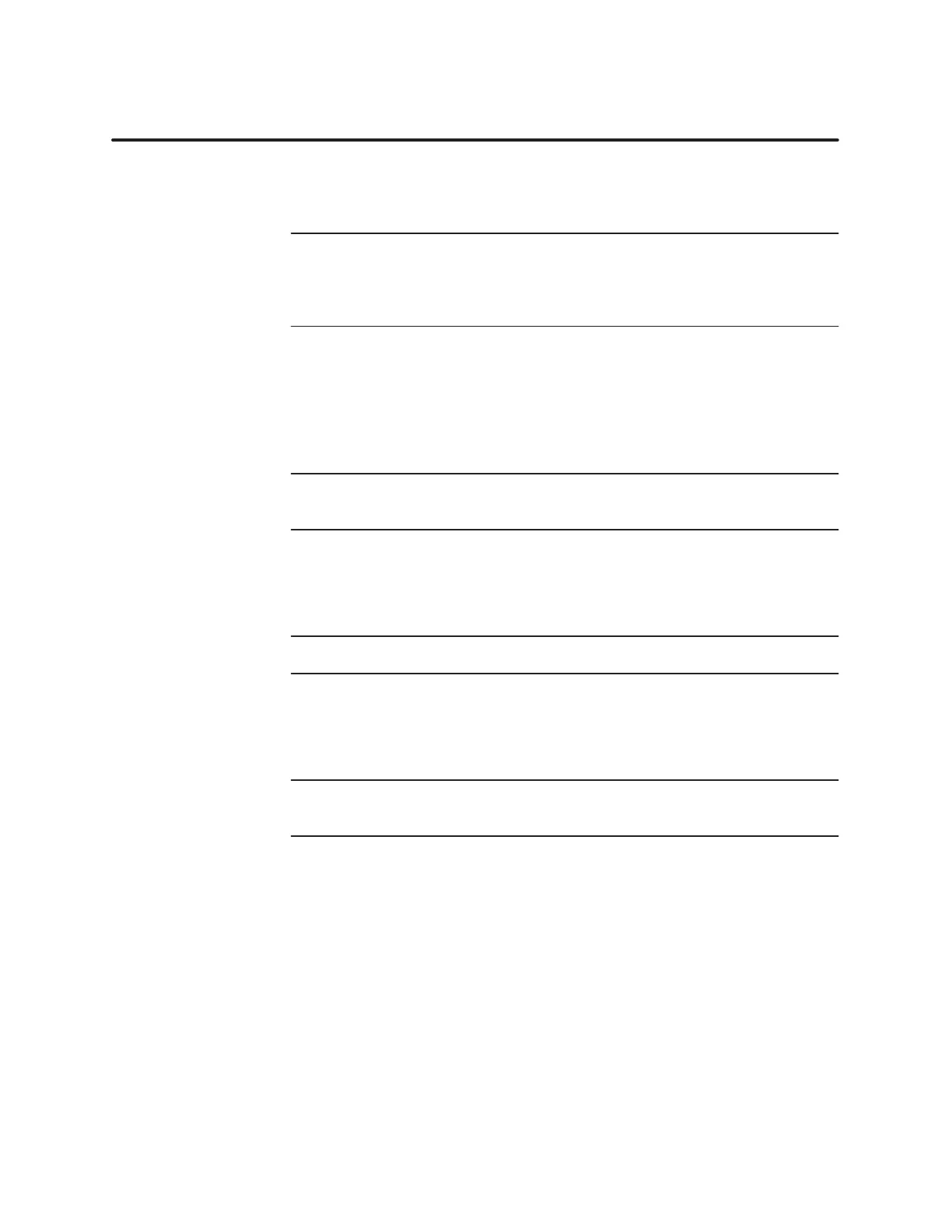Cabling and Wiring the System
4-16
TI545/TI555 System Manual
Installing Remote I/O Cables (continued)
• The
ideal cable installation is a single, unbranched trunk line with
short drop cables and a termination resistor at each end of the trunk.
NOTE: For installations with five connections or less that have a cable
length between the controller and the most distant RBC less than 30m
(100 feet), any cable configuration can be used. Always use at least one
termination resistor
, even with the simplest installation.
Use the following procedures to prepare trunk-line cables for connecting
terminal blocks.
1.
Strip back 1.50 in. (3.8 cm) of the sleeving on both ends of the cable.
NOTE:
Y
ou will see three wires when the sleeving is stripped back. T
wo
wires have color coded insulation jackets and one is bare.
2.
Remove 0.13 in. (0.33 cm) of each color
-coded insulation jacket (both
ends) to expose the bare wires.
NOTE:
One wire is already bare.
3.
Install each wire (both cable ends) onto a terminal lug according to
directions provided by the vendor
.
NOTE:
The size of the terminal lug depends on the type of terminal block
used. Consult your vendor for the appropriate terminal lug size.
Pr
eparing T
runk
Line Cables