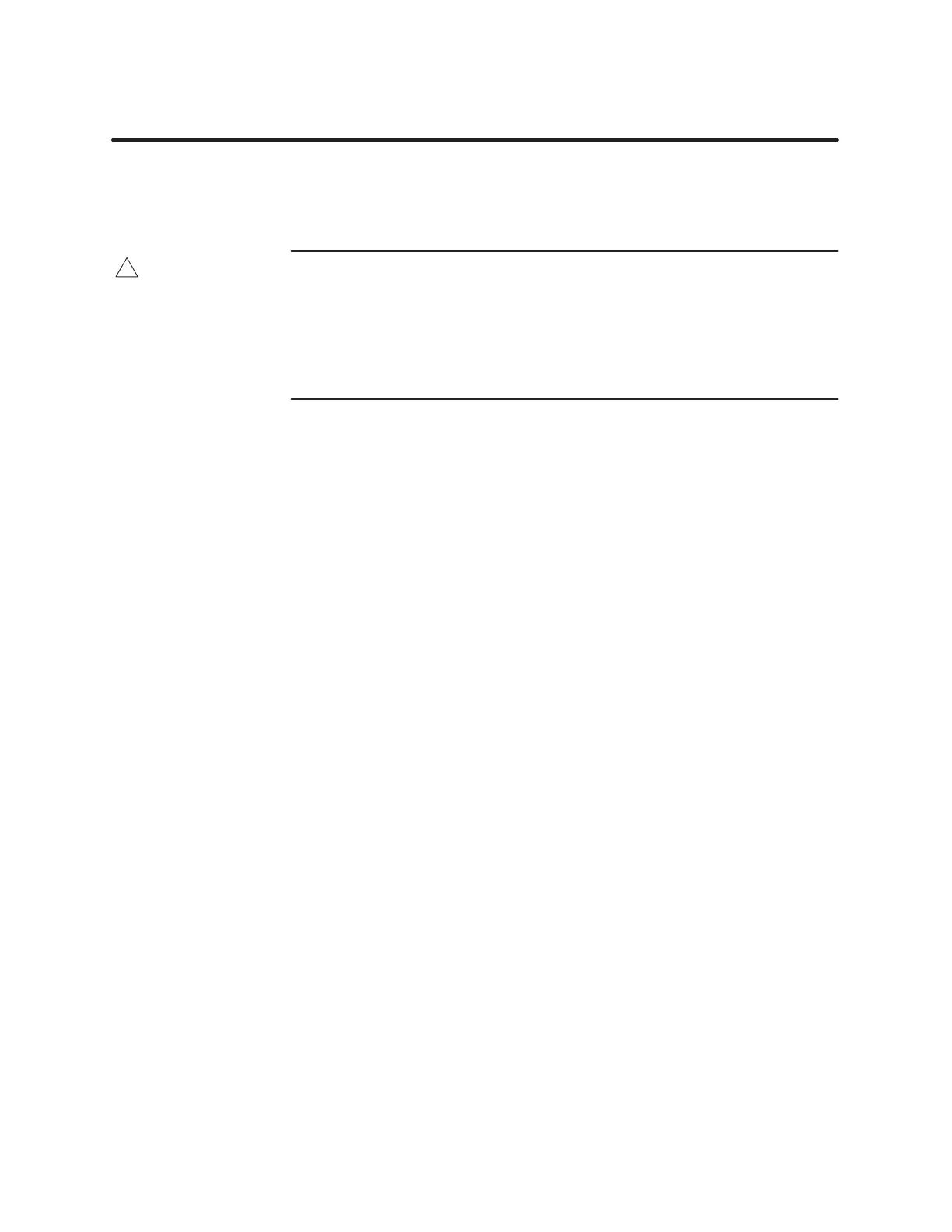5-9
Using an EEPROM or EPROM
TI545/TI555 System Manual
8. If
the program is correct and you want to run the program from
EEPROM, use the Source T
oggle option to select EEPROM as the
program source.
Electronic devices can operate in an unsafe condition that can
cause death or serious injury and/or damage to equipment.
When you select EEPROM, the controller is cleared and then
loaded with the EEPROM content. This clears V
-memory and resets
all timers, counters, and drums, etc.
Be sure that you really want to select EEPROM.
9. Use
AUX 17 to check the program carefully
, while the CPU is in the
PROGRAM mode, before allowing the CPU to control equipment
connected to the I/O.
If an error occurs during the copy process it will be listed on the
programming unit. If an error occurs, perform the following checks:
•
Ensure that the EEPROM jumper pin programming enable strap is
installed correctly
.
•
Ensure that an EEPROM, not an EPROM, is installed.
•
Ensure that all EEPROM pins are properly seated in the socket.
Other possible causes for errors include the following:
•
The EEPROM may be defective.
•
The EEPROM may already have been programmed (and not erased).
Use the AUX Function 84 to erase program data on the EEPROM.
•
The size of your user program that is being stored may exceed the size
of the installed EEPROM (126K bytes or 254K bytes).
If you suspect a defective EEPROM, power down, remove the EEPROM,
install another EEPROM, power up again and repeat the programming
procedure.
WARNING
!