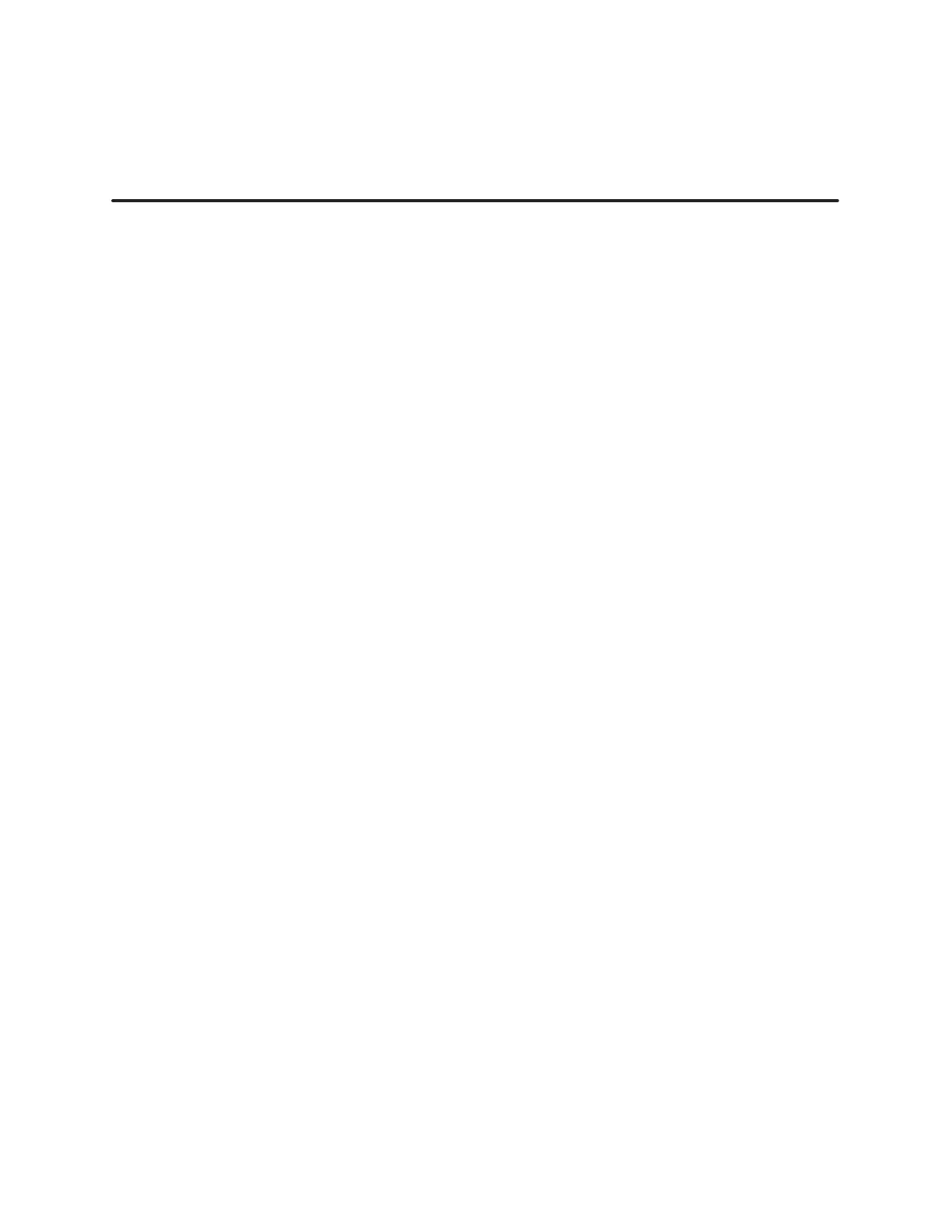Troubleshooting
7-1
TI545/TI555 System Manual
Chapter 7
Troubleshooting
7.1 Troubleshooting
by Using Auxiliary Functions
7-2.
. . . . . . . . . . . . . . . . . . . . . . . . . . . . . . . . . . . .
Overview 7-2
. . . . . . . . . . . . . . . . . . . . . . . . . . . . . . . . . . . . . . . . . . . . . . . . . . . . . . . . . . . . . . . . . . . . . . .
Power-up
Restart, Partial Restart, and Complete Restart
7-2.
. . . . . . . . . . . . . . . . . . . . . . . . .
Compare
PLC to Disk
7-4.
. . . . . . . . . . . . . . . . . . . . . . . . . . . . . . . . . . . . . . . . . . . . . . . . . . . . . . . . . .
Run
PLC Diagnostics
7-4.
. . . . . . . . . . . . . . . . . . . . . . . . . . . . . . . . . . . . . . . . . . . . . . . . . . . . . . . . . . .
Display
Failed I/O
7-4.
. . . . . . . . . . . . . . . . . . . . . . . . . . . . . . . . . . . . . . . . . . . . . . . . . . . . . . . . . . . . . .
Show
PLC Diagnostic Cell
7-4.
. . . . . . . . . . . . . . . . . . . . . . . . . . . . . . . . . . . . . . . . . . . . . . . . . . . . . .
7.2 Troubleshooting
by Reading LEDs
7-6.
. . . . . . . . . . . . . . . . . . . . . . . . . . . . . . . . . . . . . . . . . . . . . . .
7.3 Troubleshooting
Contr
oller Fatal Err
ors 7-7.
. . . . . . . . . . . . . . . . . . . . . . . . . . . . . . . . . . . . . . . . . . .
CPU
Fatal Error Indications
7-7.
. . . . . . . . . . . . . . . . . . . . . . . . . . . . . . . . . . . . . . . . . . . . . . . . . . . . . .
Causes
of CPU Fatal Err
ors 7-7.
. . . . . . . . . . . . . . . . . . . . . . . . . . . . . . . . . . . . . . . . . . . . . . . . . . . . . .
Controller
Responses to Fatal Err
ors 7-7.
. . . . . . . . . . . . . . . . . . . . . . . . . . . . . . . . . . . . . . . . . . . . .
Steps
to Clear Fatal Err
ors 7-8.
. . . . . . . . . . . . . . . . . . . . . . . . . . . . . . . . . . . . . . . . . . . . . . . . . . . . . .
Calling
for Assistance
7-8.
. . . . . . . . . . . . . . . . . . . . . . . . . . . . . . . . . . . . . . . . . . . . . . . . . . . . . . . . . .
7.4 Troubleshooting
Contr
oller Non-Fatal Err
ors 7-9.
. . . . . . . . . . . . . . . . . . . . . . . . . . . . . . . . . . . . . .
7.5 Troubleshooting
by Using Status W
ords 7-10.
. . . . . . . . . . . . . . . . . . . . . . . . . . . . . . . . . . . . . . . . . .
7.6 Troubleshooting
EEPROMs or EPROMs
7-11.
. . . . . . . . . . . . . . . . . . . . . . . . . . . . . . . . . . . . . . . . . . . .
7.7 Troubleshooting
the Power Supply
7-12.
. . . . . . . . . . . . . . . . . . . . . . . . . . . . . . . . . . . . . . . . . . . . . .
7.8 Checking
RS-485 (T
wisted Pair) Cable Installation
7-14.
. . . . . . . . . . . . . . . . . . . . . . . . . . . . . . . .
Using
Digital or Analog Meter
7-14.
. . . . . . . . . . . . . . . . . . . . . . . . . . . . . . . . . . . . . . . . . . . . . . . . . . .
Resistance
Below Minimum
7-15.
. . . . . . . . . . . . . . . . . . . . . . . . . . . . . . . . . . . . . . . . . . . . . . . . . . . . .
Resistance
Above Maximum
7-15.
. . . . . . . . . . . . . . . . . . . . . . . . . . . . . . . . . . . . . . . . . . . . . . . . . . .
7.9 Recommended
Spar
e Parts List
7-16.
. . . . . . . . . . . . . . . . . . . . . . . . . . . . . . . . . . . . . . . . . . . . . . . . .
