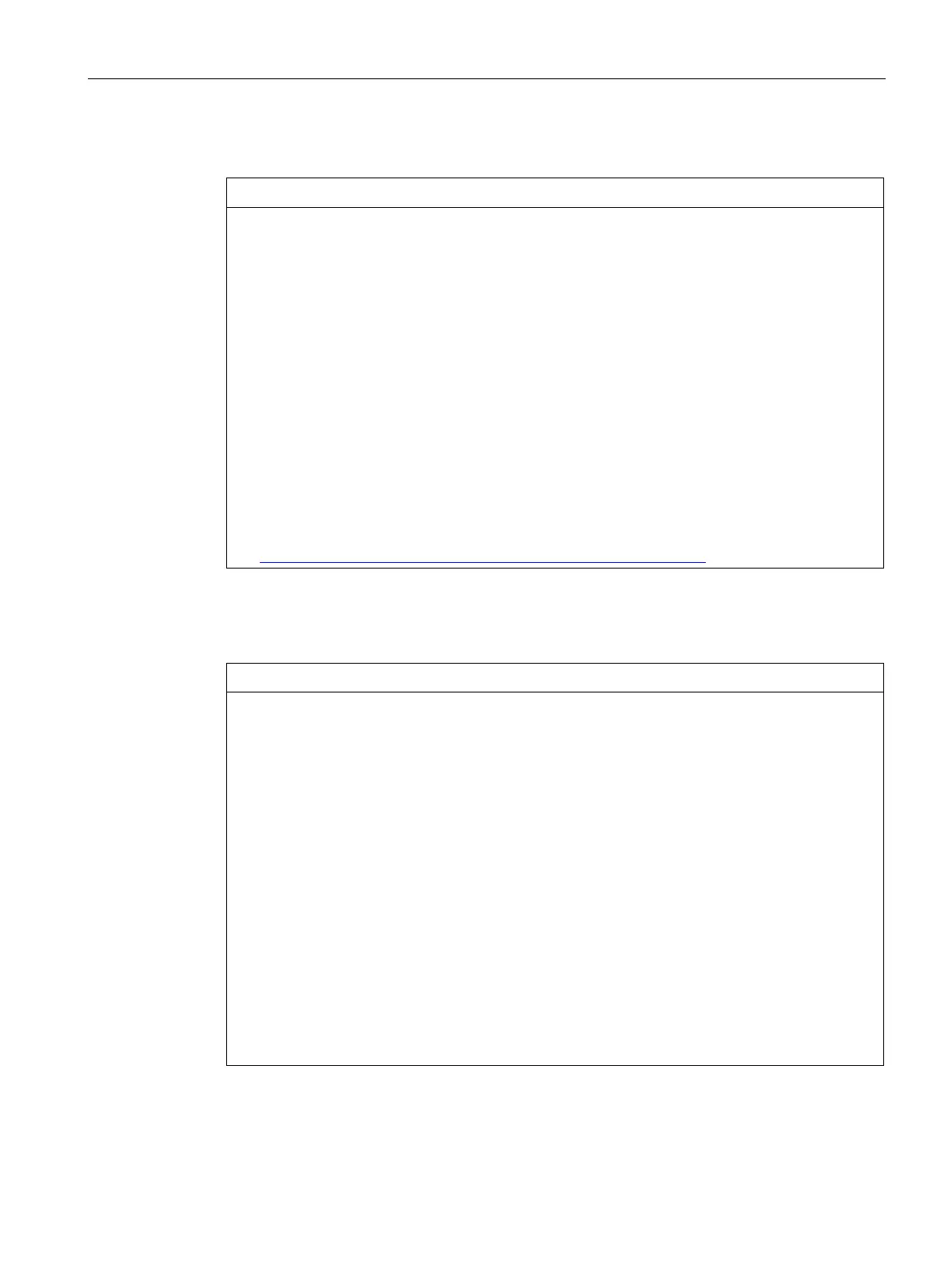Safety instructions
2.2 Notes on use
IFP V2, IFP V2 PRO, IFP V2 ETH
Operating Instructions, 03/2023, A5E46641410-AE
31
Environment
Ambient conditions and chemical resistance
Ambient conditions not suited for the device can adversely affect operation. Chemical
agents, such as detergents or operating material, can change the color, shape and structure
of the device surface. The device may be damaged. This may lead to malfunctions.
For this reason, observe the following precautionary measures:
• Only operate the device in closed rooms. Failure to comply with these instructions will
render the warranty null and void.
• Only operate the device in the ambient conditions specified in the technical
specifications.
• Protect the rear of a built-in device and a PRO device open for mounting from dust and
moisture.
• The device may not be used in harsh operating environments, such as areas subject to
acidic vapors or gases, without additional protective measures (e.g. a clean air supply).
• Only use suitable detergents. For IFPs, observe the information about chemical
resistance on the Internet
(https://support.industry.siemens.com/cs/ww/en/view/39718396).
TFT displays
Burn-in effect
A permanently displayed two-color or multi-color picture can cause a burn-in effect, i.e. the
picture remains dimly visible for a certain period of time. The longer the image is burned in,
the longer the image will last. In extreme cases, the image is permanently displayed.
The dim image usually disappears by itself if the screen remains switched off for a long time
or displays changing content, e.g. when the screen saver is active. Screen savers that use
active black when the backlight is on reduce the burn-in effect.
• Switch on the screensaver.
Backlight
The brightness of the backlight decreases incrementally during operational life. You can
extend the service life of the display and backlight by taking the following measures:
• Reduce the backlight.
• Observe the backlight operating time.
Additional information is available in the section "Technical specifications of the IFPs