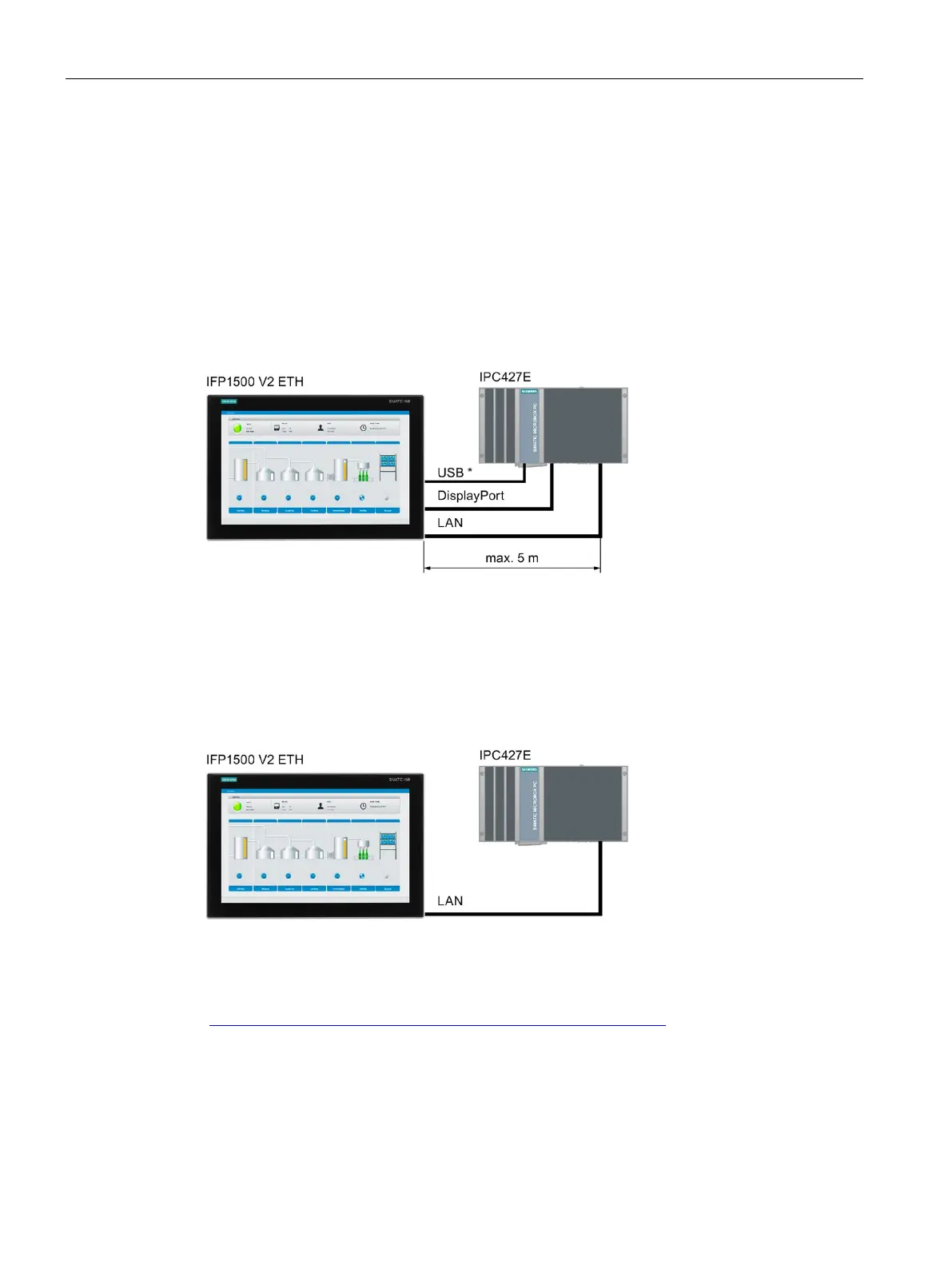Installing and connecting the device
3.5 Connecting the device
IFP V2, IFP V2 PRO, IFP V2 ETH
68 Operating Instructions, 03/2023, A5E46641410-AE
3.5.5 Connecting the Ethernet Monitor to a PC
3.5.5.1 Overview
Connection diagram for "Commissioning" mode
The following figure shows an example of the direct connection of an IFP1500 V2 ETH to an
IPC427E and is generally valid for all Ethernet Monitors in connection with a corresponding
PC.
USB cable Type B connector - Type A connector
Connection diagram for "Ethernet" mode
The following figure shows an example of the direct connection of an IFP1500 V2 ETH to an
IPC427E and is generally valid for all Ethernet Monitors in connection with a corresponding
PC.
See also
Internet entry for possible number of IFPs on different IPCs
(https://support.industry.siemens.com/cs/ww/en/view/109483774)