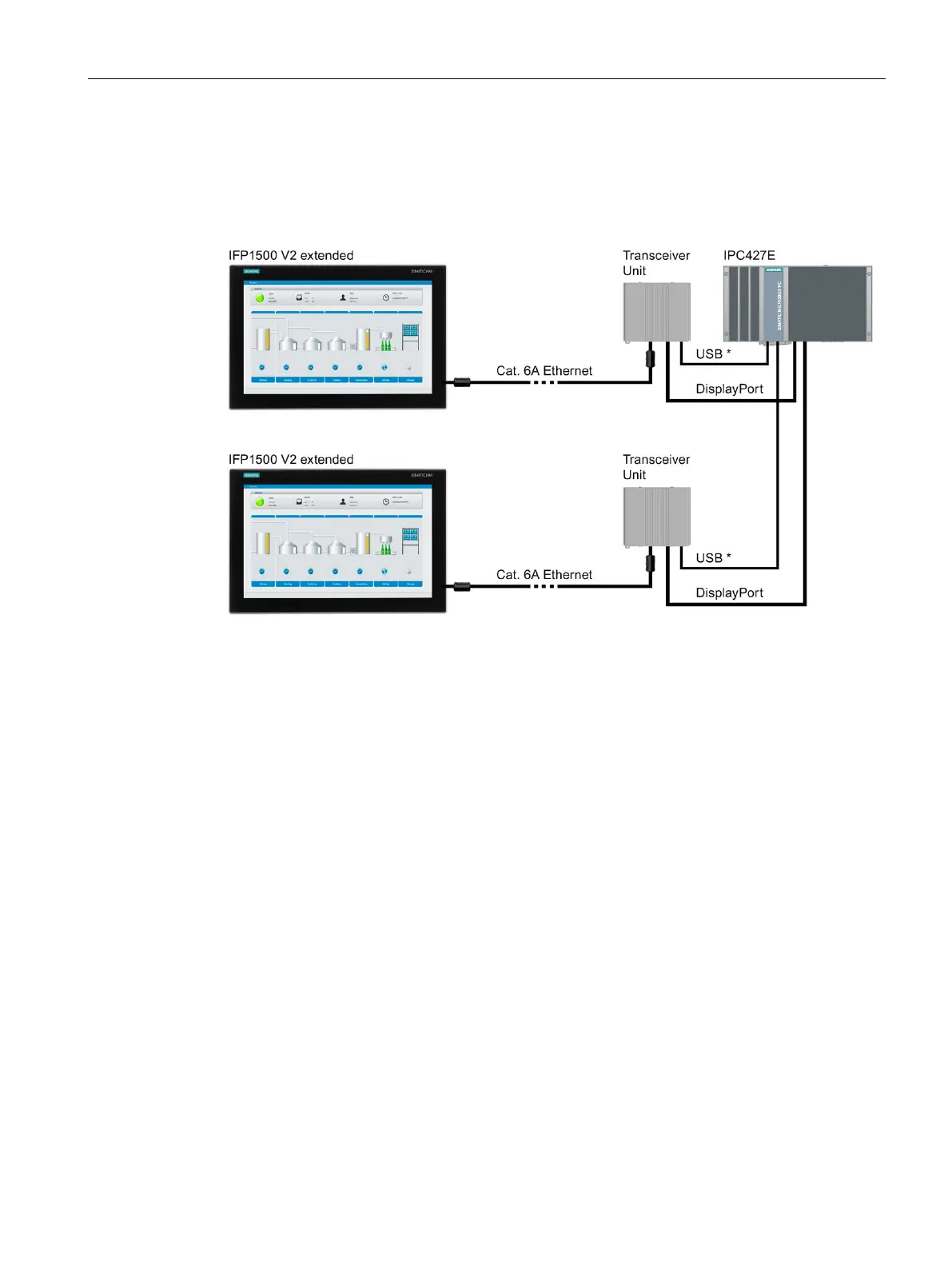Installing and connecting the device
3.5 Connecting the device
IFP V2, IFP V2 PRO, IFP V2 ETH
Operating Instructions, 03/2023, A5E46641410-AE
67
Example: Connecting two IFP V2 extended via two Transceiver Units with a PC
The following figure shows an example of the connection of two IFP1500 V2 extended each
via a Transceiver Unit to an IPC427E and is generally valid for all extended versions and PRO
devices in connection with a corresponding PC.
USB cable Type B connector - Type A connector
See also
System components for IFPs (Page 18)
Accessories (Page 24)