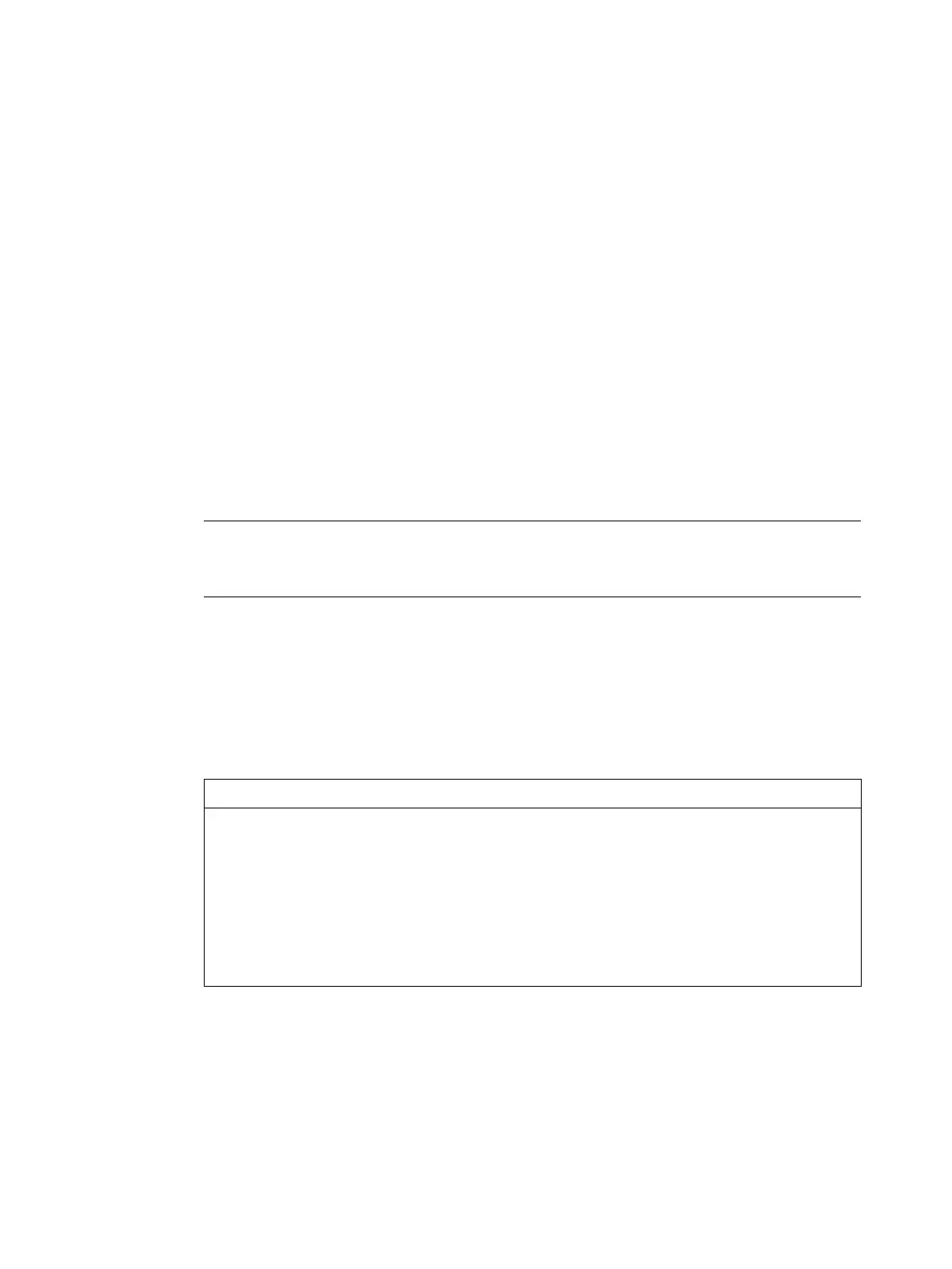IFP V2, IFP V2 PRO, IFP V2 ETH
80 Operating Instructions, 03/2023, A5E46641410-AE
Device maintenance and repair
6.1 General information on maintenance and servicing
Observe the following when servicing and repairing protective equipment e.g. such as
ground circuits or overvoltage protection components:
• Observe the maintenance and replacement intervals.
• Replace plant components, including external cables, fuses and batteries only with
equivalent components approved by the respective manufacturer.
6.2 Cleaning the device
d on the device, the dust deposits must be removed at appropriate
Cleaning the IFP
Cleaning agents
Use dish soap or foaming screen cleaner only as cleaning agents. Built-in devices may only be
cleaned at the front with cleaning agents.
Damage to the device due to impermissible cleaning agents
Impermissible and unsuitable cleaning agents can cause damage the device.
Use dish soap or foaming screen cleaner only as cleaning agents. Do not use the following
cleaning agents:
• Aggressive solvents or scouring powder
• Steam jets
• Compressed air
Observe the information on chemical resistance in section "Notes on use (Page 28)".
Procedure
1. Switch off the device.
2. Dampen the cleaning cloth.
