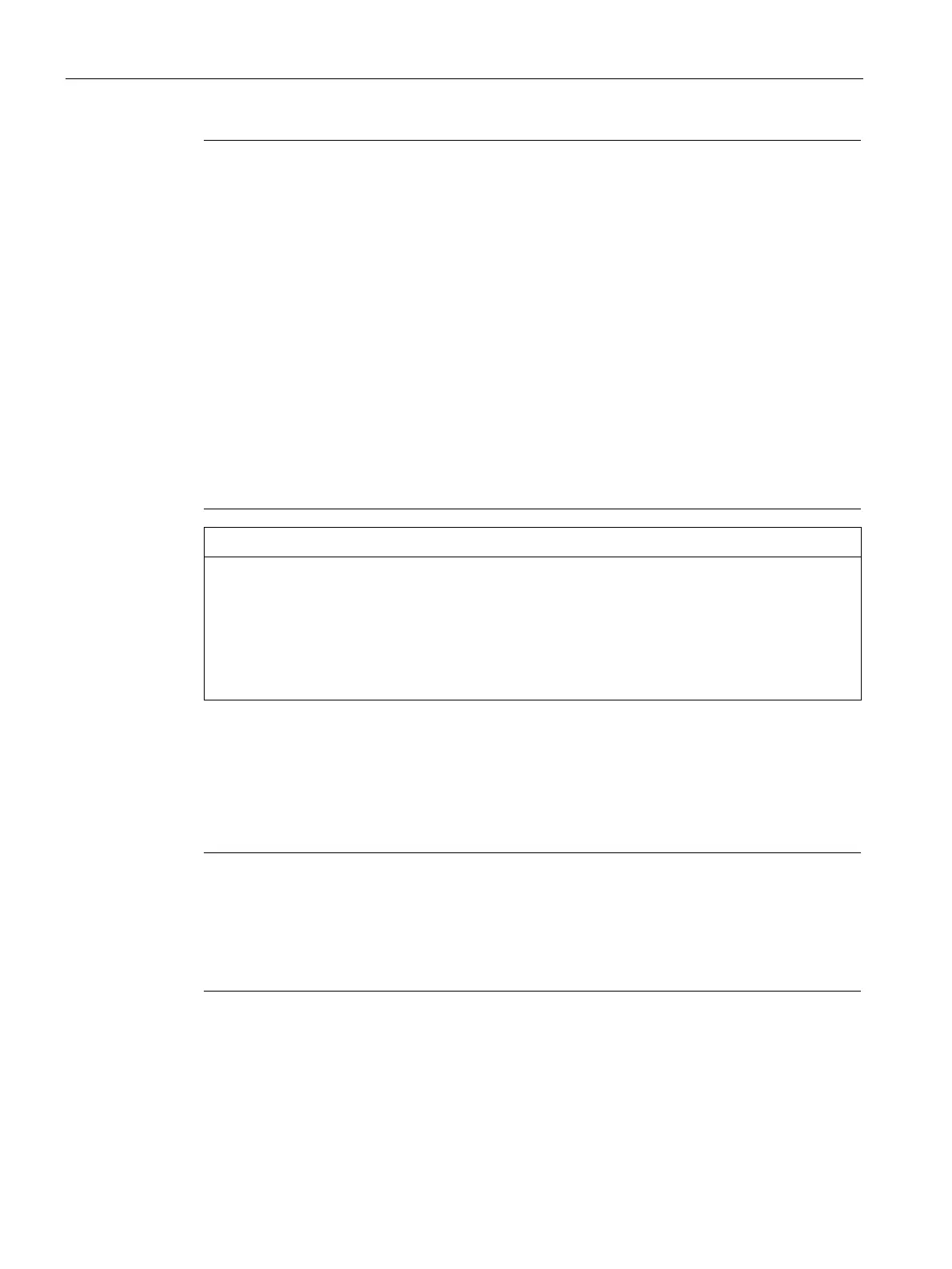Installing and connecting the device
3.3 Mounting the PRO device
IFP V2, IFP V2 PRO, IFP V2 ETH
48 Operating Instructions, 03/2023, A5E46641410-AE
The device is mounted to a pedestal or a support arm via the mechanical inte
rface with
screws. Siemens AG assumes no liability for the consequences of incorrect installation.
If you do not install the HMI device in accordance with the specifications in these operating
instructions, the warranty for the device is
voided.
Always install the device according to these operating instructions.
If the seal on the backplane cover is damaged, it can be repaired. For a repair scenario,
following the instructions in the section "Spare parts and repairs (Page 81)".
IP65 degree of protection and Enclosure Type 4X/12 (indoor use only) at risk
If there are no seals on the mechanical interfaces or if they are damaged, IP65 degree of
protection and Enclosure Type 4X/12 (indoor use only) is at risk. Check the condition and
proper seating of the seals.
Damaging the seal when opening
If the device has not been opened for a long time, the backplane cover or terminal
compartment cover may stick to the seal of the enclosure. Opening the device with
excessive force or with tools will destroy the seal. Spray and water jets as well as
penetrating substances can then damage the device.
Open the terminal compartment cover gently, without too much pressure.
3.3.2 PRO devices for support arm (not extendable, flange top) and for pedestal
(extendable, flange bottom)
Mounting with and without a base adapter
The SIMATIC PRO devices are designed for mounting with the base adapter. If you install the
device without a base adapter, you must adjust the mechanical interface between the
support arm or pedestal and the unit accordingly, including placement of an appr
opriate seal
on the mechanical interface.
Requirement
• All packaging components and protective films have been removed.
• Siemens base adapter with screws, included in product package of a PRO device for
support arm (not extendable, flange top) or for pedestal (extendable, flange bottom).
