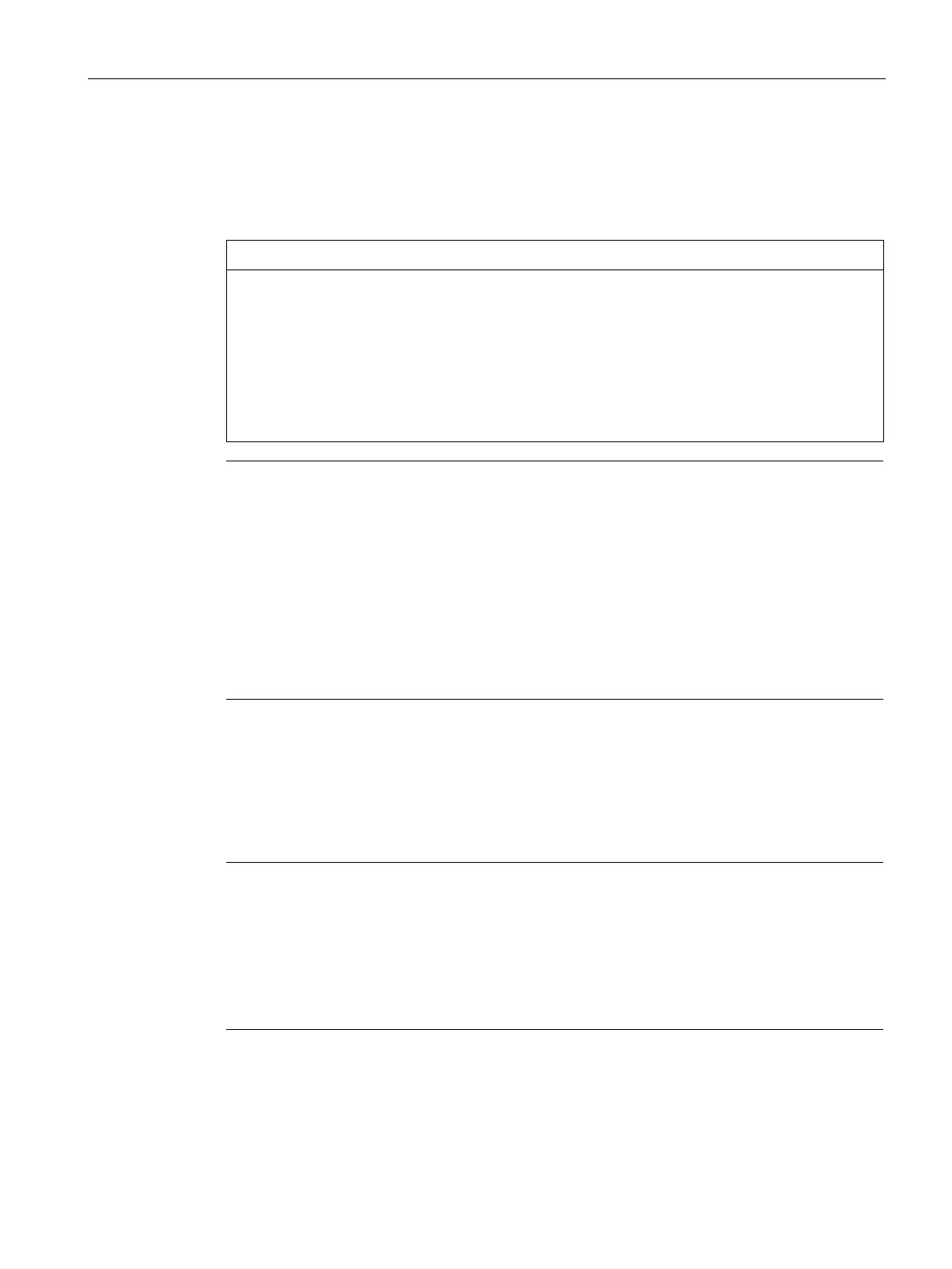Installing and connecting the device
3.5 Connecting the device
IFP V2, IFP V2 PRO, IFP V2 ETH
Operating Instructions, 03/2023, A5E46641410-AE
61
3.5.3 Connecting the power supply
Observe before connecting the device
Safe electrical isolation
For 24 V DC power supply, use only power supply units with safe electrical isolation
(SELV/PELV) in accordance with IEC/UL 61010-2-201 or IEC 62368-1.
The supply voltage must be within the specified voltage range.
Applies to non-isolated plant installation: Connect the terminal for GND 24 V from the 24 V
power supply output to equipotential bonding for uniform reference potential. You should
always select a central point of termination.
V DC power supply unit must be adapted to the input data of the device, see section
Technical specifications of the IFPs (Page 124)" and "Technical specifications of the
Unit (Page 126)".
The supplied power supply connec
tor is designed for cables with a maximum cross-
mm².
Additional information on the supplied power supply connectors and additional permitted
power supply connectors can be found in the section "
Accessories (Page 24)".
The power supply line must be provided with a fuse whose dimensions match the cable cross-
section used.
Procedure
The following figure shows the connection of the power supply using the example of the
IFP1500 V2 built-in device and applies in the same way to all other IFPs and the
Transceiver Unit.
Cable routing for PRO devices
As the PRO device is not install
ed in a control cabinet but on a pedestal or support arm, the
connecting cables must be routed through the support arm or the pedestal. The cable cross
-
sections specified for the built
-in devices also apply to the PRO devices.
Observe the corresponding connection diagrams in the Quick Install Guide supplied with your
PRO device.