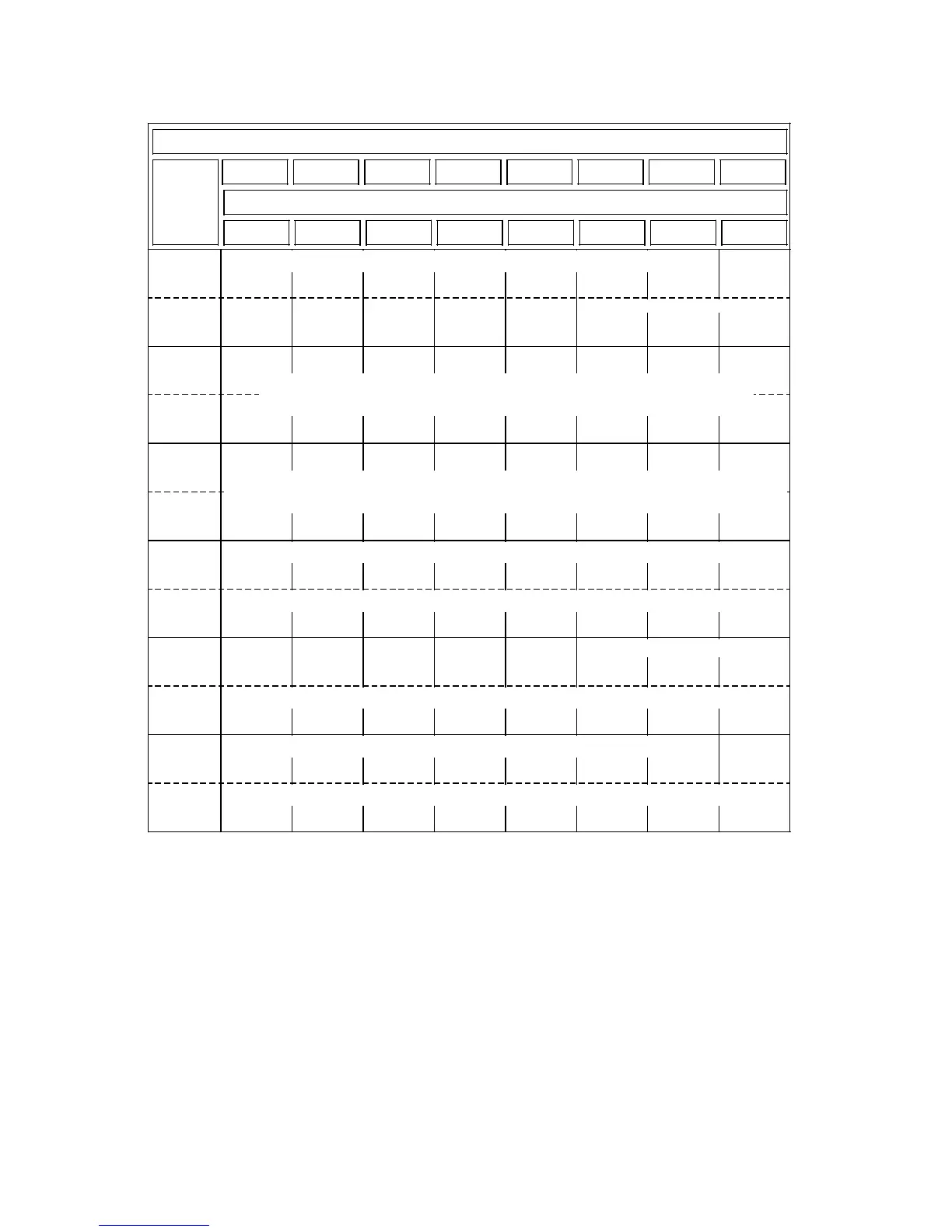09.95 5 PLC Interface
5.3.8 Operator panel signals / PLC (DB 40)
5.3.8.3 Menu selection (DB 40)*
7 6 5 4 3 2 1 0
Bit No.
Byte No.
DL 51
Start
signal
from user
DR 51
Own
insertion
active
Insertion
already act. Error
Insertion
executed
DL 52
DR 52
DL 53
DR 53
DL 54
DR 54
DL 55
Request for
key inhibit INPUT EDIT CANCEL
DR 55
DL 56
Special
recall
DR 56
Menu selection
15 14 13 12 11 10 9 8
Acknowledgements
Job number (1 - 11)
(function ident. No.)
Menu number/dialog text No. (1 - 65535)
When using the WS800A programming station, the menu No. is limited to 999.
Mode group number SW component (high byte)
2)
(1 ... 4)
1)
Channel number SW component (low byte)
2)
(1 ... 4)
1)
Unassigned
Displayed channel from NC (1 ... 4)
1)
Key disable to NC
_______
* For configuration notes, see Interface Description Part 1, Signals
1) SW 4 and higher: 6 channels
2) Software component, relevant to "alarm concept"
© Siemens AG 1992 All Rights Reserved 6FC5197- AA60 5–47
SINUMERIK 840C (IA)
