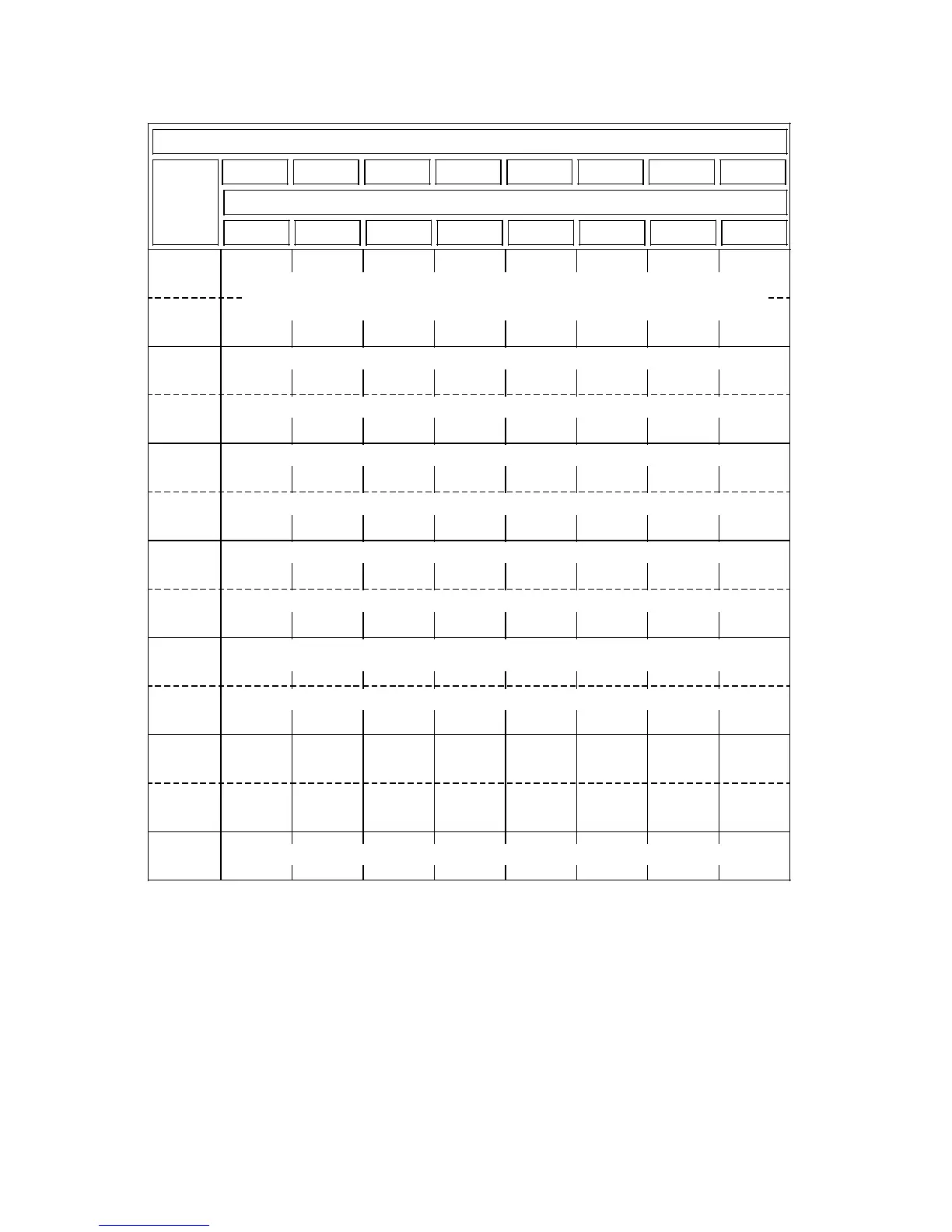09.95 5 PLC Interface
5.3.8 Operator panel signals / PLC (DB 40)
5.3.8.5 User key signals (DB 40)
7 6 5 4 3 2 1 0
Bit No.
Byte No.
DW 64
:
:
DW 99
DL 100
Key 1 Key 2 Key 3 Key 4 Key 5 Key 6 Key 7 Key 8
DR 100
Key 1 Key 2 Key 3 Key 4 Key 5 Key 6 Key 7 Key 8
DL 101
Key 9 Key 10 Key 11 Key 12 Key 13 Key 14 Key 15
DR 101
Key 9 Key 10 Key 11 Key 12 Key 13 Key 14 Key 15
DL 102
LED 1 LED 2 LED 3 LED 4 LED 5 LED 6 LED 7 LED 8
DR 102
LED 9 LED 10 LED 11 LED 12 LED 13 LED 14 LED 15
DL 103
DR 103
DL 104
DR 104
NC task
active
3)
MMC
active
2)
Area
1)
Selected
PLC status
display
Installation/
start-up
menu
Modification
menu
number User menu
DW 105
User key signals
15 14 13 12 11 10 9 8
Menu number
LEDs
User-assignable keys (dynamic signals) for 1st customer key module
User-assignable keys (static signals)
User-assignable keys (dynamic signals)
User-assignable keys (static signals)
Key hexadecimal code (KYRU II code)
Key code
Reserved
LEDs
Status byte
________
1) 0 ... Data area
1 ... Machine area
2) SW 2 and higher
3) 840C-WIN, SW 5 higher, only
© Siemens AG 1992 All Rights Reserved 6FC5197- AA60 5–49
SINUMERIK 840C (IA)
