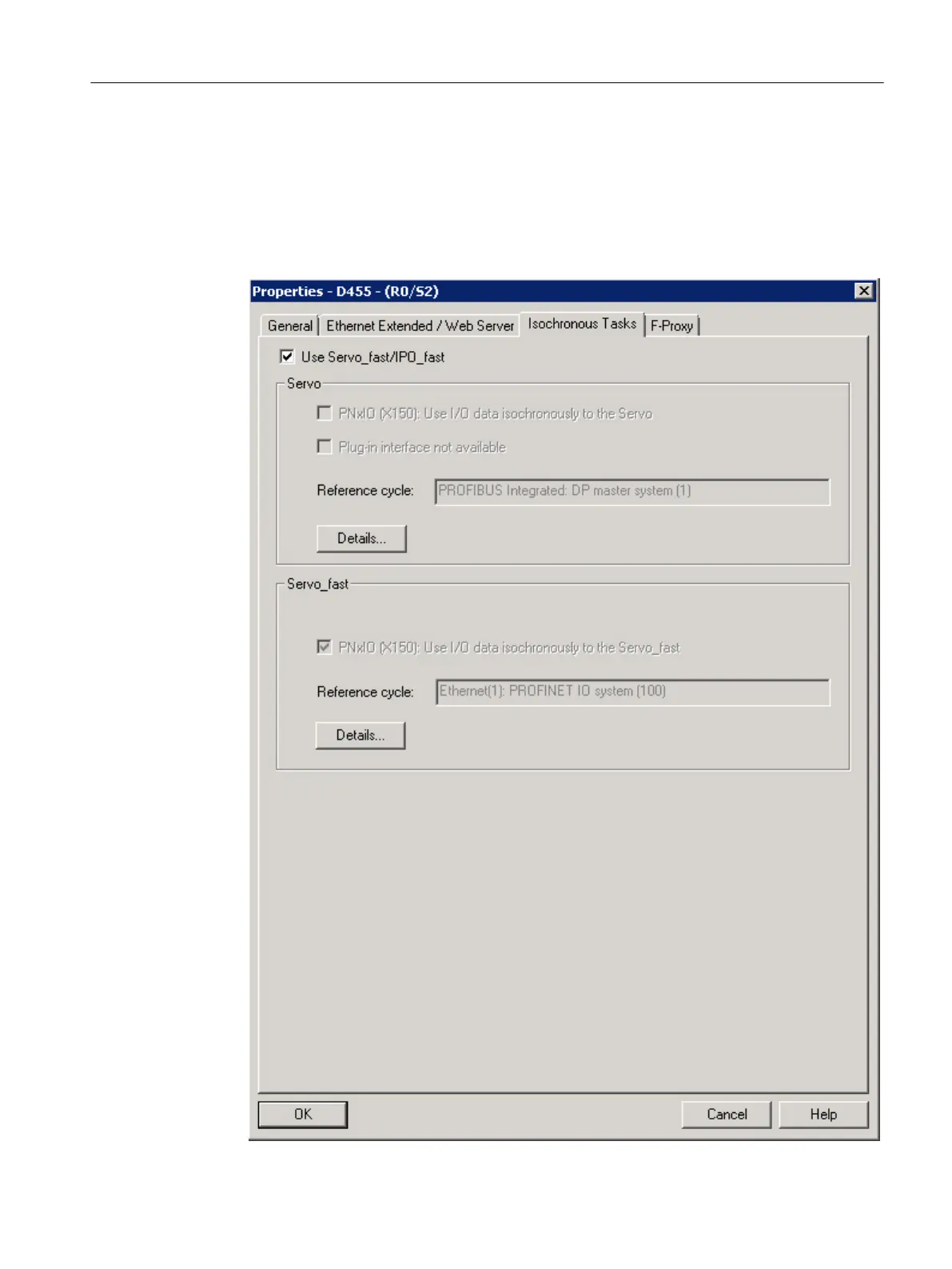Proceed as follows to do this:
1. Open HW
Config. Double-click the D4x5‑2 module to open the "Properties - D4x5‑2" dialog
box.
2. You can activate use of the Servo_fast/IPO_fast in the "Isochronous tasks" tab. The basic
cycle clock for the Servo and (if parameterized) the basic cycle clock for the Servo_fast is
displayed.
Parameter assignment / addressing
6.5 Configuring PROFINET IO
SIMOTION D4x5-2
Commissioning and Hardware Installation Manual, 03/2018, A5E33441636B 151
