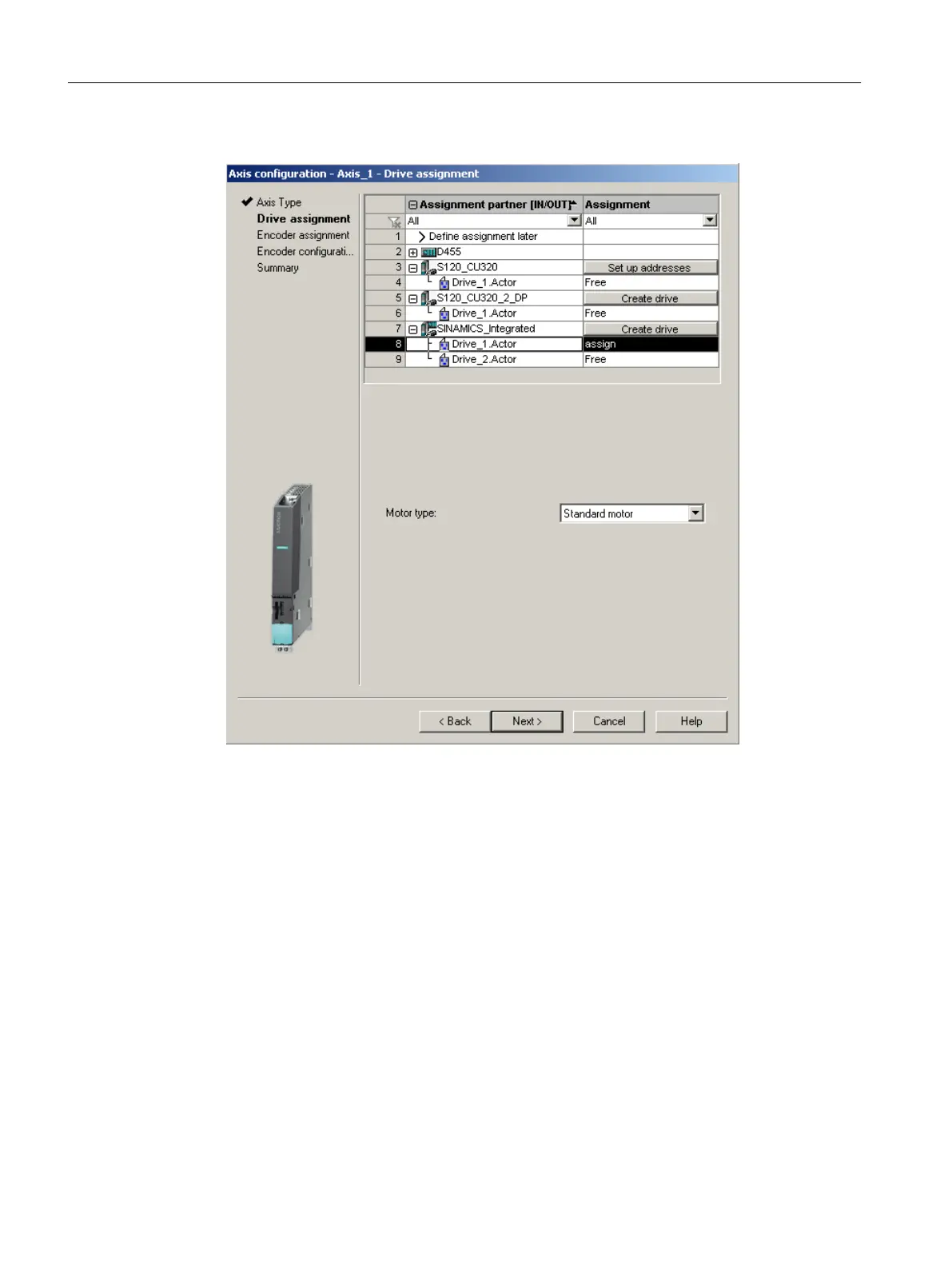3. Create a new drive or make the assignment to an existing drive.
Figure 7-48 Assigning a drive
The following setting options are available for the drive assignment:
–
Assign drive
Assigning a previously configured drive
– Define a subsequent assignment
The axis should not be assigned to a drive until a later point in time.
In this way, the PLC and motion control functions can be completely configured by a
programmer even without drive know-how using technology objects (e.g. TO axis) and
loaded to the device, the drives can be configured and optimized separately by a drive
expert, and the technology objects can be assigned symbolically later to the drive objects
via an interconnection dialog box.
– Create drive
From the assignment dialog box, a new drive can be created on an existing drive unit
(e.g. S120 CU320‑2 or SINAMICS Integrated) and assigned to the axis. This allows the
axis, including the drive, to be created in one operation. It is not necessary to configure
a drive before creating an axis.
Commissioning (software)
7.7 Creating and testing axes
SIMOTION D4x5-2
260 Commissioning and Hardware Installation Manual, 03/2018, A5E33441636B
